Nlynx OMNITERM WBT 2.1.0E User Manual
Page 72
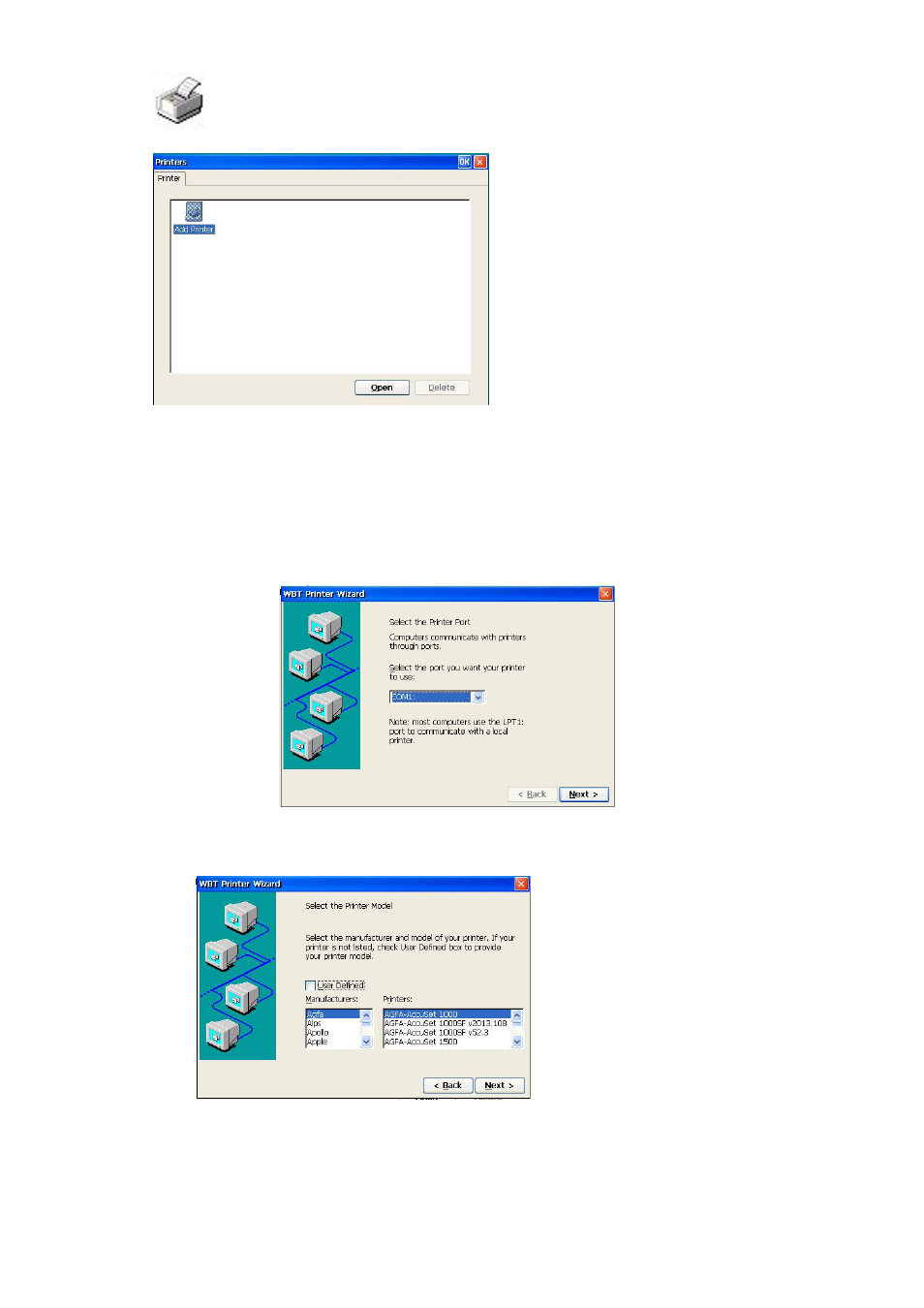
Terminal Properties
Printers (RDP printer):
This dialog box allows you to setup and/or delete a Local RDP Printer.
To delete an existing printer definition, click that icon to highlight and click the
Delete button. To setup a new local printer, double click the Add Printer
icon or click
Open.
Add Printer:
Select printer port:
LPT1, COM1, or Network. Click Next to continue.
Select the manufacturer of your printer from the
Manufacturers list.
Then, choose the desired printer model from the
Printers list.
69
