Installation procedures, Chapter 1 - installation procedures – Nlynx OMNITERM WBT 2.1.0E User Manual
Page 4
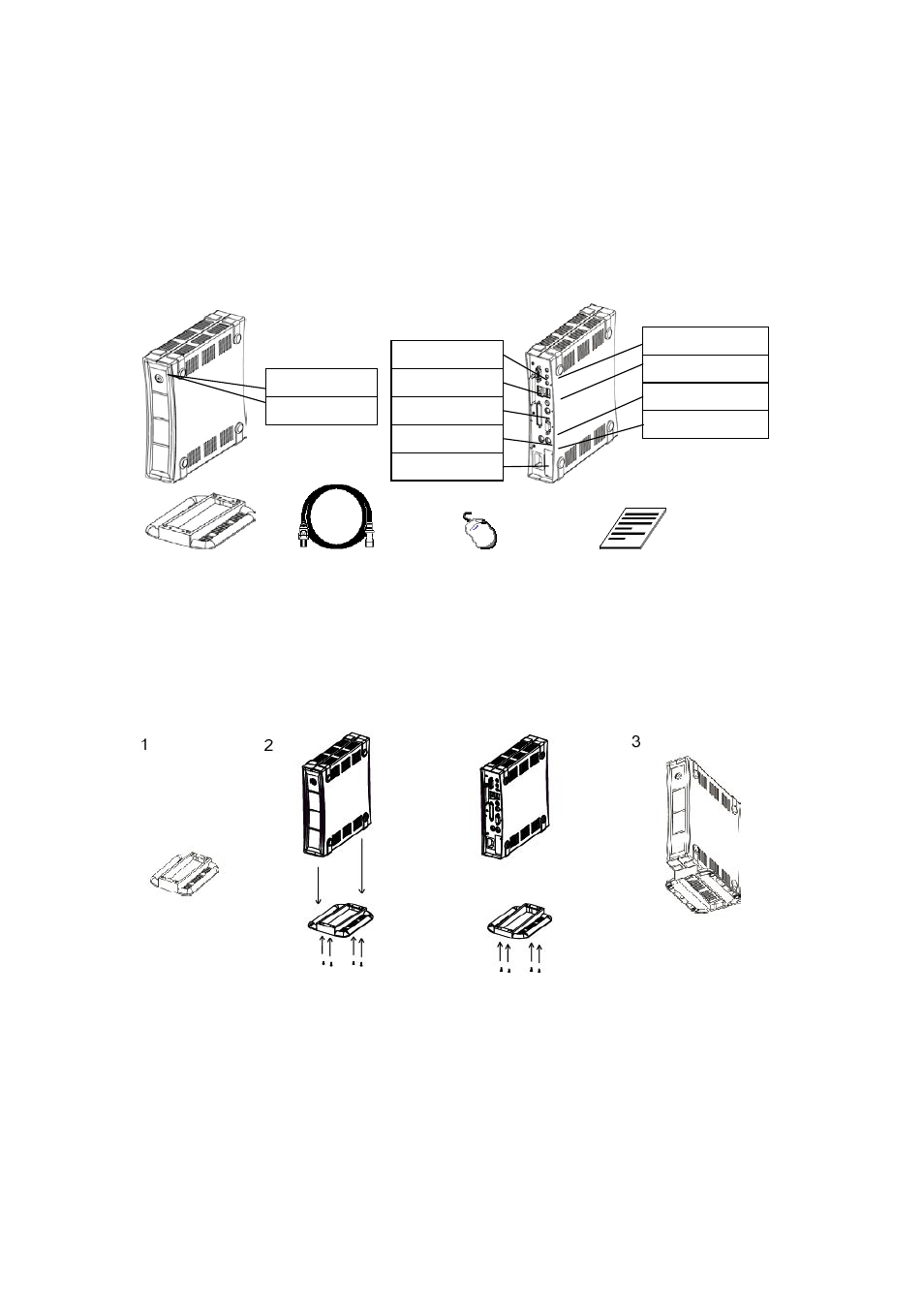
Installation Procedures
Chapter 1 - Installation Procedures
The OmniTerm equipment package and stand assembly is described here. Refer to
the Quick Start Guide to setup and configure your OmniTerm. See the body of this
manual for safety and complete installation instructions.
Stand Assembly/Re-Assembly
(1) Identify the front and rear orientation of the stand.
(2) Attached the stand to the OmniTerm using the 4 screws provided.
(3) The stand will be attached as shown.
Stand
Power Cord
PS/2 Mouse
Quick Start Guide
Rear
Power Indicator
Push Button
COM Port
PCMCIA SLOT
Parallel Port
PS/2 Mouse
Power INLET
Audio Connector
Video
Screw x 4
Rear
Front
RJ45/USB
PS/2 Keyboard
Front
1
