Use forced camp-on – Nortel Networks NN-10300-014 User Manual
Page 61
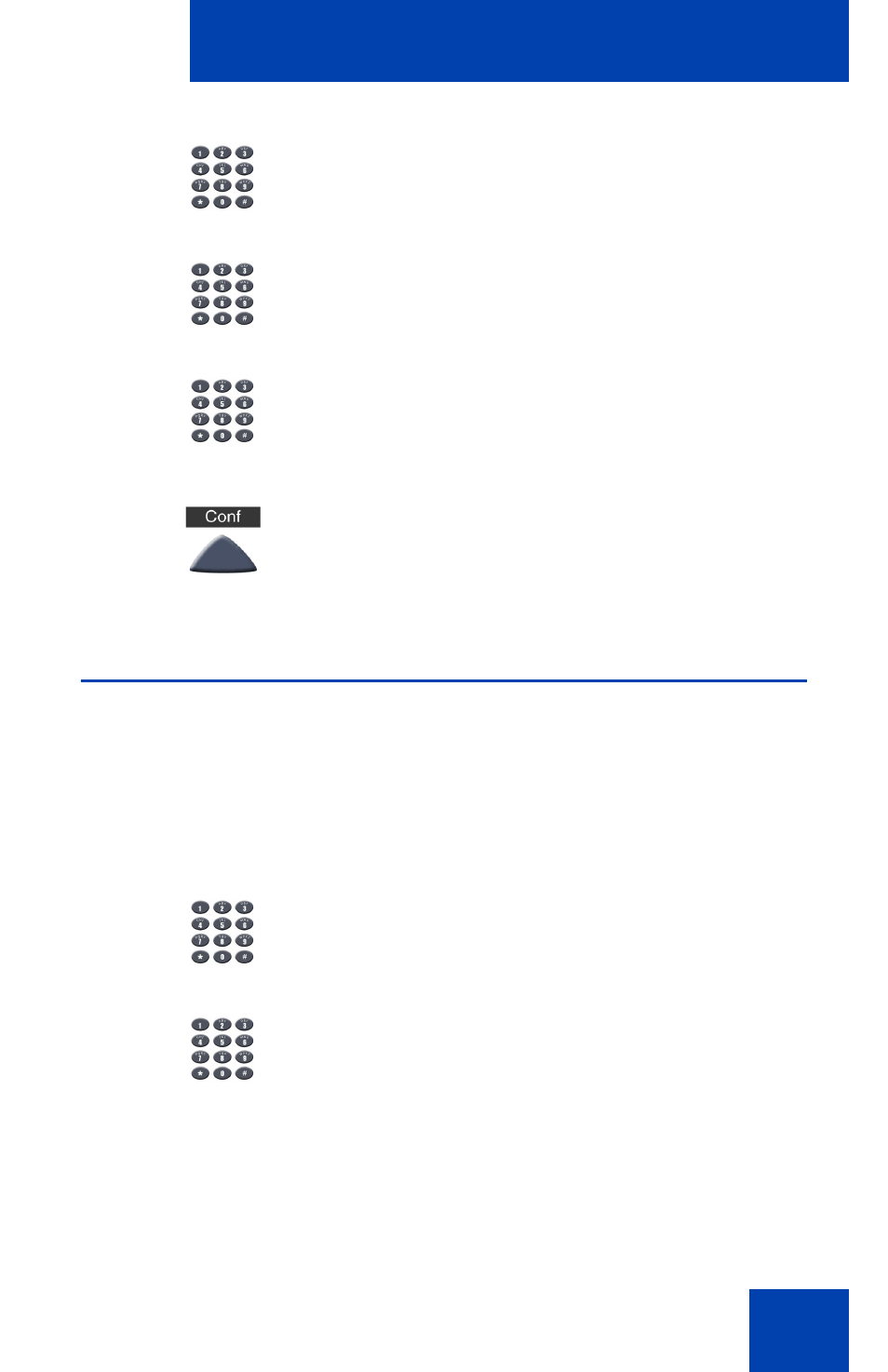
Additional call features
61
Use Forced Camp-on
Use the Forced Camp-on feature to automatically ring another telephone
(internal or external) immediately after that telephone disconnects from its
current call.
To use Forced Camp-on:
2. Dial the
Call Detail Recording
FFC.
3. Dial the charge account number.
4. Dial the number of the person you want
to add to the conference.
5. Press the
Conference (Conf)
key.
You receive a busy signal after dialing a
telephone number.
1. Enter the
Override
FFC to initiate a
Forced Camp-on.
The person you called receives a tone.
You receive a ring/ringback signal or a
busy/engaged signal, depending on the
options chosen. You are now camped on
to the number you dialed.
