Installing ferrite beads – Nortel Networks 911x Series User Manual
Page 6
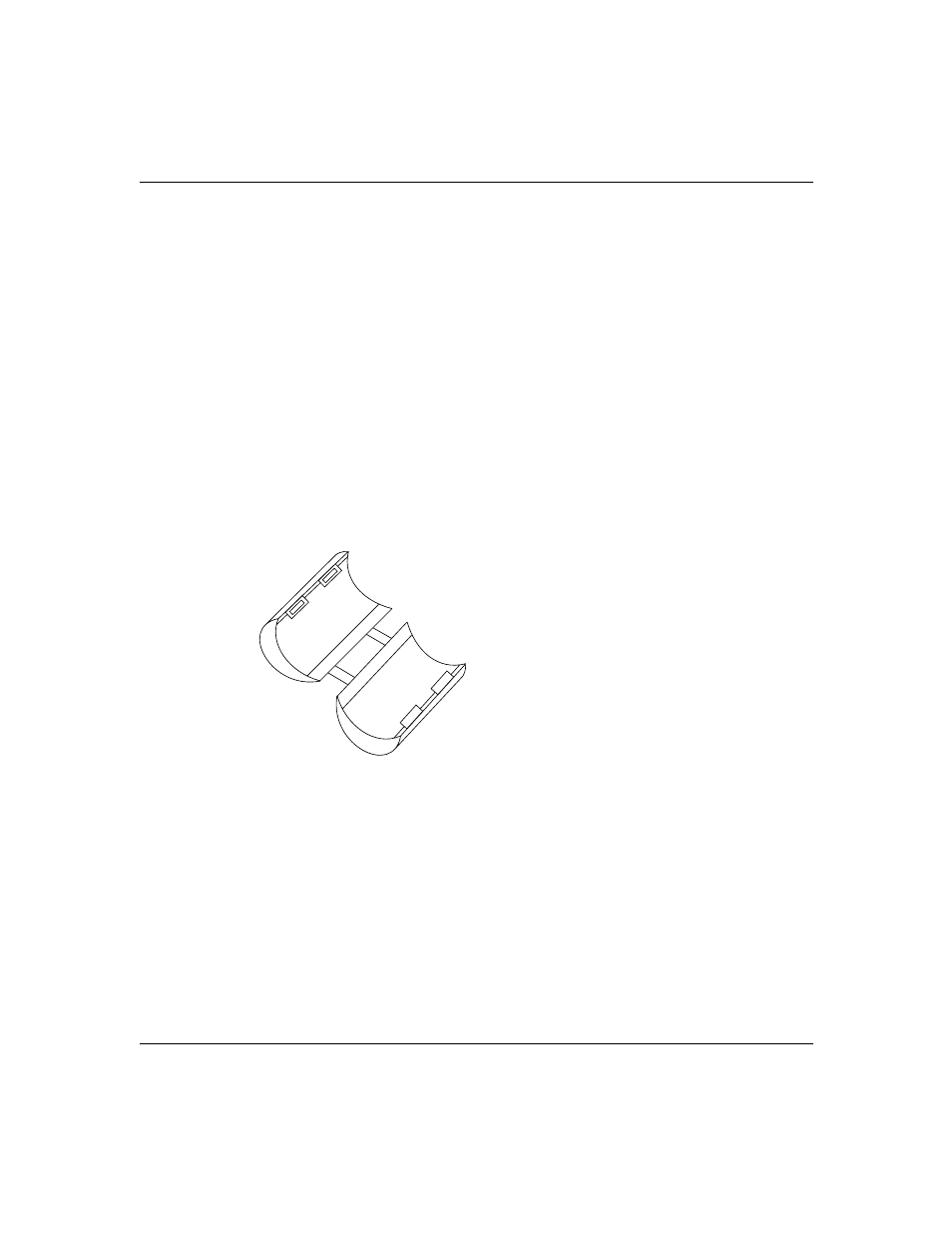
6
Installation
P0918963
Standard 1.1
5
Secure the circuit card to the footstand with the two screws provided.
6
Plug the 18 cm (7 inch), TCM cable into the RJ11 jack on the telephone (the
other end is attached to the Remote Gateway 9110 circuit card).
7
Re-attach the footstand to the bottom of the telephone (2 screws).
8
Apply the label overlay identifying the power connection, analog line and
RJ-45 Ethernet jack.
Installing ferrite beads
The Remote Gateway 9110 circuit card installation kit contains two ferrite beads.
Ferrite beads protect the Ethernet and power supply cable from electro-magnetic
interference (EMI). The two heavy pieces of ferrite come in a plastic-hinged cover
that forms a block and has a hole in the middle for the cable to pass through. You
must install the ferrite bead close to the plug that connects to the Remote Gateway
9110 circuit card.
To install the ferrite beads for both the Ethernet cable and the power supply cable:
1
Open the plastic latch at the side of the ferrite bead.
2
Lay a cable across the middle of the ferrite bead.
The ferrite bead must be close to the cable connector.
3
Loop the cable tightly around the ferrite bead.
There must 2 loops of Ethernet cable around the ferrite bead (the Ethernet
cable lays across the ferrite bead 3 times).
There must be 3 loops of power supply cable around the ferrite bead (the
power supply cable lays across the ferrite bead 4 times).
