Sim services (menu 14) – Nokia 3315 User Manual
Page 40
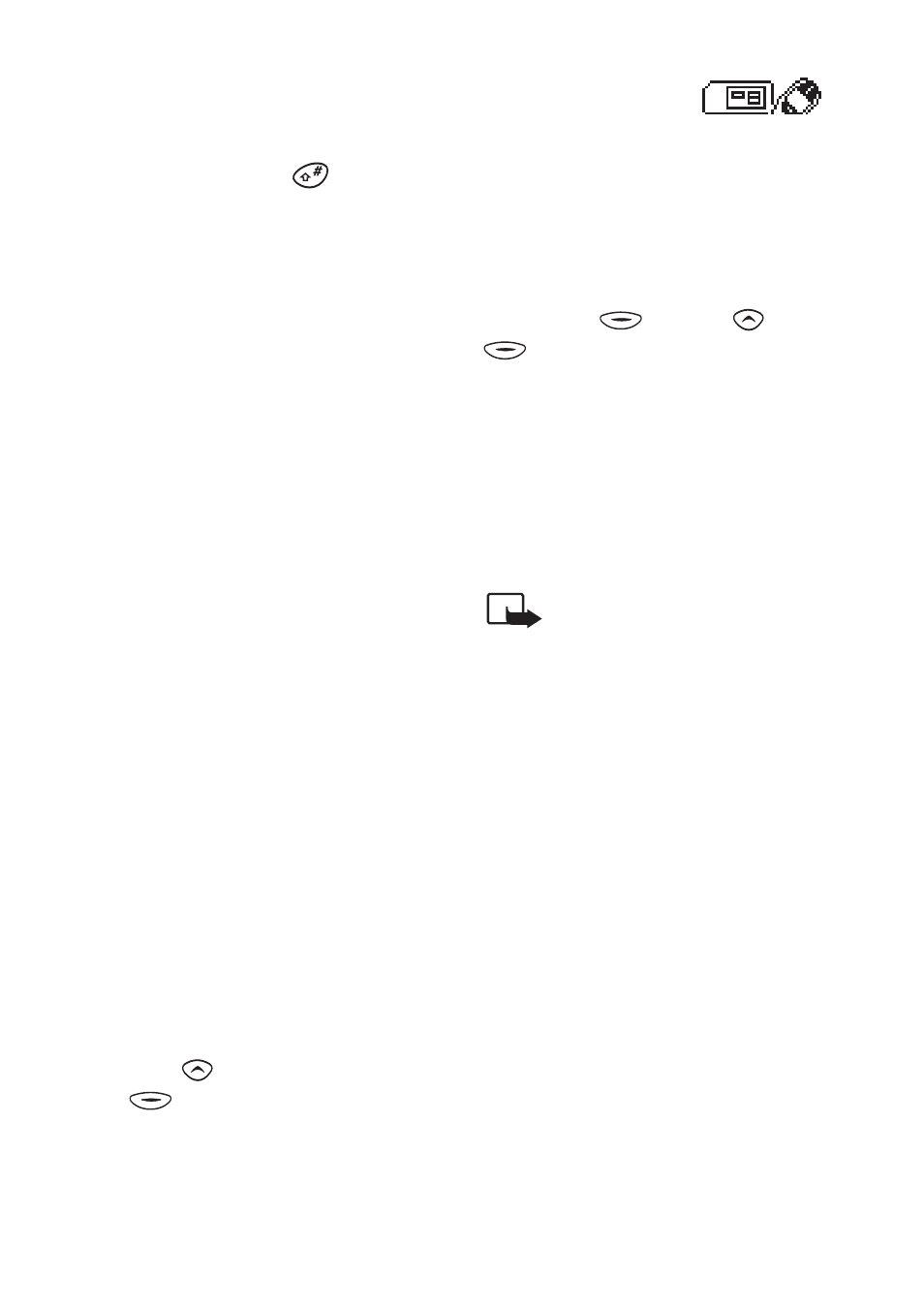
M e n u f u n c t i o n s
Copyright © 2004 Nokia. All rights reserved. 31
• Select
Colour
to change the
colour of the line you are
drawing. To change the colour
quickly, press
.
• Select
Insert
to add a line,
rectangle, circle, text or
clipart to the picture. Use the
number keys to draw a line,
rectangle or circle.
• Select
Fill
to fill the enclosed
area, for example a circle,
with the selected colour.
Move the cursor to the desired
area and press
Fill
.
• Select
Invert colours
to
change the black pixels to
white or vice versa.
• Select
Mirror
to flip the
picture horizontally.
• Select
Save as
to change the
picture size. To resize a
picture message into a clip-
art, select the part of the
picture that you want to use
as clip-art by moving the
blinking frame with the
number keys.
• Select
Undo
to undo the
following functions:
Insert
,
Fill
,
Clear all
,
Invert colours
,
Save as
.
4. Press
to lift the pen up, press
(
Options
) and select
Pen
off
. Now you can move the cursor
to a new place in the picture.
■
SIM services
(Menu 14)
This menu is shown only if your SIM
card provides additional services.
The name and contents of this menu
depend on the services available.
To access this menu: In standby
mode, press
(
Menu
),
and
(
Select
).
You can set the phone to show the
confirmation messages sent
between your phone and the
network when you are using the SIM
services. See
Confirm SIM service
actions
on page
Note:
• For availability, rates and
information on using SIM
services, contact your SIM card
vendor, e.g. network operator,
service provider or other vendor.
• Your phone must be switched on
to use this function. Do not
switch on the phone when
wireless phone use is prohibited
or when it may cause
interference or danger.
