Keylock settings (menu 6-5), Call divert (menu 7), Games (menu 8) – Nokia 3315 User Manual
Page 34: Call divert (menu 7) games (menu 8), Certain time. see, Keylock settings, Menu 6-5), Diverting calls, see, Call divert, Menu 7)
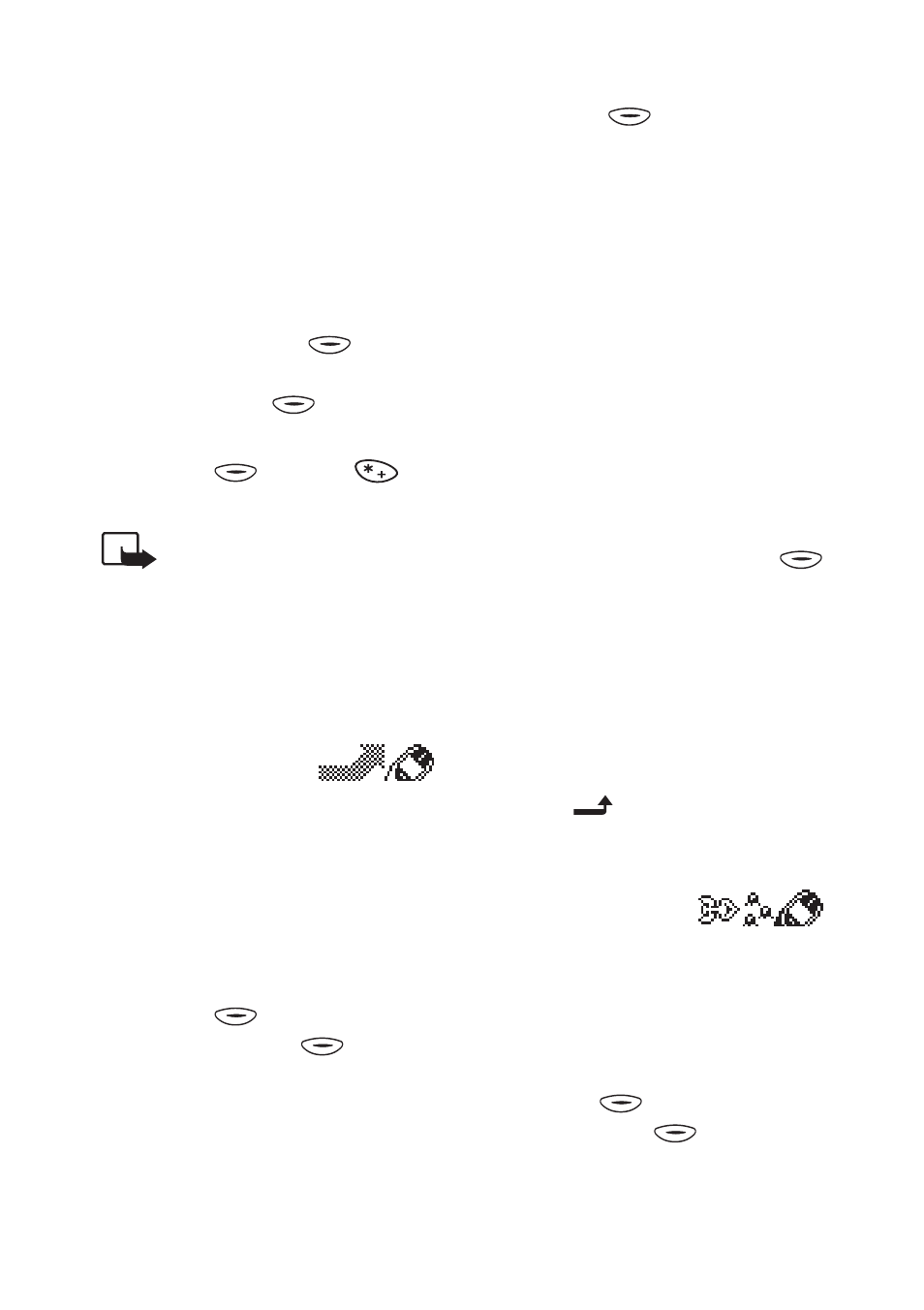
M e n u f u n c t i o n s
Copyright © 2004 Nokia. All rights reserved. 25
Keylock settings
(Menu 6-5)
You can set the phone to
automatically lock the keypad if the
phone is not used for a certain
length of time and it is in standby
mode. See also
on page
.
To turn on the automatic keylock:
Scroll to
On
and press
(
OK
).
Key in the delay time in minutes and
seconds and press
(
OK
).
To turn off the keylock in standby
mode, press
and then
quickly.
Note: When the Keypad lock
is on, calls may be possible
to the emergency number
programmed into your
phone, (e.g. 112 or other
official number).
■
Call divert
(Menu 7)
You can direct your incoming calls to
your voice mailbox or some other
phone number (network service). See
also
on page
To access this menu: In standby
mode, press
(
Menu
), scroll to
Call divert
, and press
(
Select
).
1. Scroll to the desired divert option
and press
(
Select
). For
example, select
Divert when busy
to divert the calls when you are
speaking on the phone or when
you reject a call.
2. Set the selected divert option on
(
Activate
) or off (
Cancel
), check
whether the option is activated
(
Status
), or specify a delay for it
(available for
Divert if not
answered
only).
3. If you selected
Activate
, select
where the incoming calls are to
be diverted.
If you selected
Status
, press
(
Number
) to view the phone
number to which the calls are
diverted. With
Divert if not
answered
, press
Details
to view
the number and delay time.
Several divert options can be active
at the same time. When all calls are
diverted,
is shown in standby
mode.
■
Games
(Menu 8)
The phone offers you the following
games to play:
Snake II
,
Space
impact
,
Bantumi
,
Pairs II
.
To access this menu: In standby
mode, press
(
Menu
), scroll to
Games
, and press
(
Select
).
