Calculator (menu 9) – Nokia 3315 User Manual
Page 35
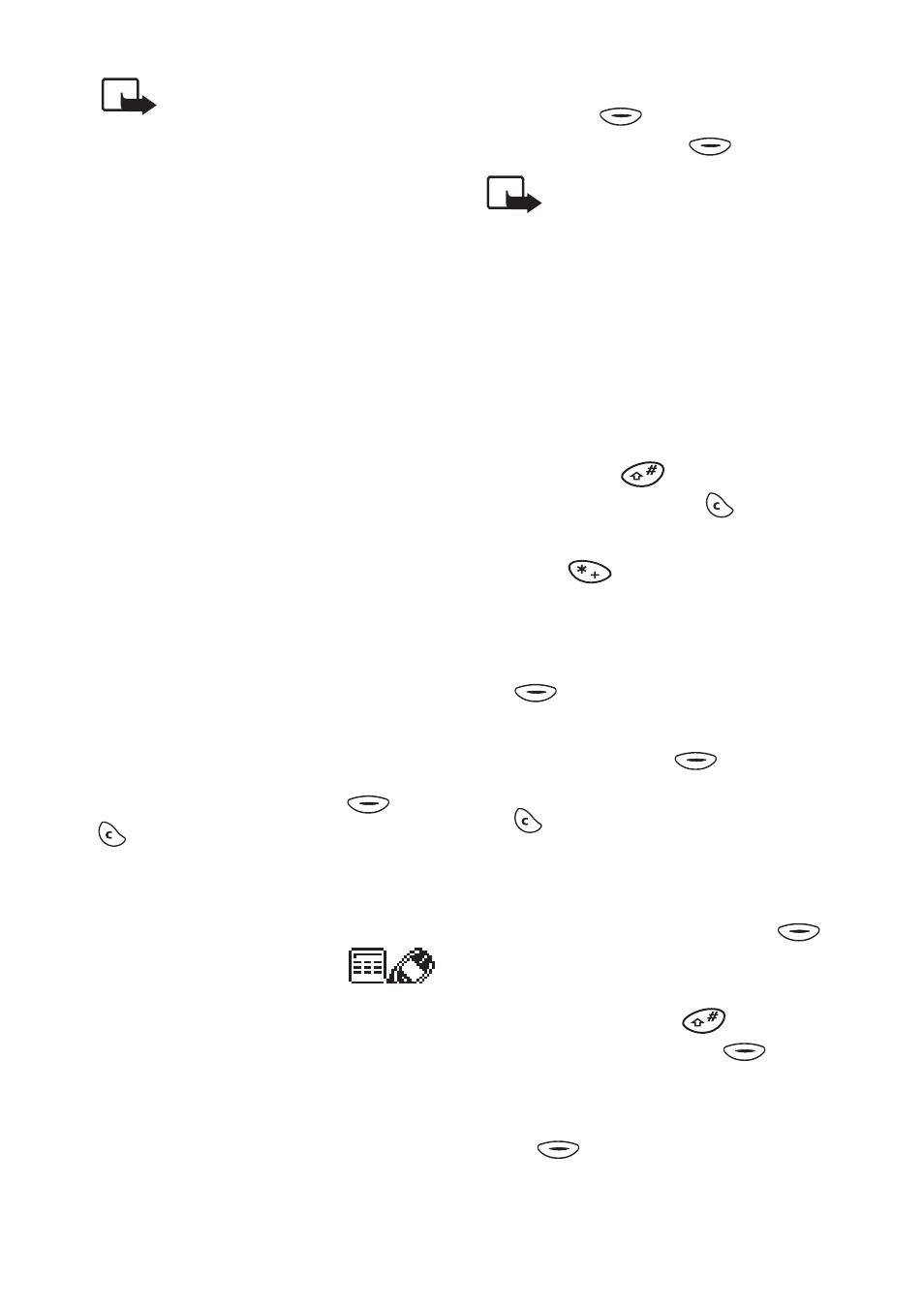
M e n u f u n c t i o n s
26
Copyright © 2004 Nokia. All rights reserved.
Note: Your phone must be
switched on to use this
function. Do not switch the
phone on when wireless
phone use is prohibited or
when it may cause
interference or danger.
Adjusting the settings common to
all the games
Select
Settings
and the setting you
want to change.
You can set the sounds, lights, and
vibrations (
Shakes
). Note that when
the
Vibrating alert
function is off,
the phone does not vibrate even if
you set
Shakes
on.
Starting a game
Select the game you want to play.
Select
New game
to start the game.
Select
Instructions
to view a help
text about the game. Select
Continue
to resume a game that you
have paused by pressing a
or
. Select
Top score
to view the
highest scores so far (this option is
not available in all the games).
■
Calculator
(Menu 9)
The phone includes a calculator that
can also be used for rough currency
conversions. The calculator has a
limited accuracy and rounding errors
may occur, especially in long
divisions.
To access this menu: In standby
mode, press
(
Menu
), scroll to
Calculator
, and press
(
Select
).
Note: Your phone must be
switched on to use this
function. Do not switch the
phone on when wireless
phone use is prohibited or
when it may cause
interference or danger.
Making a calculation
• Press a number key to insert a
digit. Press
to insert a
decimal point. Press
to delete
the digit to the left.
• Press
once (for + ) to add,
twice (for - ) to subtract, three
times (for * ) to multiply and four
times (for / ) to divide. Or: Press
(
Options
) and select the
desired function.
• For a total, press
(
Options
)
and select
Equals
. Press and hold
to clear the display for a new
calculation.
Making a currency conversion
To set the exchange rate: Press
(
Options
), select
Exchange rate
,
select the desired option, key in the
exchange rate (press
for a
decimal point), and press
(
OK
).
To make the conversion: Key in the
currency amount to be converted,
press
(
Options
), and select
In
domestic
or
In foreign
.
