Nokia 3315 User Manual
Page 18
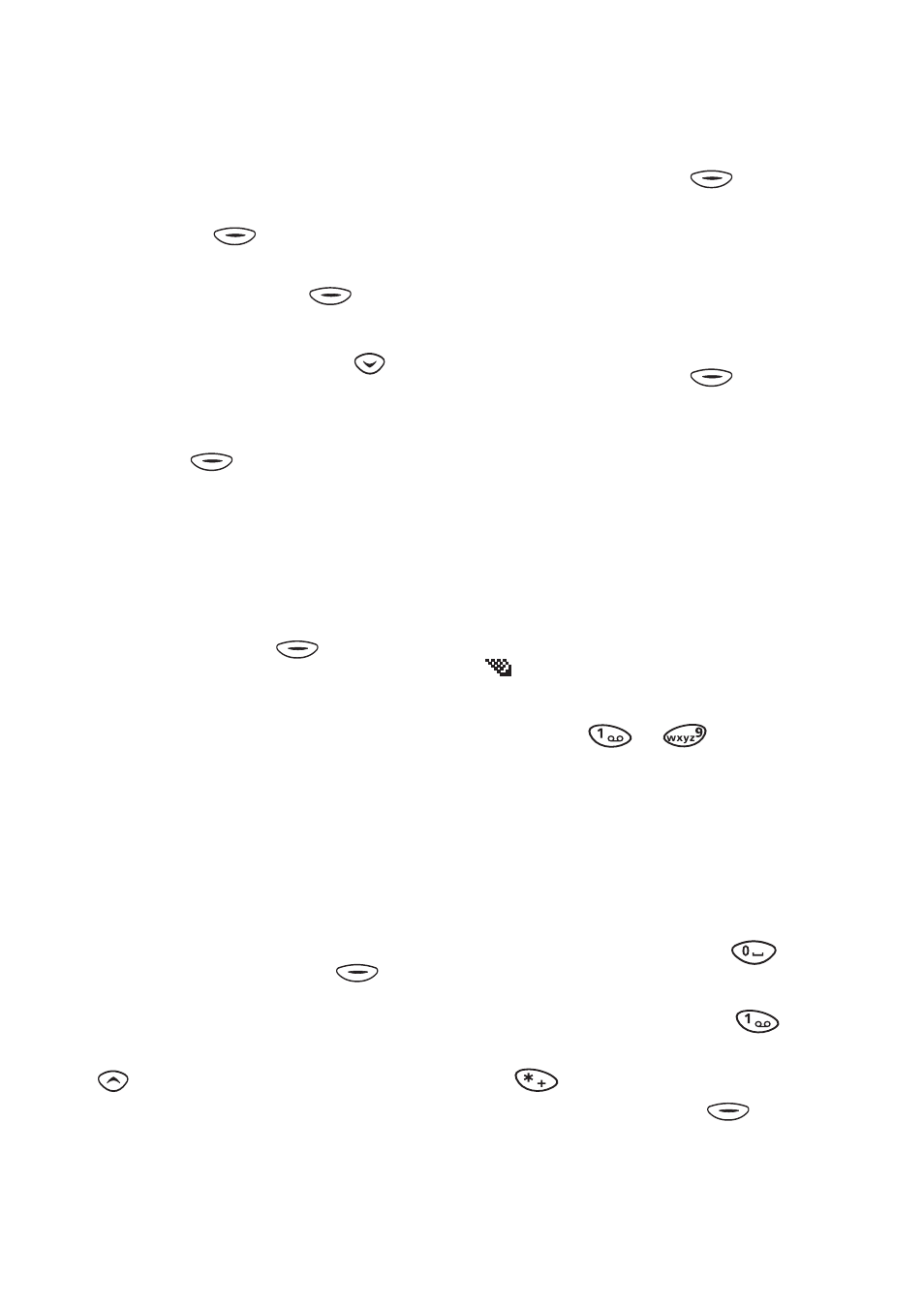
B a s i c f u n c t i o n s
Copyright © 2004 Nokia. All rights reserved. 9
• If the ? character is shown
after the word, no more words
in the dictionary correspond
to your keypresses. To add the
word into the dictionary:
Press
(
Spell
), key in the
word using traditional text
input and press
(
OK
).
• If you want to change the
previous word, press
to
select it and edit it.
3. If the text
Options
is shown
above
, you can access the
following options by pressing this
key:
Matches
: Shows a list of words
that correspond to your
keypresses. Scroll to the desired
word and press
(
Use
).
Insert word
: You can key in a
word using traditional text input
and add it to the dictionary.
Insert number
: You can key in
numbers by pressing each
number key once.
Insert symbol
: You can select a
special character from a list.
Scroll to the desired character
(such as %) and press
(
Use
).
Writing compound words
Write the first half of the word, press
, and then write the second half.
Selecting a dictionary for
predictive text input
Enter the
Write messages
menu
(Menu 2-1) and press
(
Options
). Select
Dictionary
and
then the desired language.
Turning predictive text input
off
Enter the
Write messages
menu
(Menu 2-1) and press
(
Options
). Select
Dictionary
and
then
Dictionary off
.
By pressing a key one or
more times for each
character (traditional text
input)
To use this input method, check that
is shown at the top of the
display.
Press a key (
to
) one or more
times until the desired character is
displayed. Not all available
characters are printed on the keys.
The characters available depend on
the
Language
setting chosen in
.
• To insert a space, press
.
• To add a punctuation mark or a
special character, press
repeatedly. Alternatively: Press
, scroll to the desired
character, and press
(
Use
).
