Adjustments – NordicTrack NTS79020 User Manual
Page 17
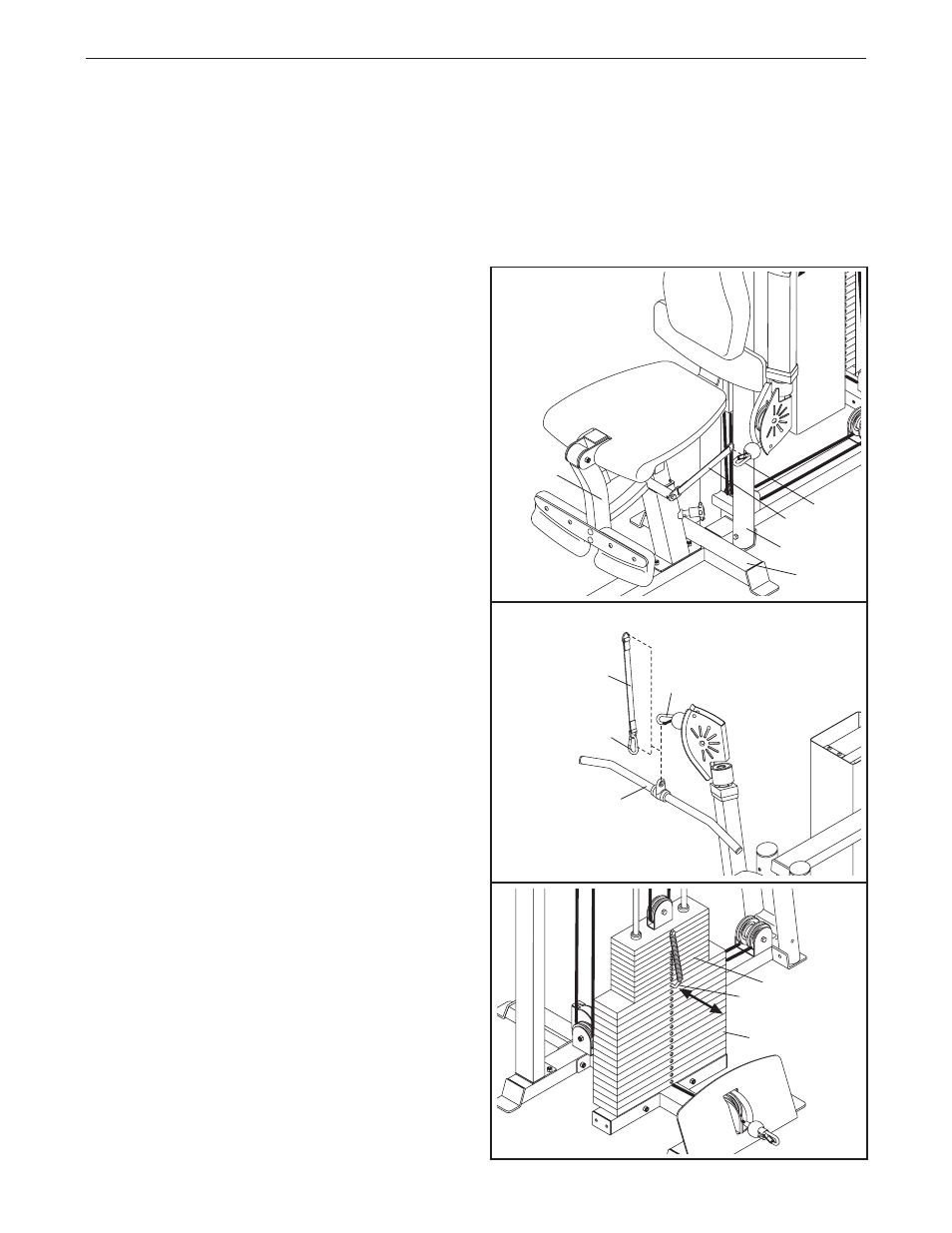
This section explains how to adjust the weight system. See the EXERCISE GUIDELINES on page 22 for impor-
tant information about how to get the most benefit from your exercise program. Also, refer to the accompanying
exercise guide to see the correct form for each exercise.
Make sure all parts are properly tightened each time the weight system is used. Replace any worn parts immediate-
ly. The weight system can be cleaned with a damp cloth and a mild, non-abrasive detergent. Do not use solvents.
17
ATTACHING THE LEG DEVELOPER
To use the Leg Developer (10), position the Seat
Base (7) between the sides of the Backrest Frame (6)
as shown. Attach a Leg Developer Strap (43) to a
Cable Clip (38). Repeat with the other Strap.
67
23
22
ADJUSTMENTS
43
10
7
6
38
ATTACHING ACCESSORIES
Attach the Curl Bar (108) to a Cable Clip (38). For
some exercises, the Extension Strap (93) should be
attached between the Curl Bar and the Cable Clip with
a Spring Clip (110).
The other accessories (not shown) can be attached to
a Cable Clip (38) in the same manner.
93
108
110
38
CHANGING THE WEIGHT SETTING
To change the weight setting of the weight stack,
insert the Weight Pin w/Tether (67) under the desired
Weight (22, 23). Be sure to insert the Weight Pin until
the bent end of the Weight Pin is touching the
Weights, and turn the bent end downward. The
weight setting of the weight stack can be changed
from 10 pounds to 400 pounds, in increments of 10
and 20 pounds. Note: Due to the cables and pul-
leys, the actual amount of resistance at each
exercise station may vary from the weight setting.
Use the WEIGHT RESISTANCE CHART on page 19
to find the actual amount of resistance at each
weight station.
