Conventional mode operation – Nikon XTS 5000 User Manual
Page 28
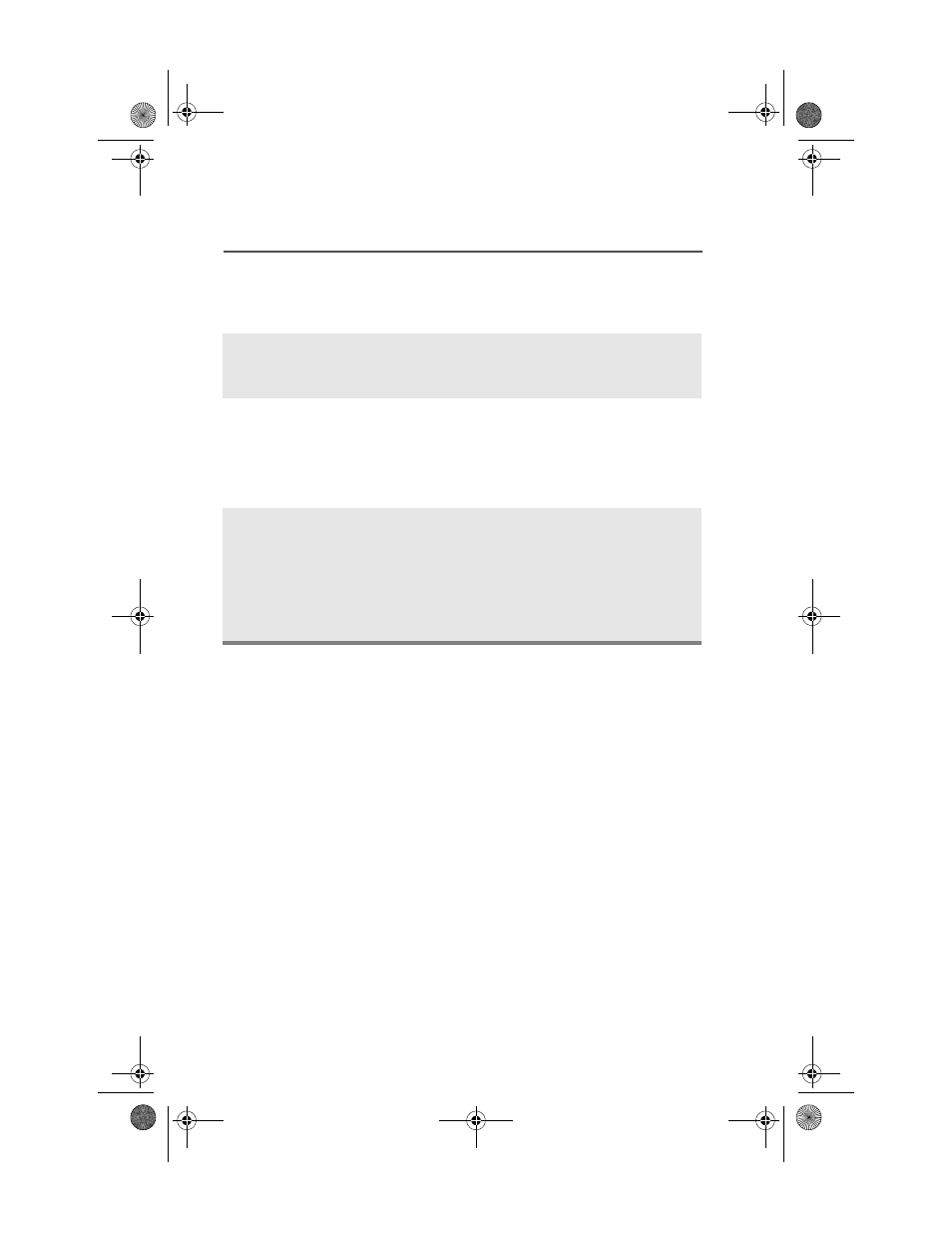
18
General Radio Operation
Conventional Mode Operation
Your radio may be programmed to receive Private-Line® (PL) calls.
1
Momentarily press the
Monitor button to listen for
activity.
2
Press and hold the Monitor
button to set continuous
monitor operation. (The
duration of the button press
is programmable.)
3
Press the Monitor button
again, or the PTT button, to
return to the original squelch
setting.
Note: If you try to transmit on a receive-only channel, you will hear
an invalid tone until you release the PTT button.
94C25-G_XTS5000Mdl1.book Page 18 Tuesday, May 6, 2008 6:09 PM
