Connecting the nokia 22 to a trunk line of a pbx – Nokia 22 User Manual
Page 26
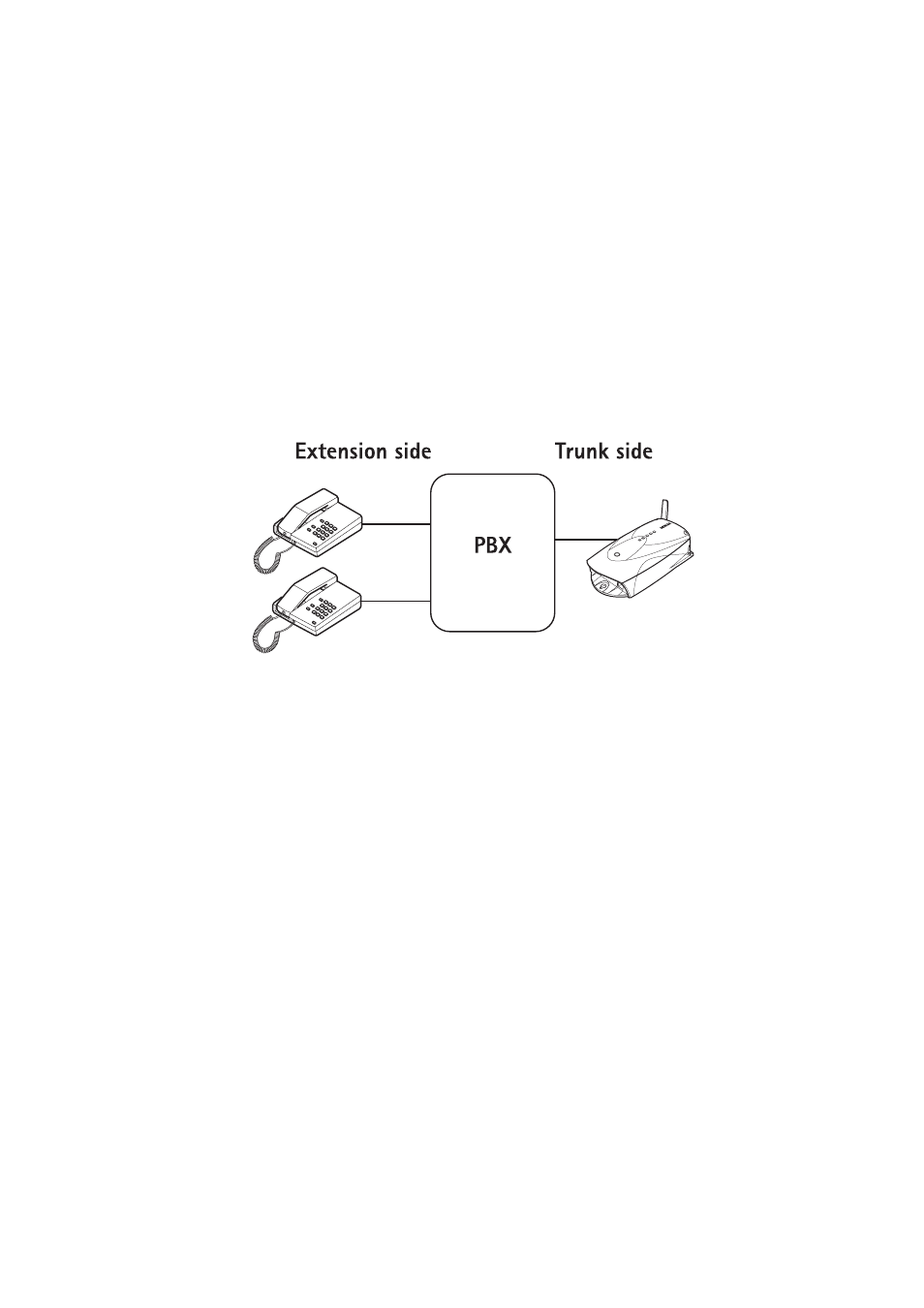
PBX installation
©2001 Nokia Mobile Phones. All rights reserved.
26
4 The call is established.
For further information on how to change the mode, see “ Changing application
module extension modes” on page 32.
Connecting the Nokia 22 to a trunk line
of a PBX
1 Disconnect the Nokia 22 PBX connectivity terminal power supply from the AC
wall outlet.
2 Connect the Nokia 22 to a free PBX trunk line with an RJ-11 cable.
3 Connect the power supply to the terminal.
If the AutoPIN feature is active, the Nokia 22 automatically connects to the net-
work. In 20-30 seconds, light indicator 3 lights up to indicate the network con-
nection and light indicator 1 to indicate the PBX trunk connection.
If the AutoPIN feature is not active, you have to enter your PIN code. For infor-
mation about entering the PIN code, see “ Entering the PIN code” on page 19.
For details, contact your PBX supplier.
- 5510 (102 pages)
- 2310 (63 pages)
- 2310 (58 pages)
- 3660 (17 pages)
- 3660 (157 pages)
- N78 (368 pages)
- 5210 (106 pages)
- Nokia 1112 (56 pages)
- 7210 (185 pages)
- 2600 (66 pages)
- 2600 (2 pages)
- 2600 (185 pages)
- 6700 Slide (56 pages)
- 3510 (30 pages)
- 2100 (63 pages)
- 7020 (74 pages)
- 6300 (80 pages)
- E61i (241 pages)
- N97 (130 pages)
- N97 (357 pages)
- N71 (115 pages)
- 6510 (4 pages)
- 6670 (321 pages)
- N900 (283 pages)
- 2760 (99 pages)
- 2760 (69 pages)
- 9110i (26 pages)
- 8600 Luna (201 pages)
- 1616 EN (17 pages)
- 1616 (28 pages)
- 3109 (86 pages)
- E72 (150 pages)
- 9500 (112 pages)
- 3250 (2 pages)
- N72 (121 pages)
- XPRESSMUSIC 5220 (56 pages)
- 7370 (2 pages)
- 7370 (201 pages)
- 6170 (209 pages)
- E63 (143 pages)
- C3-00 (44 pages)
- 7610 (161 pages)
- 6310i (161 pages)
- 1280 (34 pages)
- 2690 (90 pages)
