Mounting the gsm terminal, Connecting the power supply, Connecting a telephone – Nokia 22 User Manual
Page 19: Entering the pin code
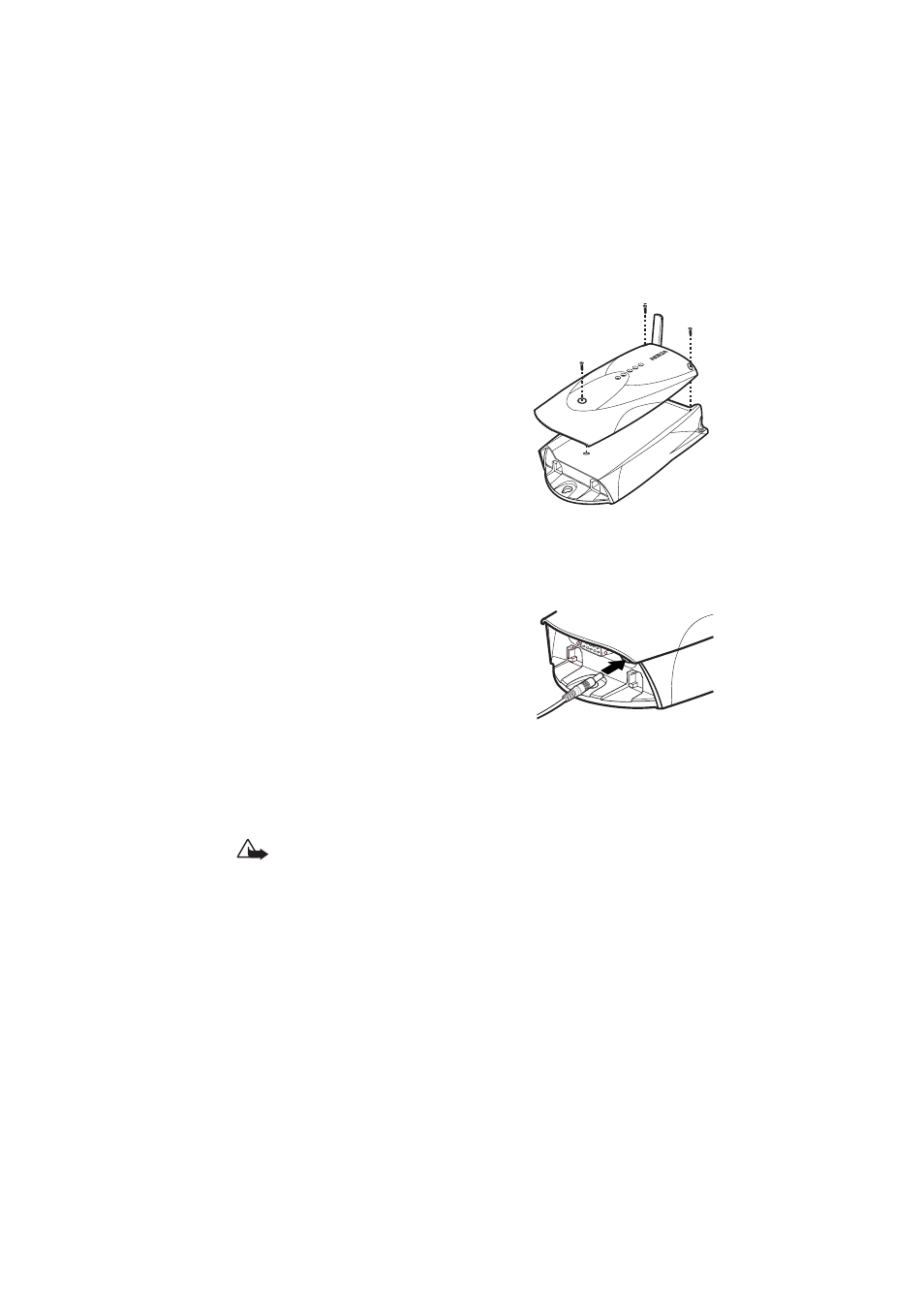
Setting up the terminal
©2001 Nokia Mobile Phones. All rights reserved.
19
Mounting the GSM terminal
Mount the GSM terminal on the application
module using the three screws supplied with
the terminal.
Connecting the power supply
1
Connect the power cord from the power sup-
ply to the GSM terminal.
2
Connect the power supply to an AC wall out-
let.
Connecting a telephone
Connect the DTMF telephone to the application module’s trunk connector (RJ-
11).
Warning! To avoid damage to the devices, the telephone set must be
connected to the trunk connector with a standard 4-pin RJ-11 cable
that has only its two middle pins connected.
Entering the PIN code
The PIN (Personal Identification Number) code protects your SIM card against
unauthorised use. It is usually supplied with the SIM card. Use the DTMF
telephone connected to the Nokia 22 to enter the PIN code.
- 5510 (102 pages)
- 2310 (63 pages)
- 2310 (58 pages)
- 3660 (157 pages)
- 3660 (17 pages)
- N78 (368 pages)
- 5210 (106 pages)
- Nokia 1112 (56 pages)
- 7210 (185 pages)
- 2600 (2 pages)
- 2600 (185 pages)
- 2600 (66 pages)
- 6700 Slide (56 pages)
- 3510 (30 pages)
- 2100 (63 pages)
- 7020 (74 pages)
- 6300 (80 pages)
- E61i (241 pages)
- N97 (130 pages)
- N97 (357 pages)
- N71 (115 pages)
- 6510 (4 pages)
- 6670 (321 pages)
- N900 (283 pages)
- 2760 (99 pages)
- 2760 (69 pages)
- 9110i (26 pages)
- 8600 Luna (201 pages)
- 1616 (28 pages)
- 1616 EN (17 pages)
- 3109 (86 pages)
- E72 (150 pages)
- 9500 (112 pages)
- 3250 (2 pages)
- N72 (121 pages)
- XPRESSMUSIC 5220 (56 pages)
- 7370 (2 pages)
- 7370 (201 pages)
- 6170 (209 pages)
- E63 (143 pages)
- C3-00 (44 pages)
- 7610 (161 pages)
- 6310i (161 pages)
- 1280 (34 pages)
- 2690 (90 pages)
