8 load fail-safe defaults, 9 load optimized defaults, 10 set password – Nvidia IN9 32X User Manual
Page 54: 11 save & exit setup, 12 exit without saving, 8 load fail-safe defaults -24, 9 load optimized defaults -24, 10 set password -24, 11 save & exit setup -24, 12 exit without saving -24
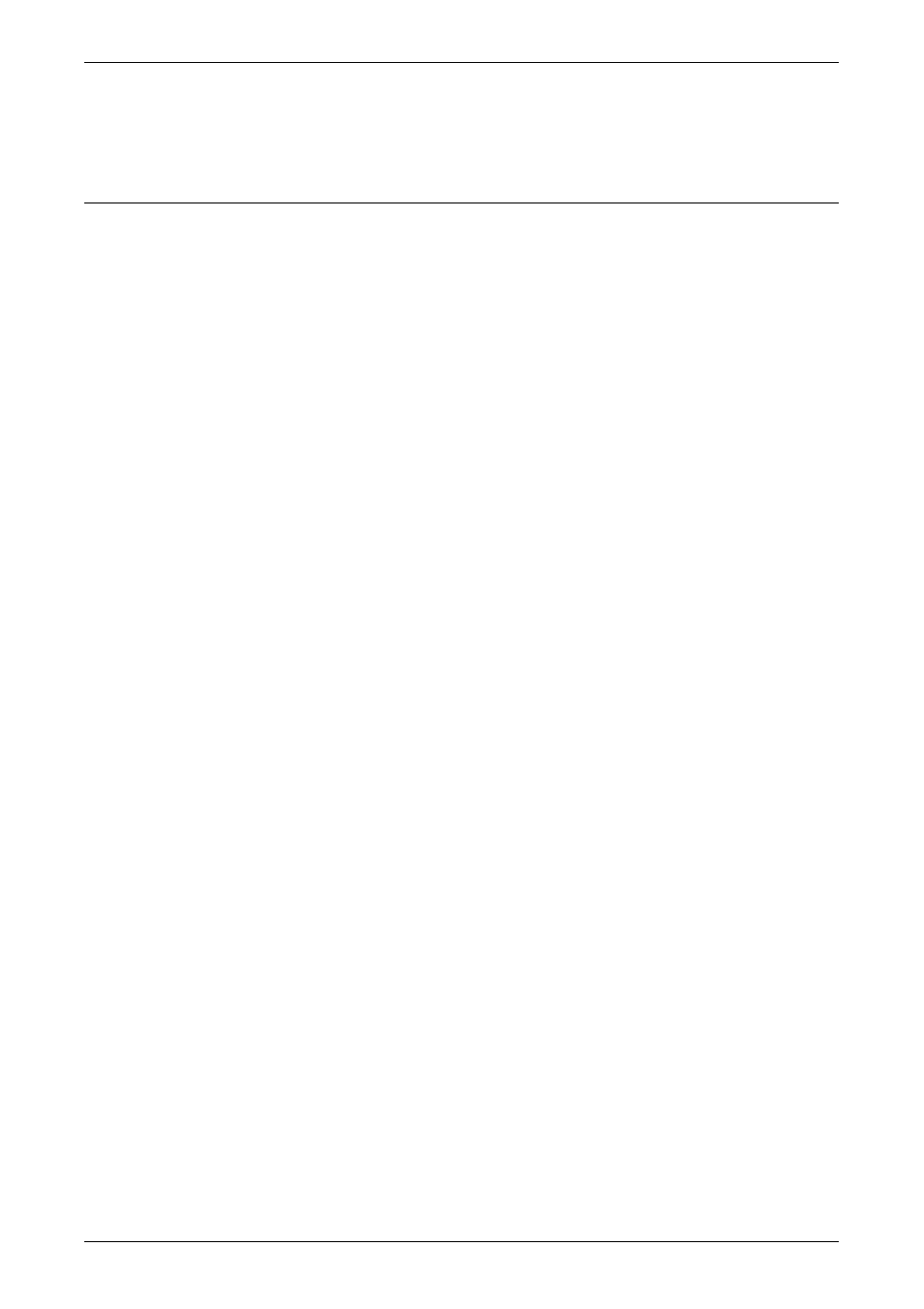
2-24
IN9 32X/IN9 32X -MAX
PCI/VGA Palette Snoop
This item determines whether the MPEG ISA/VESA VGA cards can work with PCI/VGA or not.
[Enabled]: MPEG ISA/VESA VGA cards work with PCI/VGA.
[Disabled]: MPEG ISA/VESA VGA cards do not work with PCI/VGA.
Maximum Payload Size
This item sets the maximum TLP payload size for the PCI Express devices.
2.8 Load Fail-Safe Defaults
This option loads the BIOS default values for the most stable, minimal-performance system
operations.
2.9 Load Optimized Defaults
This option loads the BIOS default values that are factory settings for optimal-performance
system operations.
2.10 Set Password
This option protects the BIOS configuration or restricts access to the computer itself.
2.11 Save & Exit Setup
This option saves your selections and exits the BIOS setup menu.
2.12 Exit Without Saving
This option exits the BIOS setup menu without saving any changes.
