4 advanced chipset features, 4 advanced chipset features -16 – Nvidia IN9 32X User Manual
Page 46
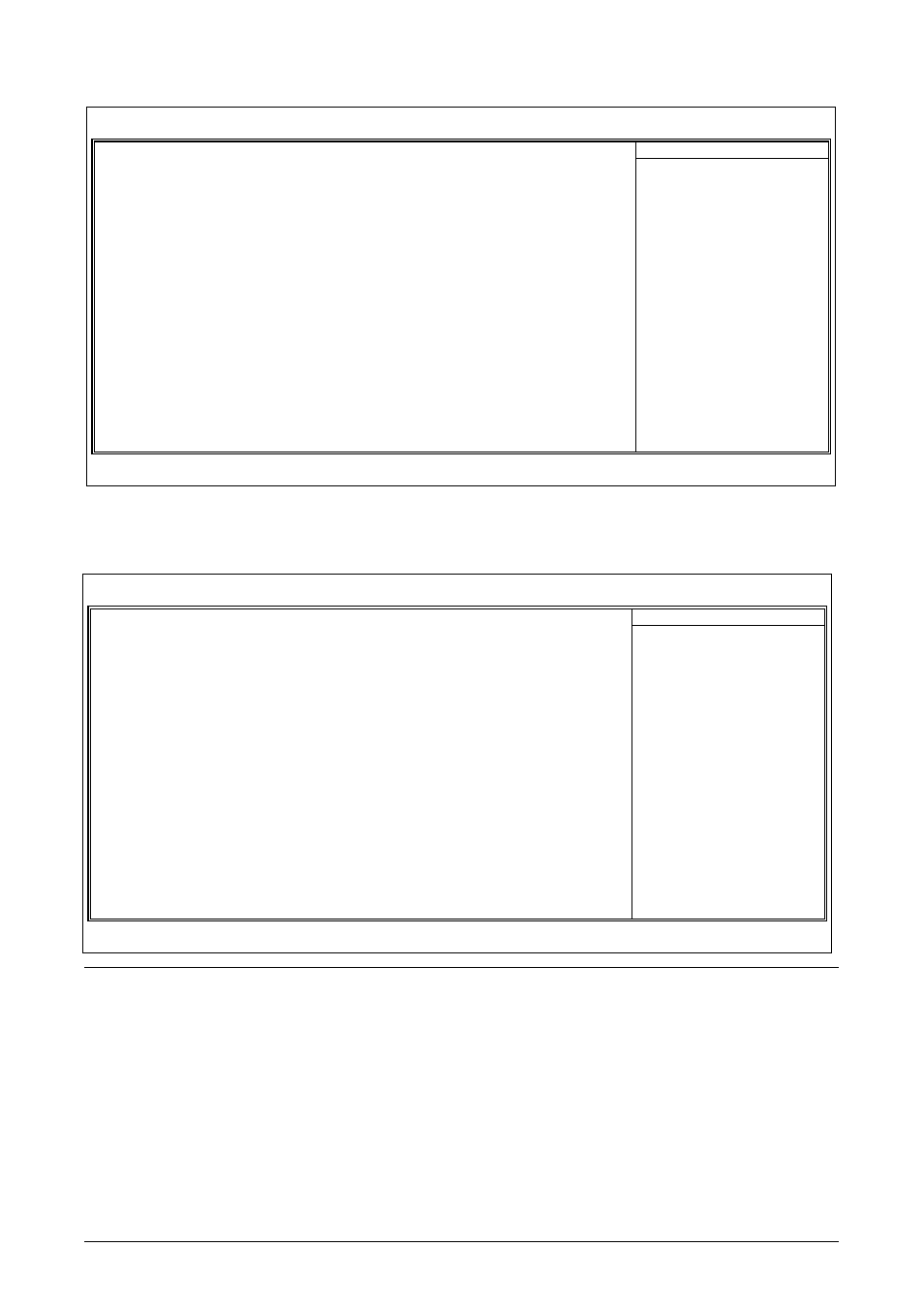
2-16
IN9 32X/IN9 32X -MAX
2.4 Advanced Chipset Features
Phoenix – AwardBIOS CMOS Setup Utility
Advanced Chipset Features
► Memory Timing Setting
Press Enter
Item Help
SLI Broadcast Aperture
Disabled
LDT Frequency
5x
System BIOS Cacheable
Enabled
NVIDIA CPU Ex
Disable
LinkBoost
Enable
ECC Control
Disabled
ECC Uncorrectable
Disabled
ECC Correctable
Disabled
:Move Enter:Select +/-/PU/PD:Value F10:Save ESC:Exit F1:General Help
F5: Previous Values F6: Fail-Safe Defaults F7: Optimized Defaults
Memory Timing Setting
Click
Phoenix – AwardBIOS CMOS Setup Utility
Memory Timing Setting
Parameters
Setting
Current Value
Item Help
Memory Timing Setting
Auto
x tCL (CAS Latency)
Auto
5
x tRCD
Auto
5
x tRP
Auto
5
x tRAS
Auto
13
x Command Per Clock (CMD)
Auto
2T
** Advance Memory Settings **
x tRRD
Auto(2)
3
x tRC
Auto(15)
18
x tWR
Auto(3)
4
x tWTR
Auto(7)
9
x tREF
Auto
7.8uS
x tREC
Auto
35
:Move Enter:Select +/-/PU/PD:Value F10:Save ESC:Exit F1:General Help
F5: Previous Values F6: Fail-Safe Defaults F7: Optimized Defaults
Memory Timing Setting
You may manually set the DRAM timing parameters through the following sub-items, or leave
them at their default settings according to the SPD (Serial Presence Detect) data stored in the
DRAM.
-
tCL (CAS Latency)
- tRCD
- tRP
- tRAS
-
Command Per Clock (CMD)
