NordicTrack None User Manual
Page 34
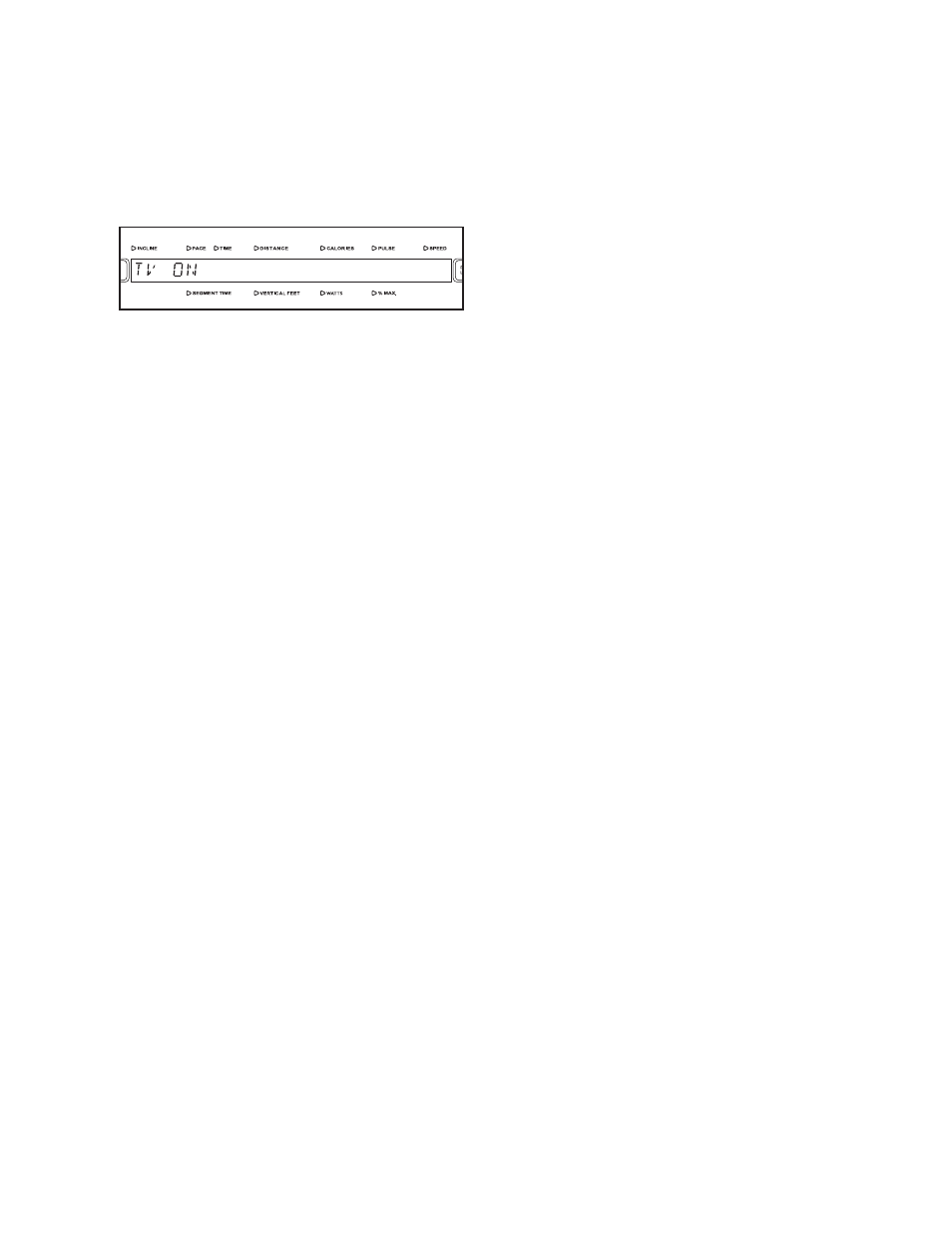
32
9. Press the ENTER button again and enable or
disable the TV.
To make the TV available for use, press the + or –
button above the ENTER button until the words TV
ON appear in the main display. To prevent the TV
from being used, press the + or – button until the
words TV OFF appear.
10. Hold down the ENTER button and the CLEAR
button simultaneously for two seconds to exit
the maintenance mode.
To exit the maintenance mode at any time, hold
down the ENTER button and the CLEAR button si-
multaneously for two seconds.
See also other documents in the category NordicTrack Sports and recreation:
- NTCCEX04902 (16 pages)
- C2200 NTL10905.3 (34 pages)
- Viewpoint 3000 30704.0 (40 pages)
- GRT500 (25 pages)
- 2200 R NTL1595.1 (34 pages)
- NTL07806.0 (32 pages)
- 4500 R (20 pages)
- NTL24821 (34 pages)
- NTL10805.1 (34 pages)
- NTBE01490 (12 pages)
- NTL07707.2 (32 pages)
- 30510.2 (28 pages)
- STRENGTH ADJUSTABLE BENCH NTB12920 (12 pages)
- 831.298800 (26 pages)
- NEL07940 (24 pages)
- NTBE01100 (12 pages)
- NTL18530 (38 pages)
- NTEL79010 (24 pages)
- AudioStrider NTEL7906.0 (28 pages)
- 5600 R NTL18940 (34 pages)
- NTL17940 (34 pages)
- NTTL25905 (34 pages)
- NEL7095.1 (28 pages)
- NTEL08991 (20 pages)
- NTL24820 (34 pages)
- NTL14010.0 (40 pages)
- 4200 R (20 pages)
- NTL12940 (34 pages)
- NTB58030 (19 pages)
- NTEL12910 (24 pages)
- NTTL90081 (26 pages)
- NTTL09993 (30 pages)
- NTEL59012 (24 pages)
- CTL8500 (45 pages)
- 5500 R NTL19940 (38 pages)
- NTSY06990 (25 pages)
- NTL15922 (34 pages)
- NETL15520 (34 pages)
- E3000 NTL17950 (34 pages)
- AUDIOSTRIDER 800 NTEL7706.1 (24 pages)
- A2350 NTL07007.1 (36 pages)
- NTL12942 (34 pages)
- NTL11920 (34 pages)
- 30702.0 (32 pages)
- NTTL11990 (34 pages)
