NCR S26 User Manual
Page 7
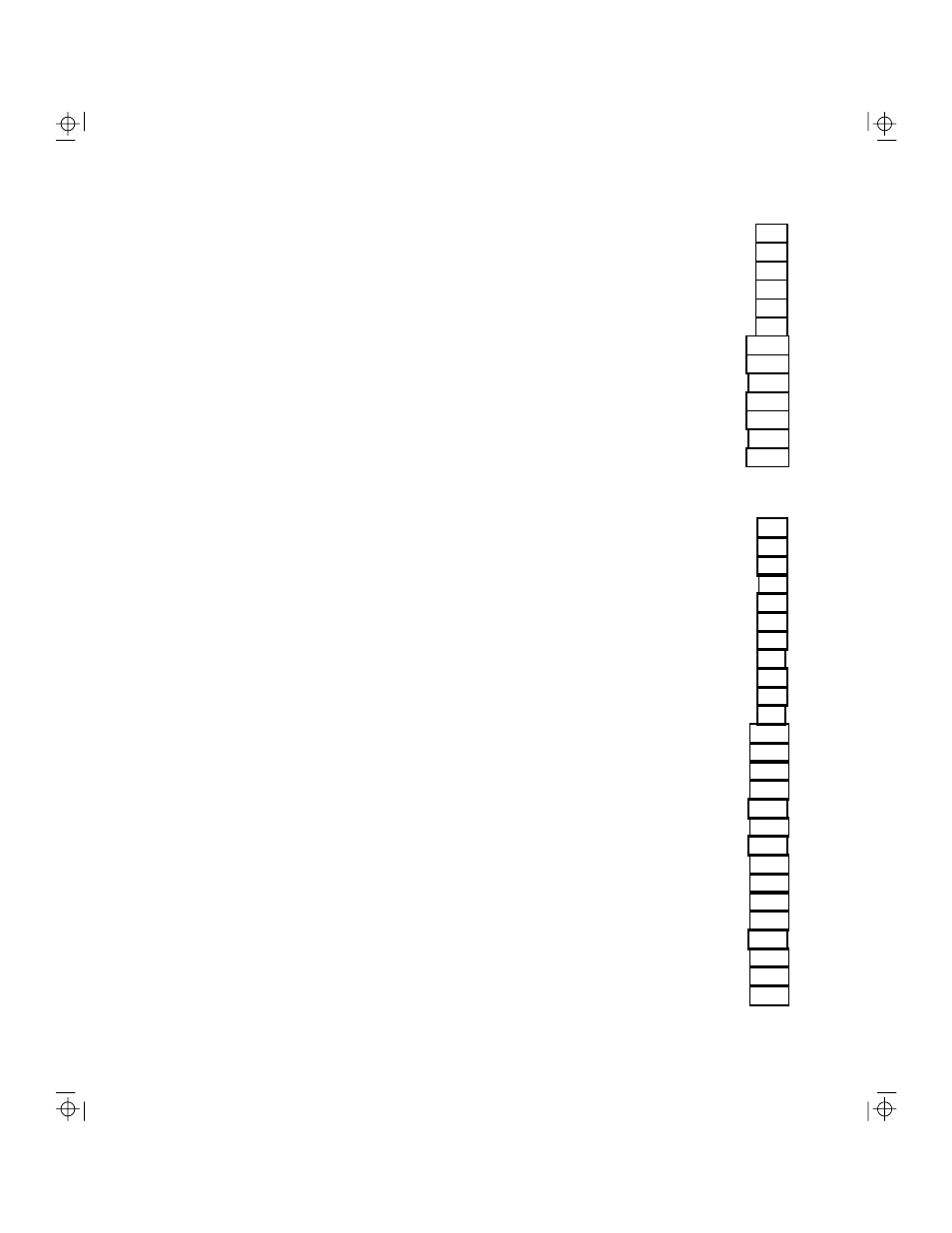
Contents
NCR S26 Hot Plug Server User Guide
vii
Major Components ...........................................................................................................D-3
Hot Plug Backplane ...................................................................................................D-4
Hot Plug SCSI Drive Tray..........................................................................................D-5
SCSI Channel Configurations...........................................................................................D-6
Single-Channel Configuration ...................................................................................D-7
Dual-Channel Configuration......................................................................................D-9
Setting Hard Disk ID Options .........................................................................................D-11
Strapping the SCSI IDs on the Backplane ................................................................D-11
Strapping the SCSI IDs on the Drive........................................................................D-13
Installation .....................................................................................................................D-14
Using the System Board SCSI Connectors................................................................D-14
Using an Add-on SCSI Controller Board ................................................................. D-18
Using the Hot Plug Feature .............................................................................................D-20
Appendix E
System Support Log
Introduction...................................................................................................................... E-2
System Identification ........................................................................................................ E-3
NCR Hardware Support Services ...................................................................................... E-4
NCR On-Site Hardware Support Services................................................................... E-4
NCR Technical Support Web Site .............................................................................. E-4
NCR Support Phone Numbers........................................................................................... E-5
Before Placing a Hardware Support Call .................................................................... E-5
Placing a Hardware Support Call ............................................................................... E-5
Placing a Software Support Call................................................................................. E-6
List of NCR Support Telephone Numbers .................................................................. E-7
Other Areas Support .................................................................................................. E-9
Customer Support Agreement ......................................................................................... E-11
Overview ........................................................................................................................ E-12
Support Services ............................................................................................................. E-13
System Numbers ...................................................................................................... E-13
NCR On-Site Hardware Support Services................................................................. E-14
NCR Support Phone Numbers.................................................................................. E-14
Placing a Hardware Support Call ............................................................................. E-15
Placing a Software Support Call............................................................................... E-16
Hardware Records........................................................................................................... E-17
Different Types of Logs............................................................................................ E-17
Software Records ............................................................................................................ E-27
Current System Configuration ........................................................................................ E-41
Adapter Board Locations ......................................................................................... E-41
System Equipment List ............................................................................................ E-41
Hardware Configuration Report ............................................................................... E-41
