Managing mw1122 – Nokia MW1122 User Manual
Page 118
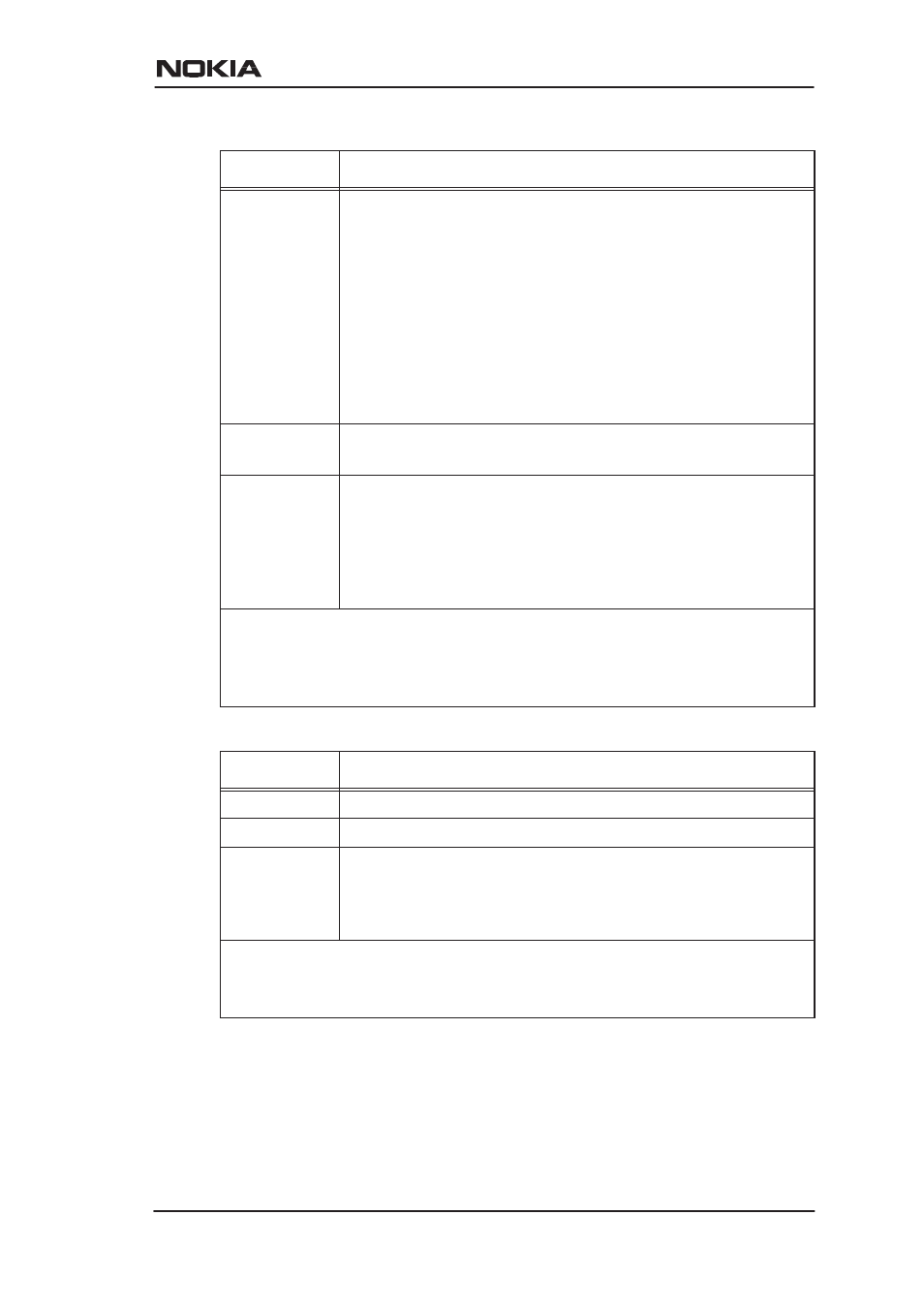
Managing MW1122
E
Copyright Nokia Networks Oy
C33902001SE_00
5-83
Command
Set DHCP address range
Description
You can define to DHCP address ranges with this com-
mand. The default pool is the IP address of the inter-
face with a subnet mask 255.255.255.0. If you use
DHCP, you must set both ranges, one for the Ethernet
interface and the other for the wireless LAN interface.
(1 and 2). The only exeption is when you use wireless
LAN interface as a slave to Ethernet interface.
If you don’t define an address range, up to two ranges
will be defined automatically for ETH/WLAN/VBRIDGE
interfaces, in this order, if the interface has an IP ad-
dress.
Syntax
[no] dhcp address
Arguments
no
switches of address pool.
scope
defines the pool. Values are
1
and
2
.
pool-base
is the first IP address in the pool in dotted
decimal format.
pool-mask
is the subnet mask of the pool addresses.
pool-size
is the size of the address pool, 0...254.
Example
MW1122(conf-common)#dhcp address 1 168.190.1.1
255.255.255.0 100
MW1122(conf-common)#
Command
Set DNS address for DHCP clients
Description
Defines a DNS address for the DHCP clients.
Syntax
[de | no] dhcp dns
Arguments
scope
defines the DHCP pool (1 or 2).
class
defines whether the server is a
primary
or a
secondary
server.
dns-server
is the IP address of the DNS server.
Example
MW1122(conf-common)#dhcp dns 1 primary 190.168.2.1
MW1122(conf-common)#
