Menu descriptions & functions – NEC MT820 User Manual
Page 27
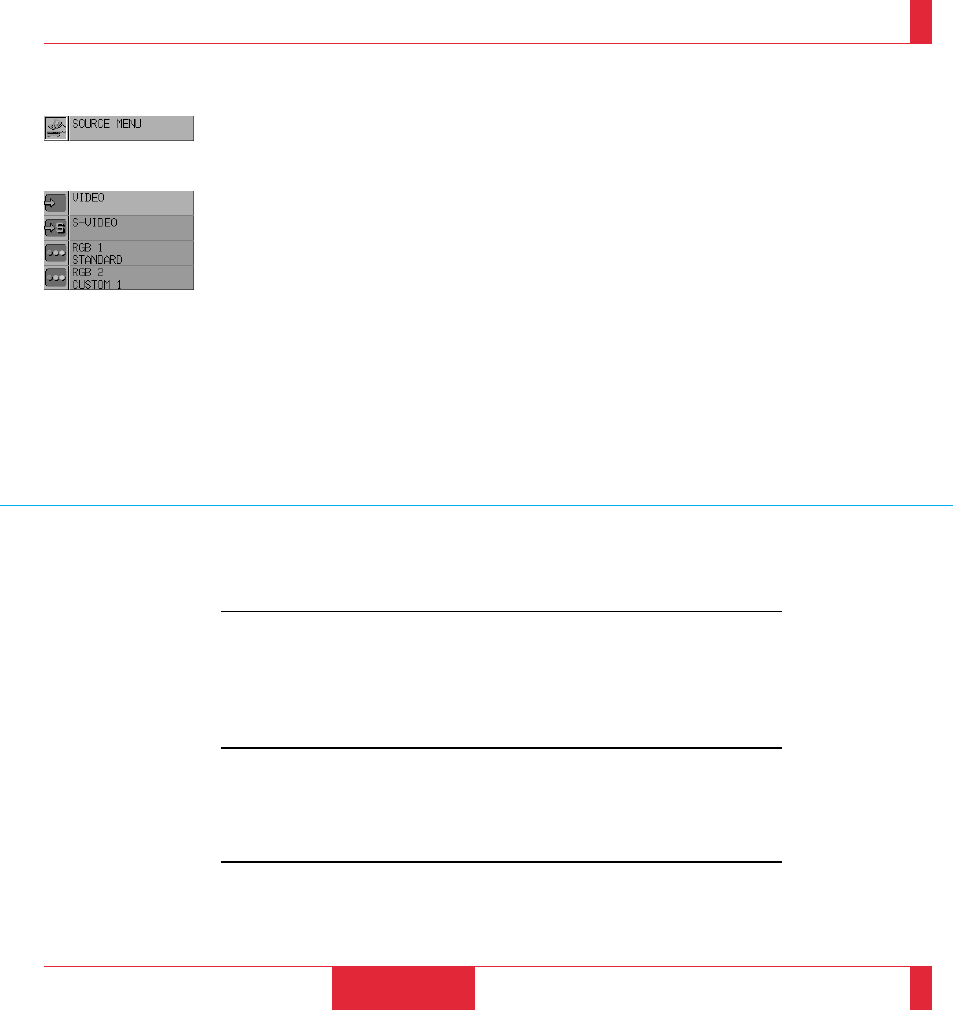
Menu Descriptions & Functions
Source Menu
RGB 2
Selects the computer connected to your RGB 2 input. Use the "Adjust" (+) or (–) buttons to
select a standard* or one of six** custom settings you can create. Press the “Enter” button
on the cabinet or the “Left Click” button on the remote control to save your selection.
NOTE:
If a previously saved custom memory location is used with a new or different input signal it may
not sync up, producing a distorted image, or no image at all. If so, follow the instructions below:
1)
Disconnect the signal cable so that there is no input signal. In this condition the on-screen
message will be displayed.
2)
Select RGB1 standard or RGB2 standard from the source menu.
3)
Connect the signal cable again.
NOTE:
*
Standard is normally used and it can be user changed and automatically recalled.
** ”Custom 6” is read only. This feature is useful when an XGA image (1024
ן768) is displayed
with a notebook computer supported by SXGA (1280
ן1024) and when an SVGA image
(800
ן600) is displayed with a notebook computer supported by XGA (1024ן768)
OPERATION
51
52
Enables you to select a video source such as a VCR, laser disc player, computer or document
camera depending on what is connected to your inputs. Press the "Select" button on the
projector cabinet or (▲) (▼) buttons on your remote control to highlight the menu for the
item you want to adjust
Video
Selects what is connected to your Video input-VCR, laser disc player, DVD player, or
document camera.
S-Video
Selects what is connected to your S-Video input-VCR, DVD player, or laser disc player.
RGB 1
Selects the computer connected to your RGB 1 input. Use the "Adjust" (+) or (–) buttons to
select a standard* or one of six** custom settings you can create. Press the "Enter" button
on the cabinet or the "Left Click" button on the remote control to save your selection.
