NEC 2000 Series User Manual
Page 51
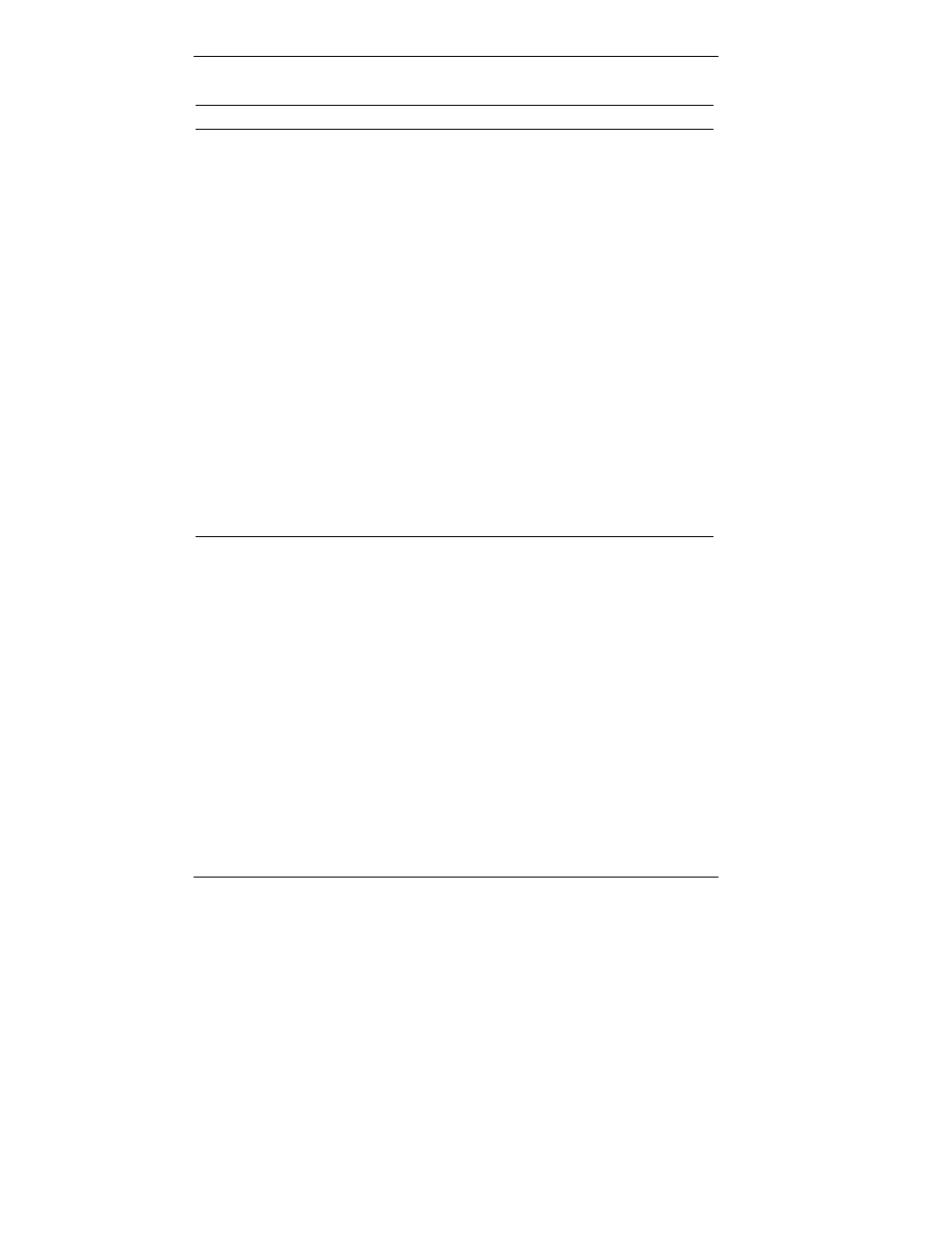
3-18 Configuring the System
Security Menu Items
Menu Item
Settings (default is bold)
Supervisor Password Is
Clear, Set
Status only, user cannot modify. Supervisor
password controls access to the BIOS Setup
Utility.
User Password Is
Clear, Set
Status only, user cannot modify. User
password controls access to the system at
boot.
Set Supervisor Password
Press Enter to access.
Use this field to set or change the supervisor
password. Press Enter to bring up a dialog
box where the password can be entered and
confirmed.
Set User Password
Press Enter to access.
Use this field to set or change the user
password. Press Enter to bring up a dialog
box where the password can be entered and
confirmed.
See also other documents in the category NEC Monitors:
- 20WGX (2 pages)
- FE791SB (41 pages)
- E500 (16 pages)
- XV29 Plus (33 pages)
- PX-42XR3A (8 pages)
- XP37 (38 pages)
- 42/50PD1 (64 pages)
- LCD1525X (30 pages)
- FE750 Plus (60 pages)
- FP2141SB (76 pages)
- 4205W (54 pages)
- AccuSync AS90M (4 pages)
- PX-50XM6A (203 pages)
- A500+TM (56 pages)
- ST-3215 (1 page)
- 42XM3 PX-42XM3A (8 pages)
- LCD1501 (118 pages)
- LCD4000 (38 pages)
- LCD4000 (37 pages)
- FP955 (68 pages)
- LCD22WV (2 pages)
- EA243WM (27 pages)
- E1100+ (56 pages)
- E1100+ (115 pages)
- EA221WM (2 pages)
- 175VXM (76 pages)
- SpectraViewII LCD2690W2-BK-SV (3 pages)
- LCD1550V (27 pages)
- PX-42VR5A (8 pages)
- LCD1525V (20 pages)
- LCD1530V (23 pages)
- 42VP4 (56 pages)
- A500 JC-1576VMB (92 pages)
- XV17+ (105 pages)
- A500 Plus (76 pages)
- PV40 (60 pages)
- XM29 Plus (40 pages)
- R 37 Xtra (38 pages)
- pmn (96 pages)
- AccuSync AS171 (18 pages)
- V520 (1 page)
- AccuSync LCD194WXM (78 pages)
- 60XC10 (41 pages)
- 1525M (33 pages)
- FE770/FE771 (18 pages)
