Nikon D5100 User Manual
Page 82
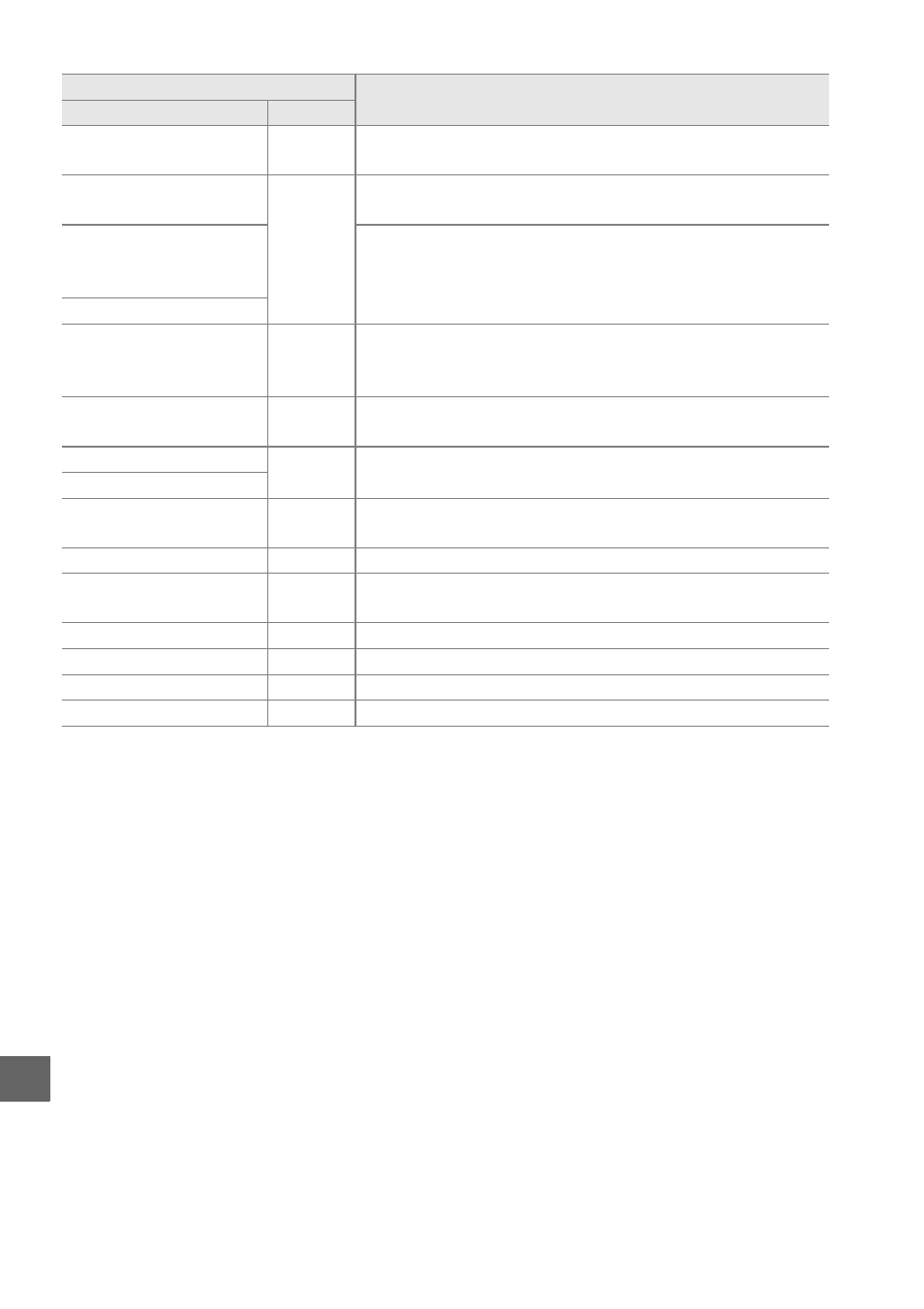
74
n
Flash error
s
(blinks)
Error occurred updating firmware for optional flash unit.
Contact Nikon-authorized service representative.
Error. Press shutter release
button again.
O
(blinks)
Release shutter. If error persists or appears frequently,
consult Nikon-authorized service representative.
Start-up error. Contact a
Nikon-authorized service
representative.
Consult Nikon-authorized service representative.
Autoexposure error
Unable to start live view.
Please wait for camera to
cool.
—
Wait for the internal circuits to cool before resuming live
view or movie recording.
Folder contains no images.
—
Folder selected for playback contains no images. Insert
another memory card or select a different folder.
Cannot display this file.
—
File has been created or modified using a computer or
different make of camera, or file is corrupt.
Cannot select this file.
No image for retouching.
—
Memory card does not contain NEF (RAW) images for use
with NEF (RAW) processing.
Check printer.
—
Check printer. To resume, select Continue (if available).
Check paper.
—
Paper is not selected size. Insert paper of correct size and
select Continue.
Paper jam.
—
Clear jam and select Continue.
Out of paper.
—
Insert paper of selected size and select Continue.
Check ink supply.
—
Check ink. To resume, select Continue.
Out of ink.
—
Replace ink and select Continue.
* See printer manual for more information.
Indicator
Solution
Monitor
Viewfinder
