Nikon D5100 User Manual
Page 24
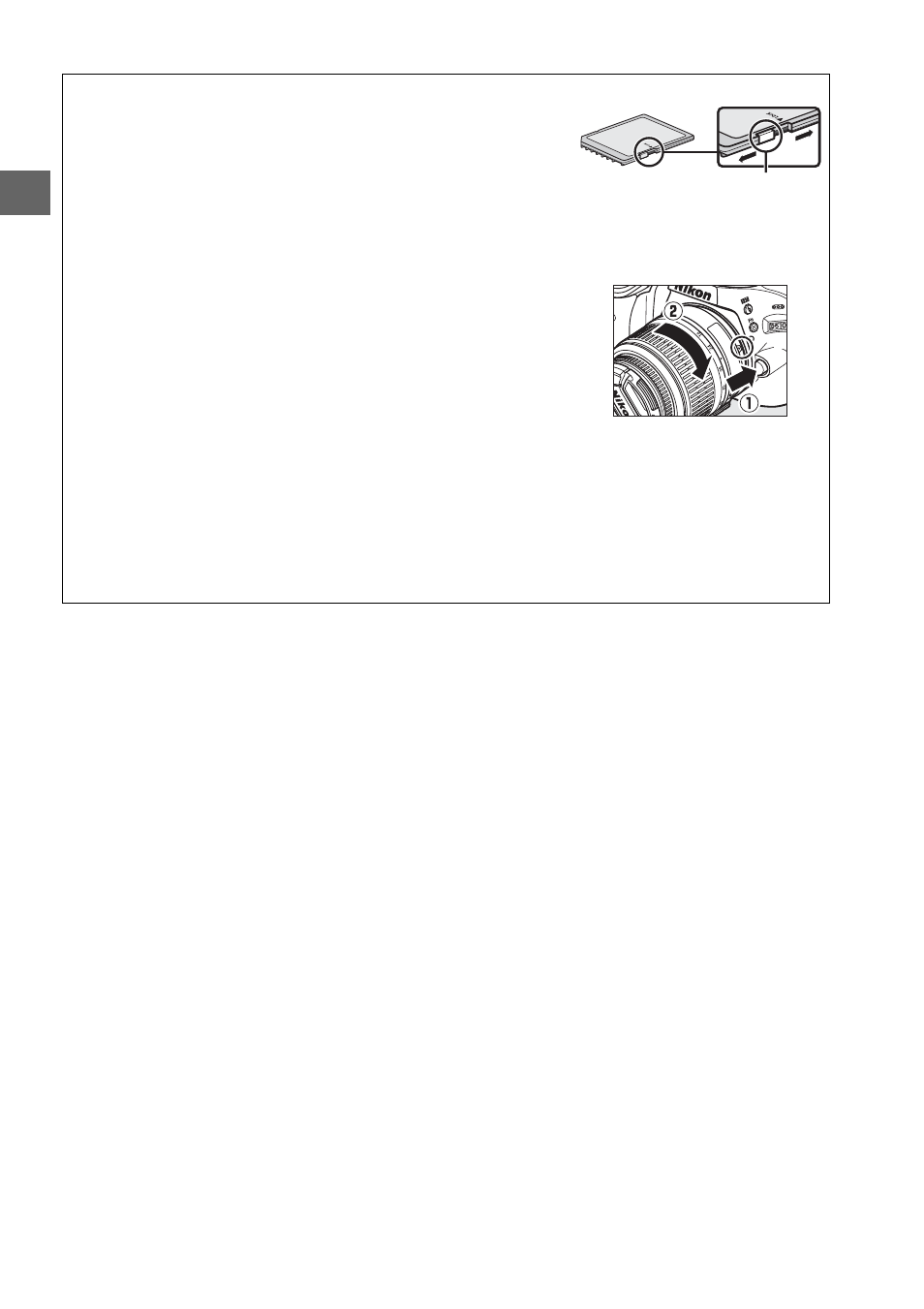
X
16
A
The Write Protect Switch
Memory cards are equipped with a write protect switch to
prevent accidental loss of data. When this switch is in the
“lock” position, the memory card can not be formatted and
photos can not be deleted or recorded (a beep will sound if
you attempt to release the shutter). To unlock the memory
card, slide the switch to the “write” position.
A
Detaching the Lens
Be sure the camera is off when removing or exchanging
lenses. To remove the lens, press and hold the lens release
button (q) while turning the lens clockwise (w). After
removing the lens, replace the lens caps and camera body
cap.
D
Vibration Reduction
Do not turn the camera off or remove the lens while vibration reduction is in effect. If power
to the lens is cut while vibration reduction is on, the lens may rattle when shaken. This is not
a malfunction, and can be corrected by reattaching the lens and turning the camera on.
Vibration reduction is disabled while the built-in flash is charging. When vibration reduction
is active, the image in the viewfinder may be blurred after the shutter is released. This does
not indicate a malfunction; wait for the image in the viewfinder to stabilize before shooting.
Write-protect switch
4
GB
