Nikon 7600 User Manual
Page 53
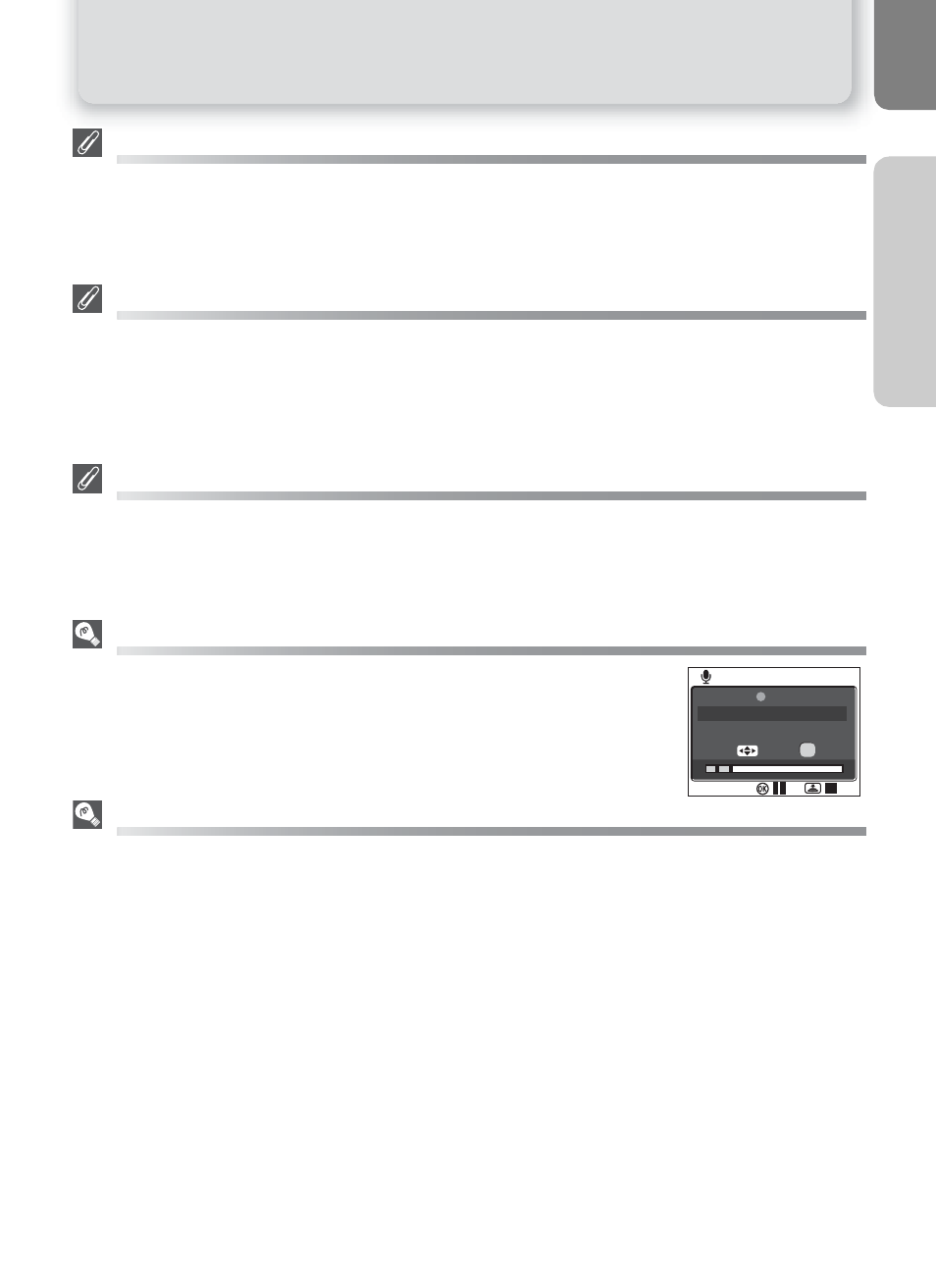
43
e Scene Mode
M
o
re
on
P
hot
ogra
phy
Sound Files
Voice recordings are stored in folders with names consisting of a three-digit folder number fol-
lowed by “SOUND” (e.g., “101SOUND”). File names consist of “DSCN” followed by a four-digit
file number (assigned by adding one to the largest file number in the current folder) and the exten-
sion “.WAV” (e.g., “DSCN0001.WAV”).
Copying Voice Recordings to a Computer
Voice recordings can not be copied to a computer using PictureProject. Set the USB option in
the SET-UP menu Interface to Mass Storage (Q 52) and copy the files directly from the cam-
era. Once copied to a computer, voice recordings can be played back with a player that sup-
ports WAV format files (such as QuickTime). Indexes added during recording work only when
playing back on the camera.
Making a Voice Recording
Sound can not be recorded when less than ten seconds of recording time remain in the memory
or on the memory card, or the battery is exhausted. Before recording, record a test sample and play
it back to determine whether conditions are suitable for audio recording. During recording, do not
touch the built-in microphone. Use an EH-62B AC adapter for extended periods of use.
Adding an Index
An index can be added by pressing the multi selector up, down, left or
right during recording. The camera can locate the index during playback
and begin playback from this point. The start is assigned an index of one;
other indices are assigned in ascending order, to a maximum of 99. The
current index number is shown in the monitor.
Monitor During Voice Recordings
If no operations are performed for five seconds, the monitor will turn off automatically to reduce
the drain on the batteries.
The following operations are available when the monitor is turned off.
• Press multi selector up, down, left or right to add index.
• Press I to pause voice recording.
• Press the shutter-release button to end voice recording.
Press the shutter-release button halfway, or any button on the camera to display the monitor for
about five seconds.
001 2005 . 08 . 01 13:00
VOICE RECORDING
Index :
02
REC
00 : 05 : 00 / 00 : 24 : 29
