Nikon 7600 User Manual
Page 128
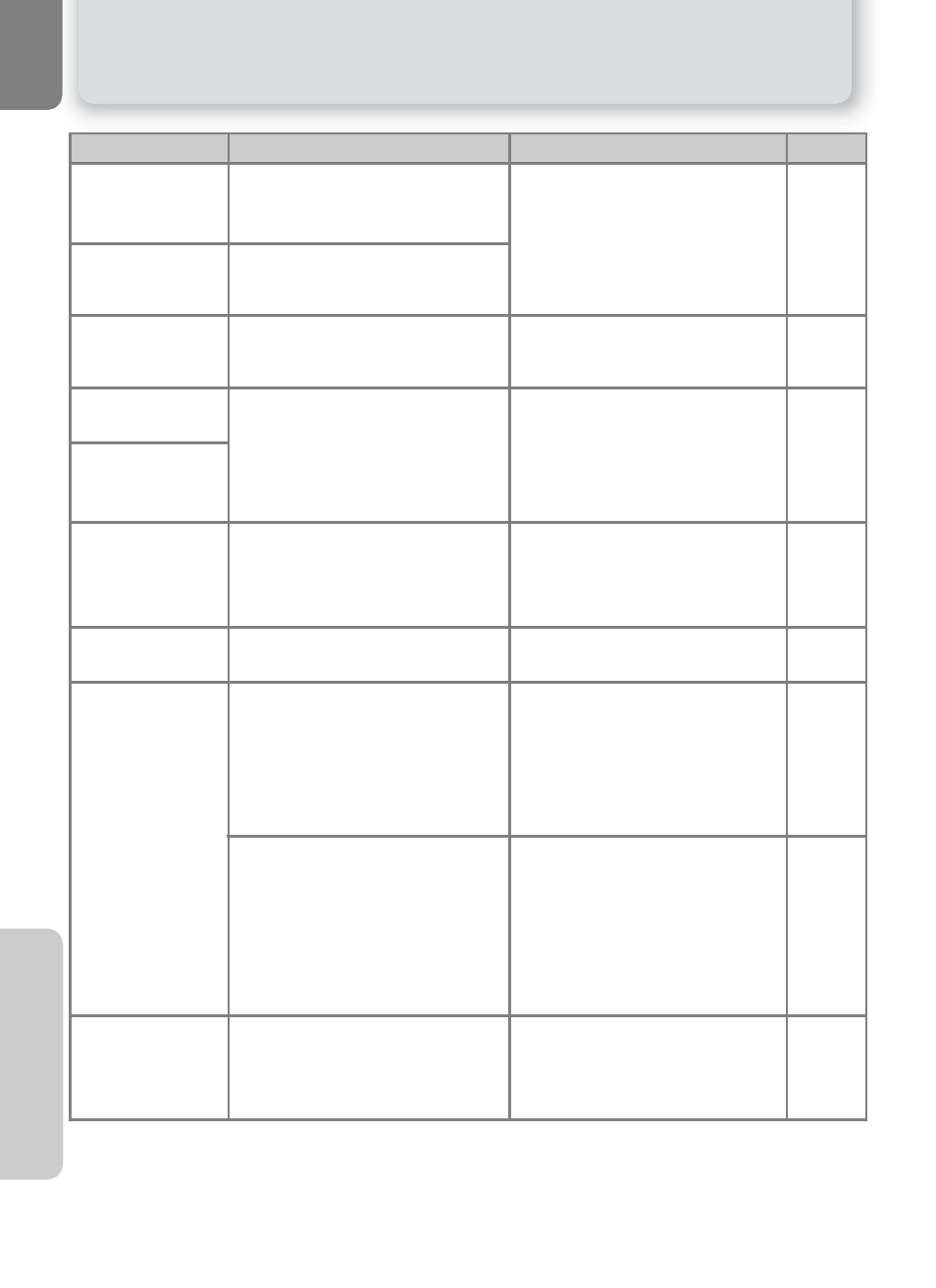
118
Error Messages
Tec
h
n
ic
a
l No
te
s
MEMORY
CONTAINS
NO IMAGES
No pictures in the memory or
on the memory card that can
be viewed on the camera.
Press x button to return to
shooting mode.
22
ALL IMAGES
ARE HIDDEN
No pictures in the memory or
on the memory card that can
be viewed on the camera.
NO SOUND FILE
No voice recordings in the
memory or on the memory
card.
Press x button to return to
voice recording mode.
42
FILE CONTAINS
NO IMAGE DATA
File created by computer or
different make of camera.
View file on computer or cor-
rect make of camera.
-
THIS FILE CAN-
NOT BE PLAYED
BACK
WARNING!
MODE DIAL IS
NOT IN THE
PROPER POSITION
Mode dial is positioned
between two modes.
Adjust mode dial to select
desired mode.
6
THIS IMAGE CAN-
NOT BE DELETED
Attempt to delete protected
picture.
Remove protection before
deleting picture.
91
COMMUNICA-
TIONS ERROR
V
USB cable disconnected or
memory card removed while
pictures are being transferred
to computer.
If error appears in computer
monitor, click OK to exit Picture-
Project. Turn camera off, recon-
nect cable or replace memory
card, then turn camera on and
transfer pictures.
13,
52-54
USB option set incorrectly.
Turn camera off and discon-
nect cable, then choose new
USB setting in the SET-UP
menu of the camera and
reconnect camera. If error per-
sists, use PictureProject Trans-
fer button to transfer pictures.
52
NO IMAGES
ARE MARKED
FOR TRANSFER
No pictures selected for trans-
fer when I (V) button
pressed to transfer pictures to
computer.
Disconnect camera and select
at least one picture for trans-
fer, then begin transfer
again.
54,
92-93
Display
Problem
Solution
Q
