Nikon 7600 User Manual
Page 31
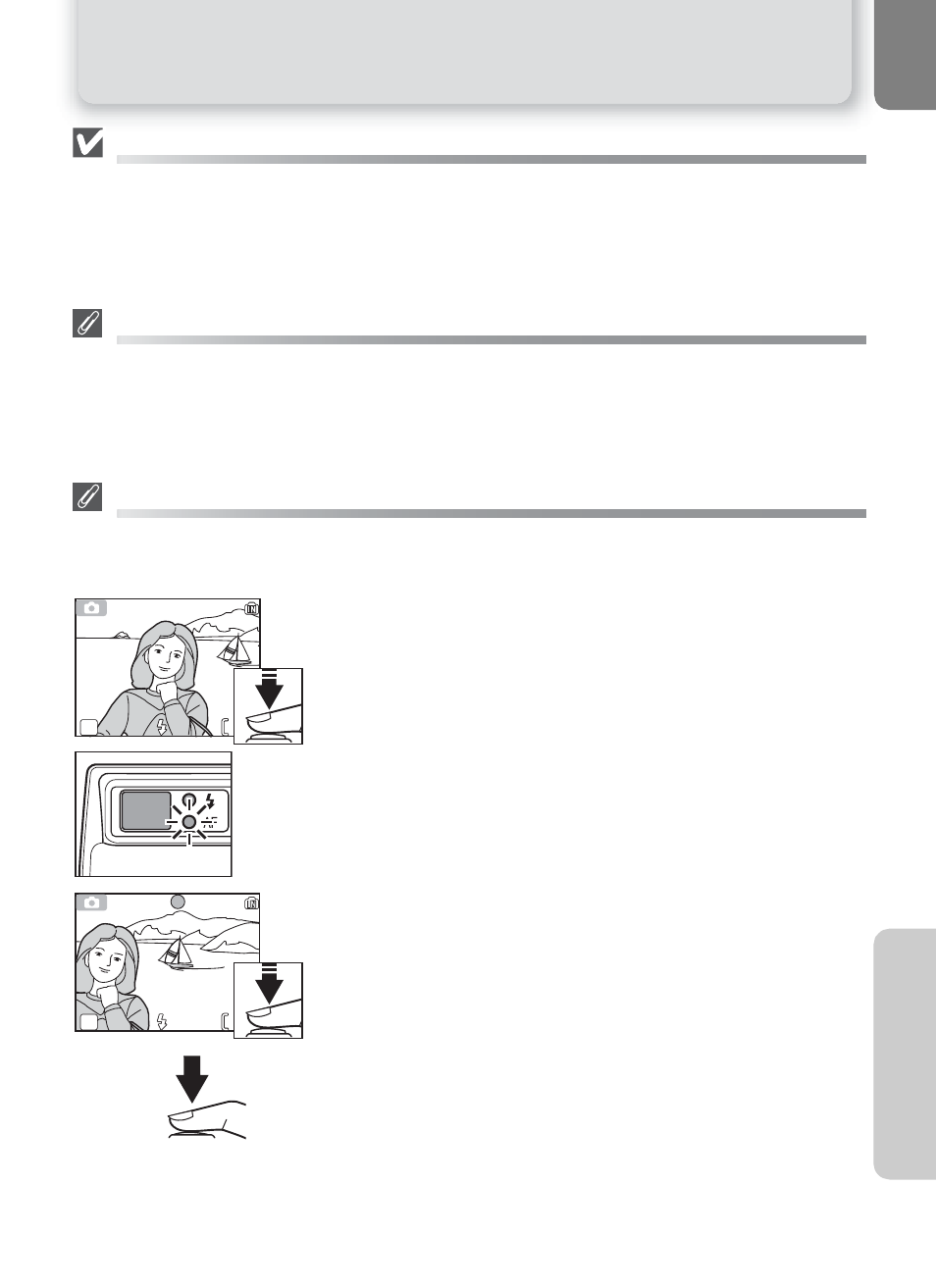
21
Step 3 - Focus and Shoot
Ba
si
c P
hotog
ra
phy
During Recording
While pictures are being recorded to the memory or memory card, the green (AF) lamp blinks, and
the < icon lights or the memory icon }// blinks. You can continue to take pictures until the <
icon is displayed. Do not turn the camera off, eject the memory card, or remove or discon-
nect the power source while pictures are being recorded. Cutting power or removing the
memory card in these circumstances could result in loss of data or in damage to the camera or card.
Getting Good Results with Autofocus
Autofocus performs best when there is contrast between the subject and the background and the
subject is evenly lit. It does not perform well if the subject is very dark or moving rapidly, if there are
objects of sharply differing brightness in the scene (e.g., the sun is behind your subject and their
features are in deep shadow), or if there are several objects at different distances from the camera
at the center of the frame (e.g., your subject is inside a cage).
Focusing on Off-Center Subjects: Focus Lock
If your subject is not at the center of the frame when the shutter-release button is pressed halfway,
your picture may be out of focus. To focus on an off-center subject:
n Focus
Position the subject in the center of the frame and
press the shutter-release button halfway.
o Check the green (AF) lamp and focus indicator
With the shutter-release button pressed halfway,
check that the green (AF) lamp and focus indicator
glow steadily, indicating that the subject is in focus.
Focus and exposure will remain locked while the
shutter-release button is pressed halfway.
p Recompose the picture
Keeping the shutter-release button pressed half-
way, recompose your picture. Do not change the
distance between the camera and your subject
while focus lock is in effect. If your subject moves,
remove your finger from the shutter-release button
and focus again at the new distance.
q Take the picture
Press the shutter-release button the rest of the way
down to shoot.
7
7
7M
7M
AUTO
AUTO
AF
AF
7
7
7M
7M
AUTO
AUTO
