Installing and using a headset – NEC 10930 95 User Manual
Page 12
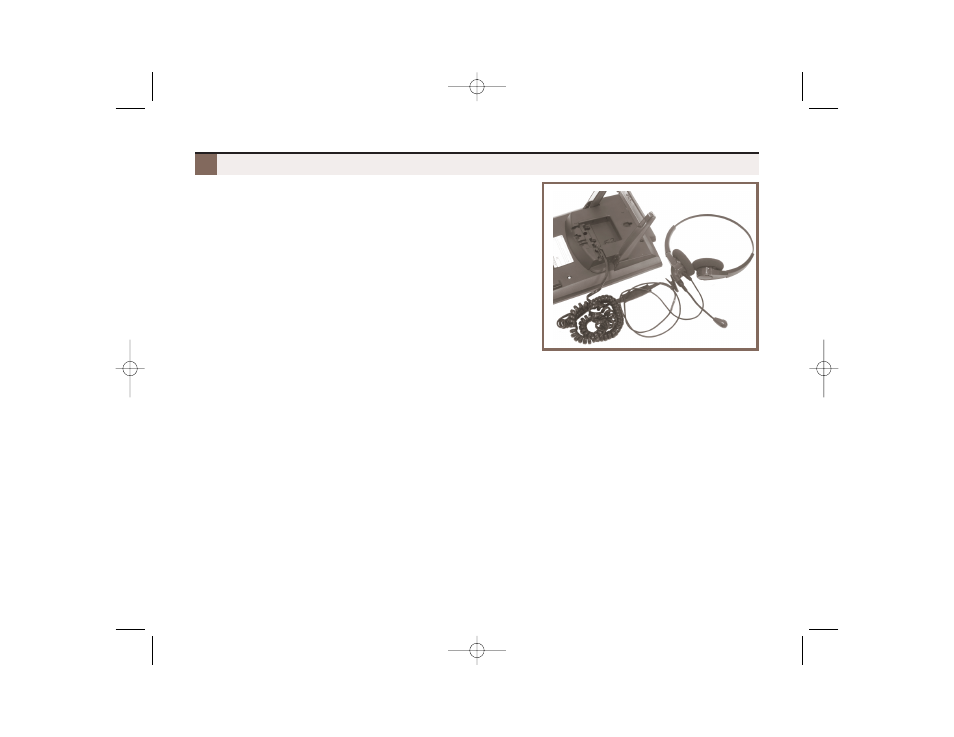
12
Installing And Using a Headset
To install an optional headset:
1.
Plug the headset cord into the headset jack on the bot-
tom of the telephone.
2.
The headset cord routes through the upper channel on
the right side of the telephone base.
To set up a headset Feature Key:
1.
Dial
#KP (#57
).
2.
Press the Feature Key you want to assign +
HOLD
.
3.
Press
INTERCOM
.
–
INTERCOM
flashes (red).
4.
Press a
VOLUME
key until you see
HEADSET
.
5.
Press
HOLD
+
SPEAKER
twice to exit.
To turn the headset mode on and off:
1.
Press your Headset Feature Key.
– The headset key is on while in the headset mode; off while in the normal handset mode.
– You can optionally dial
#HS
to turn the headset mode on and off.
To use your headset:
1.
While in the headset mode, you can do the following:
– Press a line key to place or answer an outside call.
– Press
INTERCOM
to dial a co-worker on the Intercom.
– While on a call, press
SPEAKER
to hang up.
2.
Keeping the above three things in mind, process calls normally using the convenience of a headset.
1093095_rev1-26.qxd 5/31/06 8:33 AM Page 12
