System requirements, Supported printing environments, Hardware requirements – NEC 4650N User Manual
Page 8: Energy saving
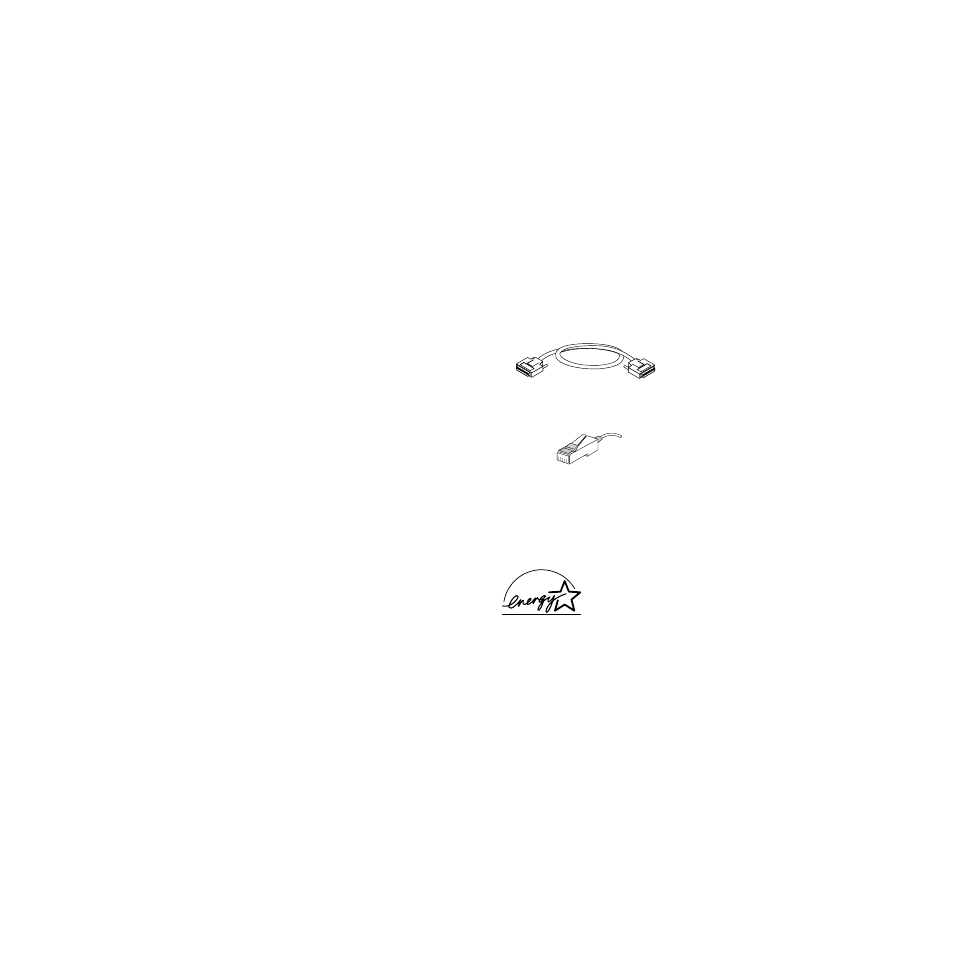
2
SuperScript 4650 Series — User’s Guide
System Requirements
Your SuperScript 4650 Series printer and software can
operate using the following minimum system configurations.
Windows Operating System
•
Microsoft
®
Windows
®
95/98, Windows NT
®
4.0/2000, or
Windows 3.1x
•
486 or higher CPU
•
CD-ROM drive
•
6.5 MB of free hard disk space
•
16 MB RAM for Windows 95/98
32 MB RAM for Windows NT/2000
8 MB RAM for Windows 3.1x
•
Parallel Port
•
Ethernet connection if you want to print over a network
Macintosh Operating System
•
Mac OS 7.1 or higher
•
68040 or higher CPU
•
CD-ROM drive
•
5 MB of free hard disk space
•
8 MB or more of RAM
•
Addition of an optional SuperScript NIC with the 4650
model for Ethernet connect ability
Web-Based Printing Requirements
To use the web-based Pull Printing and NEC PrintAgent
features, you need to have Microsoft’s Internet Explorer 4.01
SP1 or above web browser. Other requirements are described
in the
SuperScript Color Laser Network Guide.
Supported Printing Environments
The SuperScript 4650 Series printer comes with software for
using the printer on several operating systems and networks.
•
Microsoft Windows 95/98, Windows 2000, Windows NT
4.0, and Windows 3.1x
•
NetWare
®
versions 3.x, 4.x and 5.x
•
Mac™ OS 7.1 and higher using EtherTalk
®
•
Peer-to-peer printing for Windows 95/98 (IPX-P2P only),
Windows 2000, and Windows NT 4.0.
•
UNIX
®
For network setup, your workstation and network operating
system should be configured and operating correctly, and
your SuperScript 4650 Series printer drivers should already
be properly installed.
Hardware Requirements
You need to provide the following to set up your printer:
•
For standard connection, a IEEE 1284 compliant parallel
cable.
•
For network connection, Category 5 twisted pair cable
with RJ-45 connectors for 10/100Base-TX Ethernet,
shown below.
note:
The network interface card (NIC) automatically
detects whether you have a 10 Mbps or 100 Mbps
Ethernet connection. For better performance, NEC
recommends that you use shielded cable and connectors
when connecting to 100 Mbps Ethernet.
Energy Saving
The SuperScript 4650 Series printer meets
the requirements of the Environmental
Protection Agency’s ENERGY STAR
®
Computers program for printers. The
purpose of this program is to promote the manufacturing
and marketing of energy-efficient office automation
equipment, thereby potentially reducing combustion-related
pollution. (The ENERGY STAR emblem does not represent
EPA endorsement of any product or service.)
As an ENERGY STAR Partner, NEC has determined that this
product meets the ENERGY STAR guidelines for energy
efficiency.
ENERGY STAR is a U.S. registered mark.
