NEC 4650N User Manual
Page 128
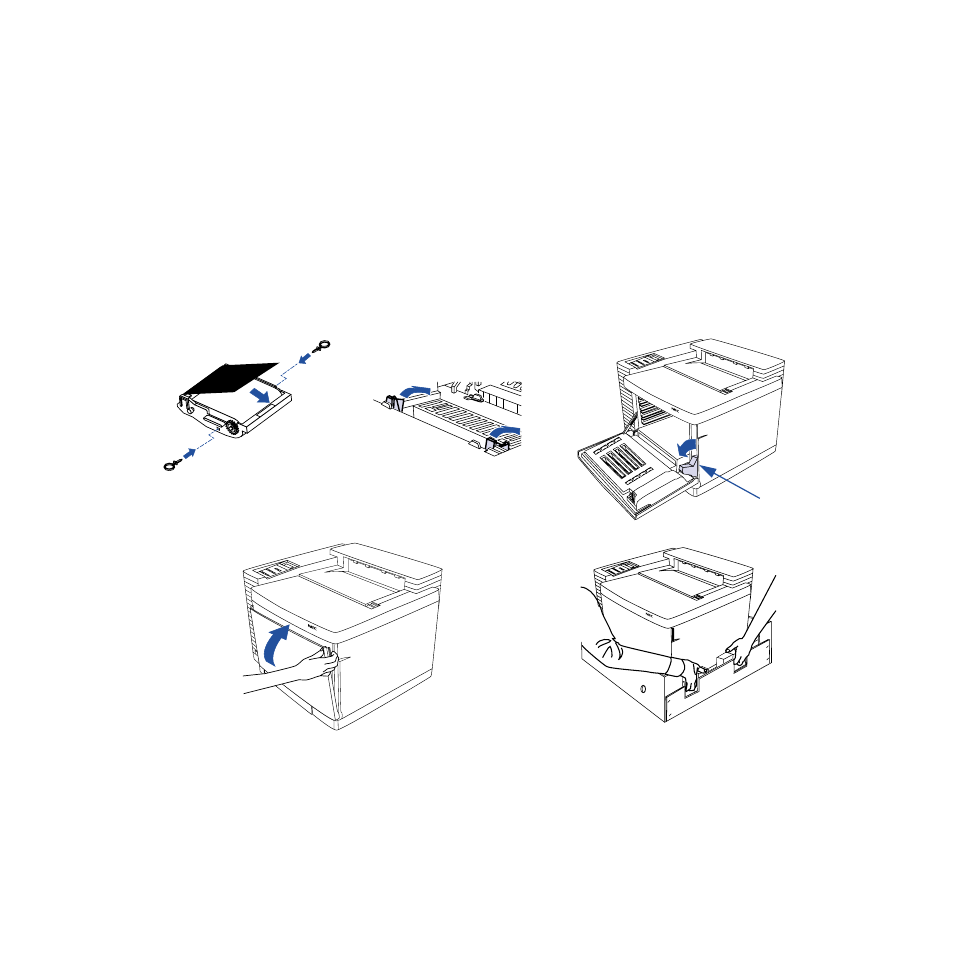
122
SuperScript 4650 Series — User’s Guide
8.
Replace the Tension Release Pin on each side. Insert the
pin until you feel some resistance, then move it forward
slightly and slide it in the rest of the way (F). (The
Tension Release Pins protect the Belt Cartridge and its
cleaning blade during its move.)
9.
Snap down the Belt Cartridge Locking Levers (G).
10. Remove and discard the used Toner Collector (H). Leave
the Toner Collector chamber empty. Do not ship your
printer with a used Toner Collector
.
11. Close the Front and Top Covers (I).
12. Pack any accessories in the styrofoam box. See next page.
13. With another person’s help, put the printer into a plastic
bag.
14. Place the printer into the base tray of the shipping
carton (J).
F
G
I
J
H
It takes two adults to move this printer!
Remove Toner Collector
before shipping!
