NEC Projector VT560 User Manual
Page 10
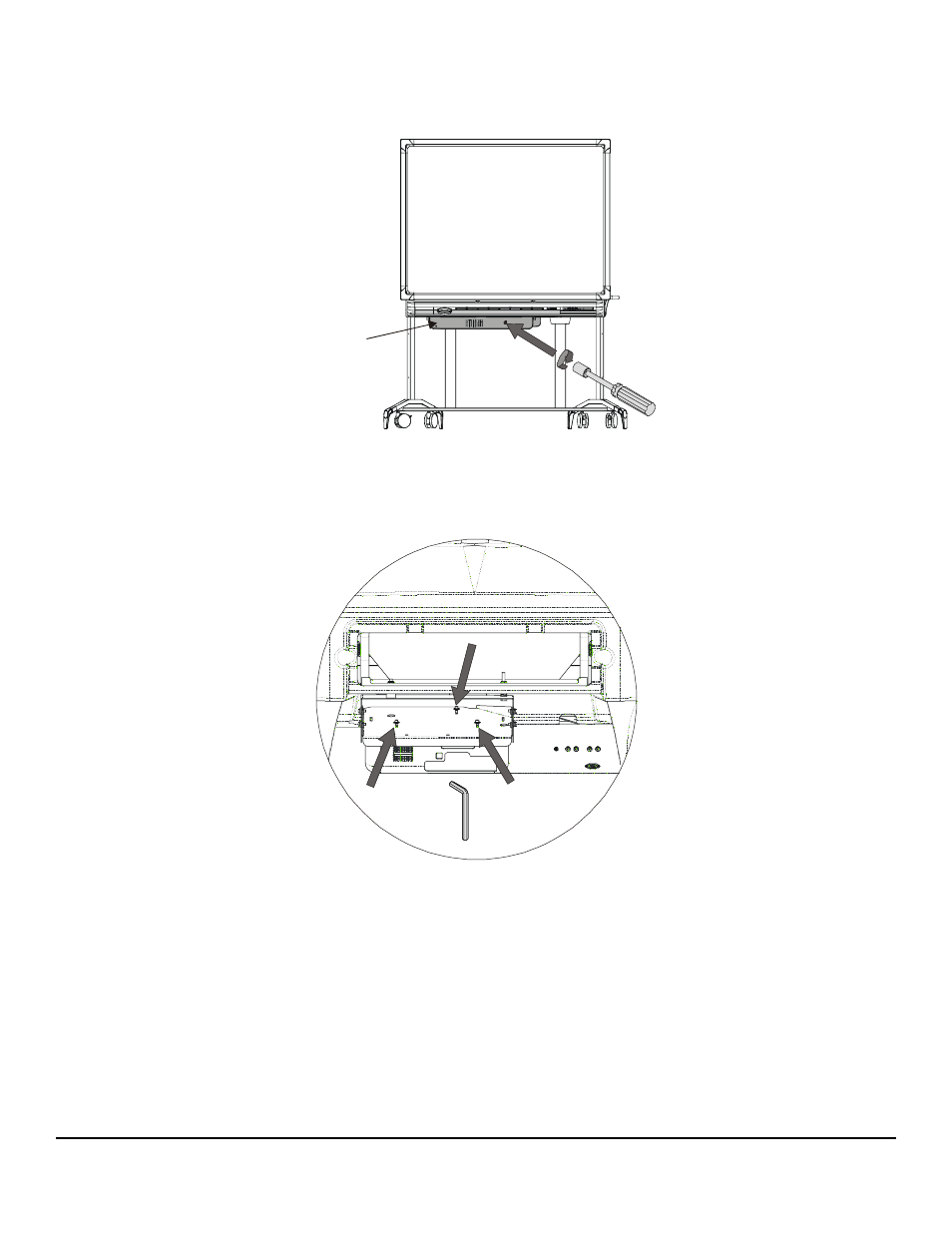
10 of 15
Replacing an NEC VT560 Projector (03-00060) in a 2000i-DVX
99-00590-00 Rev A0
NOTE: Two or three turns should be enough to raise the image and close the three inch gap. Ensure that at least one
thread of the bolt protrudes through the nut. It may be difficult to actually see these threads, so you may need to reach
inside the access hole and feel the threads with your fingers.
8. Enlarge the image to fill the screen as follows:
a. Using the security key, loosen the three screws (and washers) that secure the projector to the projector plate.
b. Move the projector backwards (away from the screen) until the image enlarges enough to fill the screen.
c. Tighten the screws and washers you previously loosened.
Electronics Tray
x3
See also other documents in the category NEC Projectors:
- LT280 (40 pages)
- XT9000 (54 pages)
- XL-3500 (81 pages)
- LT260K (152 pages)
- LT265 (145 pages)
- M260W (155 pages)
- NP310 (114 pages)
- MT840 (42 pages)
- GT2150 (74 pages)
- MT 820 (44 pages)
- MT1056 (55 pages)
- MT1056 (6 pages)
- MT820 (44 pages)
- MultiSync MT600 (32 pages)
- NP115 (92 pages)
- LT150 (59 pages)
- MM2000B (1 page)
- MT830 (48 pages)
- MT1030+ (55 pages)
- MT850 (56 pages)
- NP300 (6 pages)
- XT4100 (52 pages)
- NP41 (100 pages)
- VT440 (2 pages)
- WT600 (76 pages)
- NP2250 (183 pages)
- MultiSync GT2000 (87 pages)
- MT1055 (7 pages)
- LT170 (45 pages)
- NP2000 (9 pages)
- NP3250 (9 pages)
- MT1060 (70 pages)
- MT1075/MT1065 (69 pages)
- LT75Z (40 pages)
- MT1035 (53 pages)
- NP3151W (172 pages)
- NP4000 (2 pages)
- LT260 (149 pages)
- MT1045 (42 pages)
- MultiSync XG135LC (38 pages)
- WT615 (159 pages)
- LT157 (61 pages)
- NP100/200 (5 pages)
- NPSTWM (8 pages)
