System monitor menu – Nvidia NFORCE 680I User Manual
Page 70
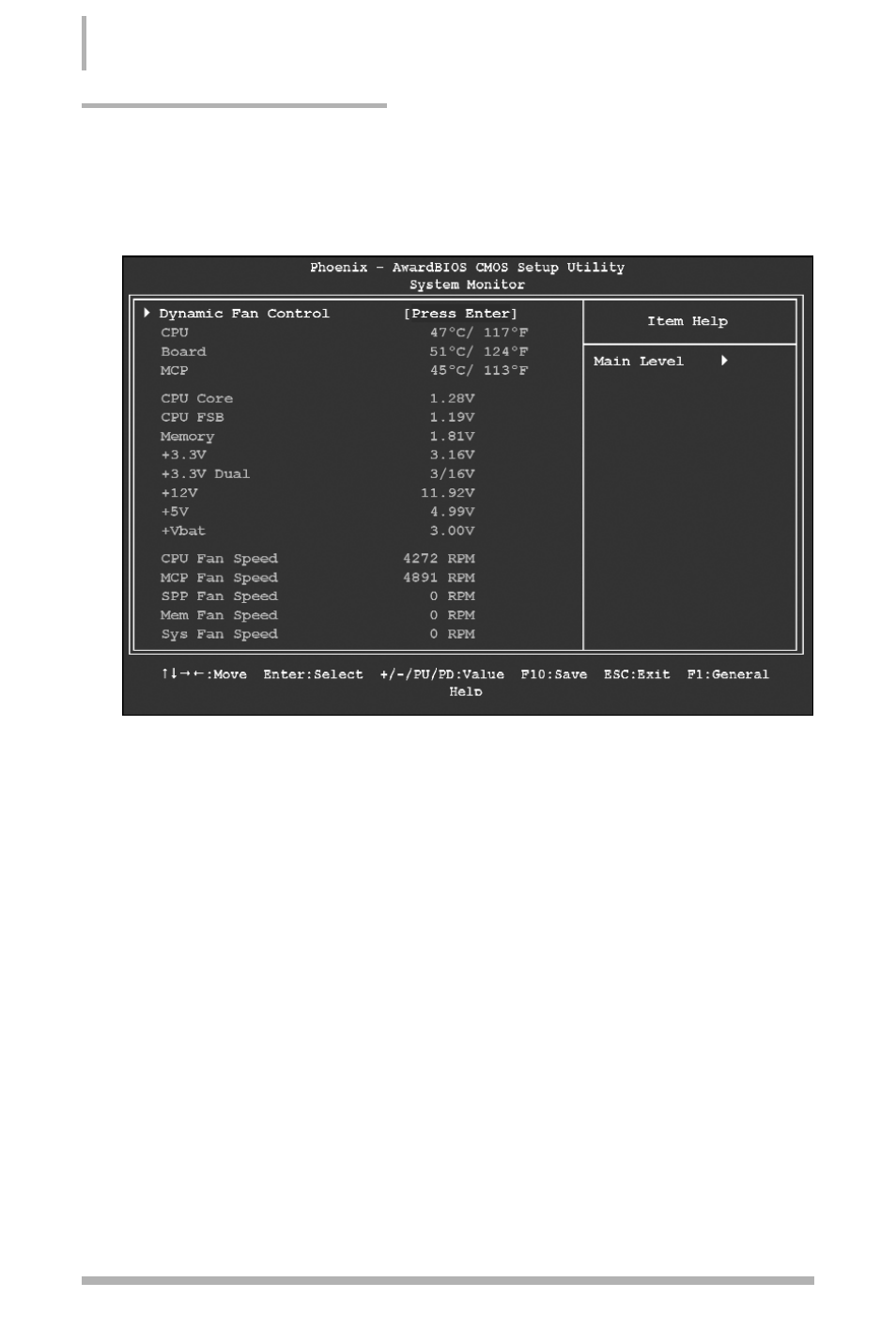
System Monitor Menu
Select System Monitor from the CMOS Setup Utility menu and press Enter to display
the System Monitor menu.
Figure 16. System Monitor Menu
All of the values shown in Blue are dynamic and change as the speed and voltages of
the various components change with system usage.
62
Installing and Configuring the BFG NVIDIA nForce 680i LT SLI Motherboard
