Serial (com), Fdd connector, Ide connector – Nvidia NFORCE 680I User Manual
Page 32: Serial ata ii connectors
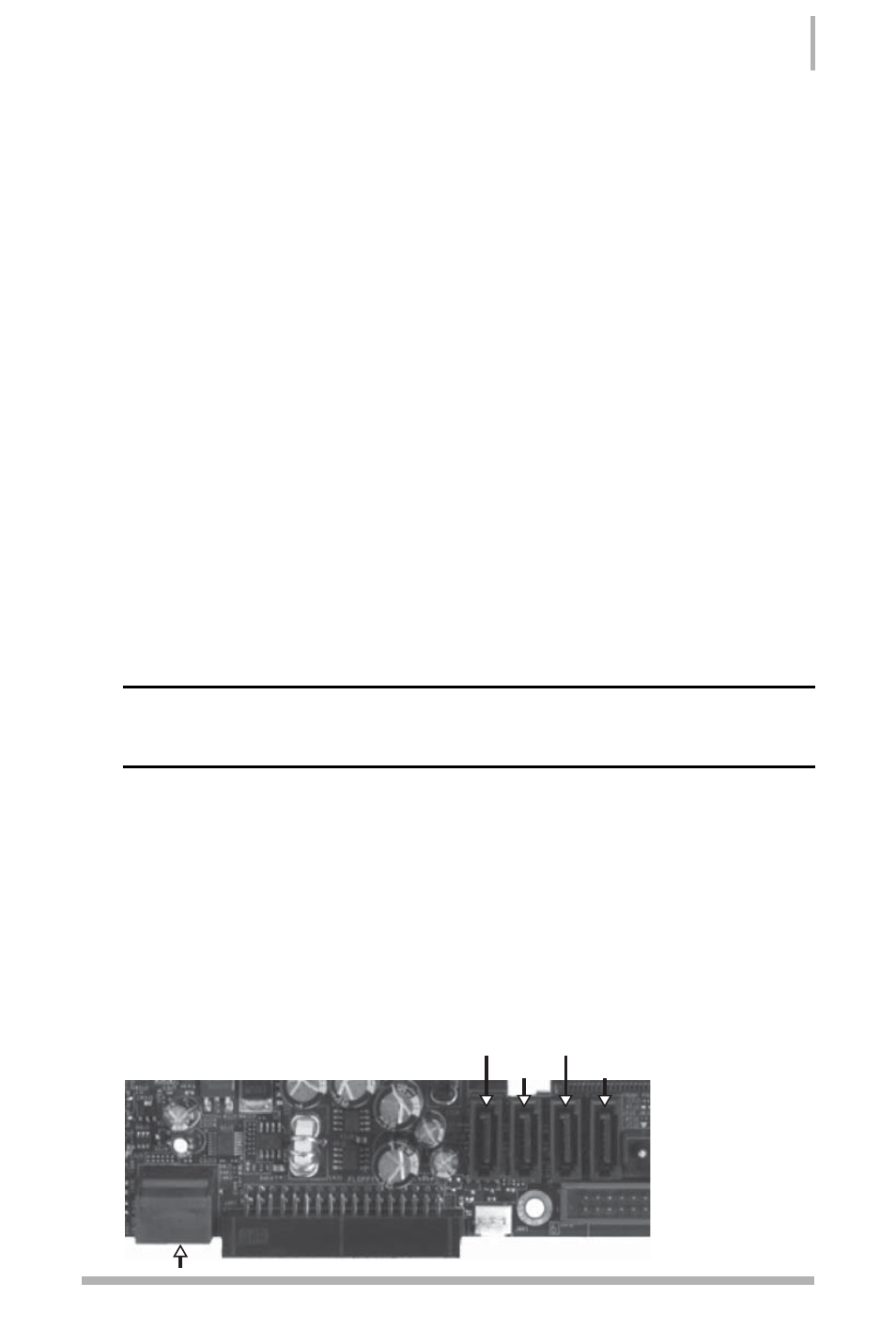
Hardware Installation
SATA 3
SATA 2 (top)
SATA 1 (bottom)
SATA 4
SATA 6
SATA 5
Serial (COM)
The motherboard provides an additional serial header for your machine.
FDD Connector
The motherboard supports a standard 360K, 720K, 1.2M, 1.44m, and a 2.88M floppy
disk drive (FDD).
IDE Connector
The IDE connector supports Ultra ATA 133/100/66 IDE hard disk drives.
1. Connect the blue connector (the cable end with a single connector) to the
motherboard.
2. Connect the black connector (the cable with the two closely spaced black and gray
connectors) to the Ultra ATA master device.
3. Connect the gray connector to a slave device.
If you install two hard disk drives, you must configure the second drive as a slave
device by setting its jumper accordingly. Refer to the hard disk documentation for the
jumper settings.
Note: If an ATA-66/100 disk drive and a disk drive using any other IDE transfer protocol
are attached to the same cable, the maximum transfer rate between the drives may be
reduced to that of the slowest drive.
Serial ATA II Connectors
The Serial ATA II connector is used to connect a Serial ATA II device to the motherboard.
These connectors support the thin Serial ATA II cables for primary storage devices. The
current Serial ATA II interface allows up to 300MB/s data transfer rate and is backward
compatible with 150MB/s Serial ATA.
There are six serial ATA connectors on the motherboard that support RAID 0, RAID 1,
RAID 5, RAID 0+1 and
JBOD configurations.
1. Connect the
locking cable end
to the motherboard
connector.
2. Connect the end
without the lock to
the drive.
23
