No sound or minimal volume, Poor reception via gps, Customer service – Navigon POCKET LOOX N100 User Manual
Page 43
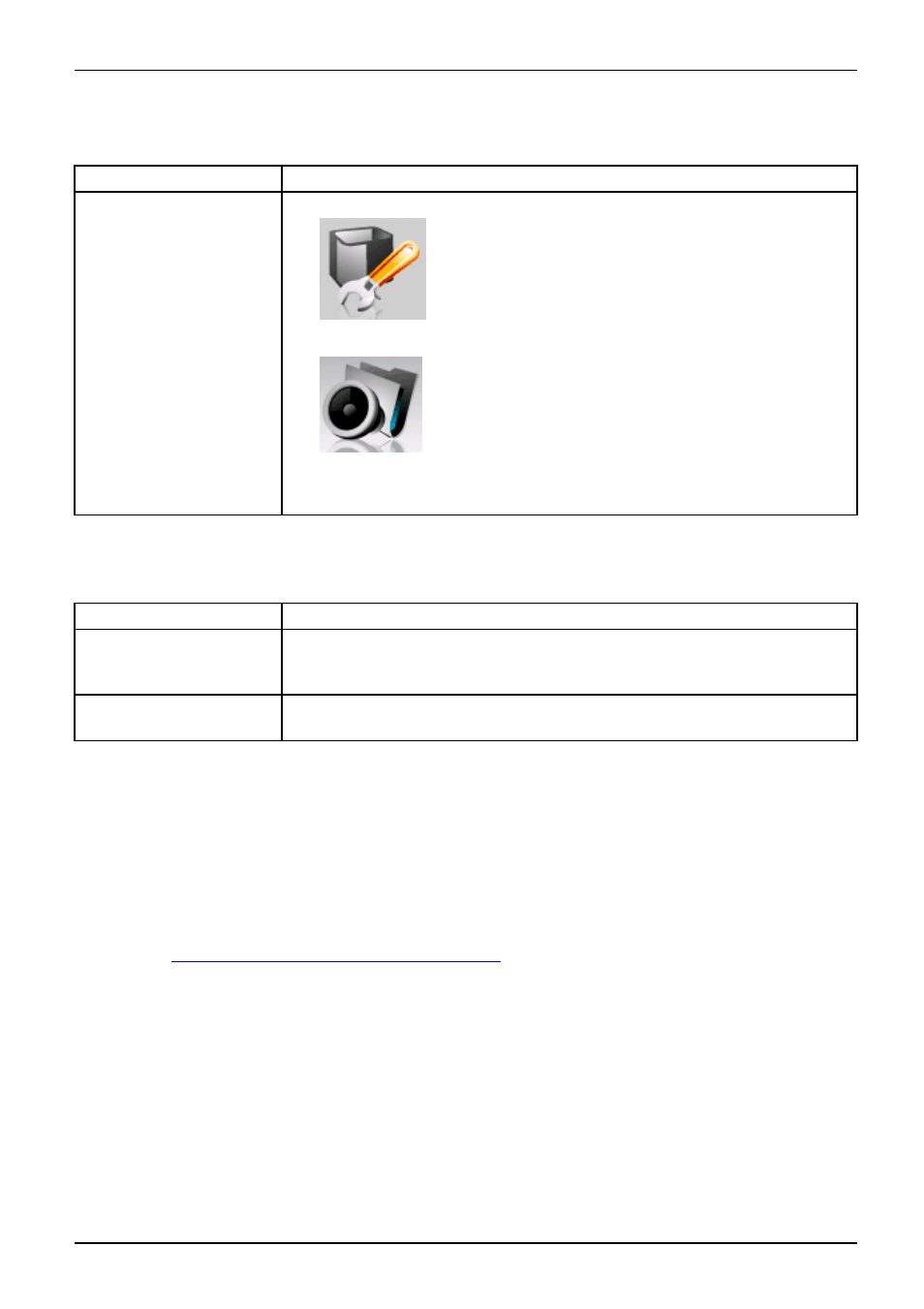
Troubleshooting and tips
No sound or minimal volume
No sound
Volume, minimal
Cause
Troubleshooting
Volume set wrongly.
► Tap on the symbol for settings on your Pocket LOOX.
► Touch the audio symbol:
► Select the tab for headphones, microphone or loudspeaker.
► Adjust the volume using the slide control.
Poor reception via GPS
GPS
poor reception
Cause
Troubleshooting
Your Pocket LOOX
is installed in a bad
position in your vehicle.
► Change the installation position of the Pocket LOOX.
Your vehicle’s windshield
is coated.
► Use an external GPS antenna (available as an accessory).
Customer Service
Hotline/help desk
If you are unable to solve a certain problem, please contact NAVIGON Customer Service
at 888-848-0701. Additional details are contained in the "Safety " and "Warranty" manuals.
Please have the following information ready when you call:
•
The model name and serial number of the Pocket LOOX. The serial number can
be found on a label in the battery compartment or in the system information; see
chapter
"Displaying system information", Page 30
.
•
Notes of any messages that appear on the display and information on acoustic signals.
•
Any changes you have made to the hardware or software after receiving the Pocket LOOX.
•
Your system configuration and all peripheral devices connected to your system.
•
Your sales receipt.
A26391-K197-Z126-1-7619, edition 1
35
