Using photo viewer (on some models) – Navigon POCKET LOOX N100 User Manual
Page 27
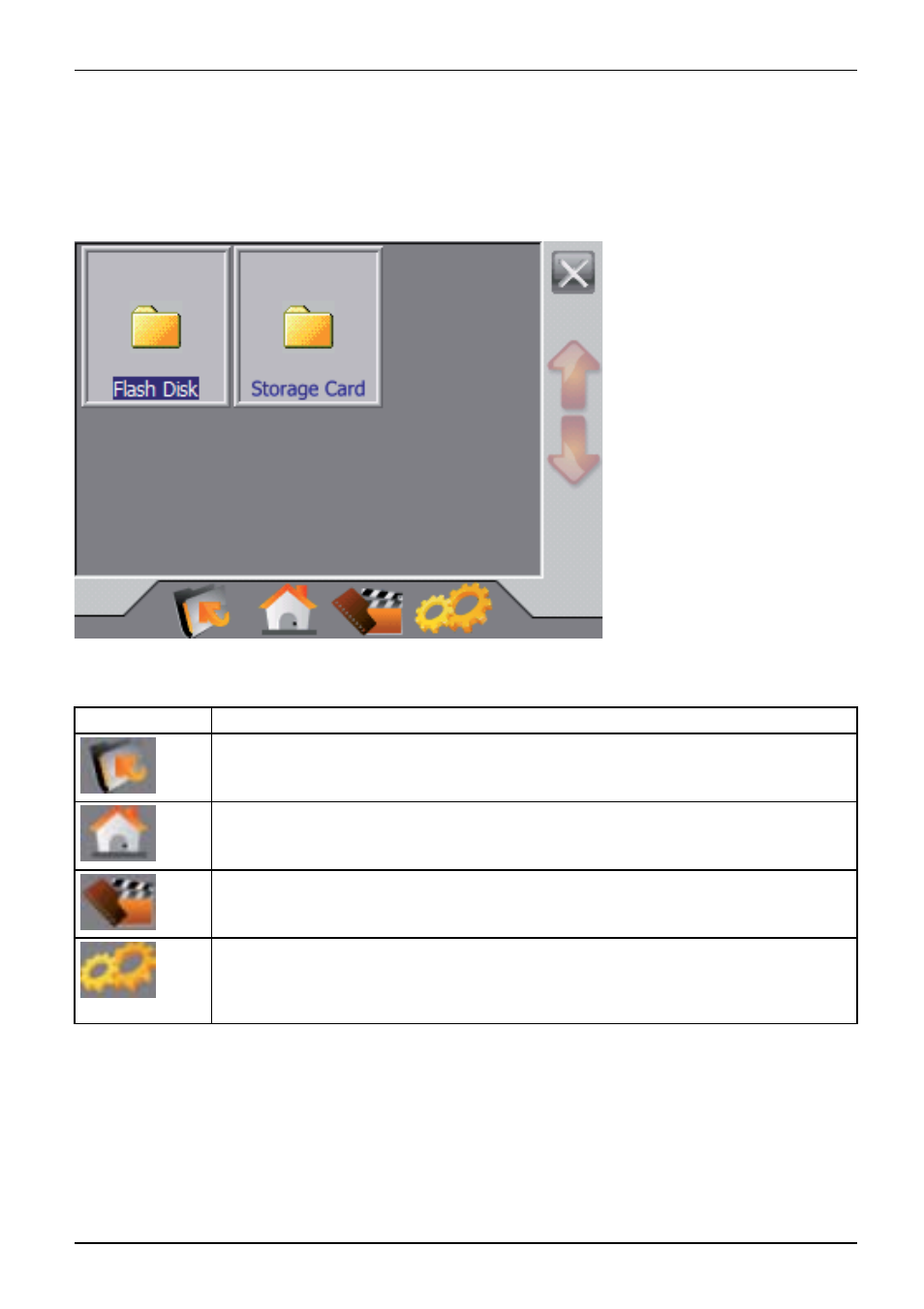
Using your Pocket LOOX
Using Photo Viewer (on some models)
To start Photo Viewer:
► Tap the Photo Viewer symbol.
Photo Viewer is launched.
Descriptions of the most important symbols for operating Photo Viewer and its
respective functions are given below:
Symbol
Function
Goes up one directory level
Displays the content of the Flash Disk memory
Starts the slide show
Tap on the screen to stop the slide show
Settings
Still display time: 2, 3, 5, 10 and 30 seconds
Preview image size: 4, 6 or 12 images
A26391-K197-Z126-1-7619, edition 1
19
