Setting date and time – Navigon POCKET LOOX N100 User Manual
Page 33
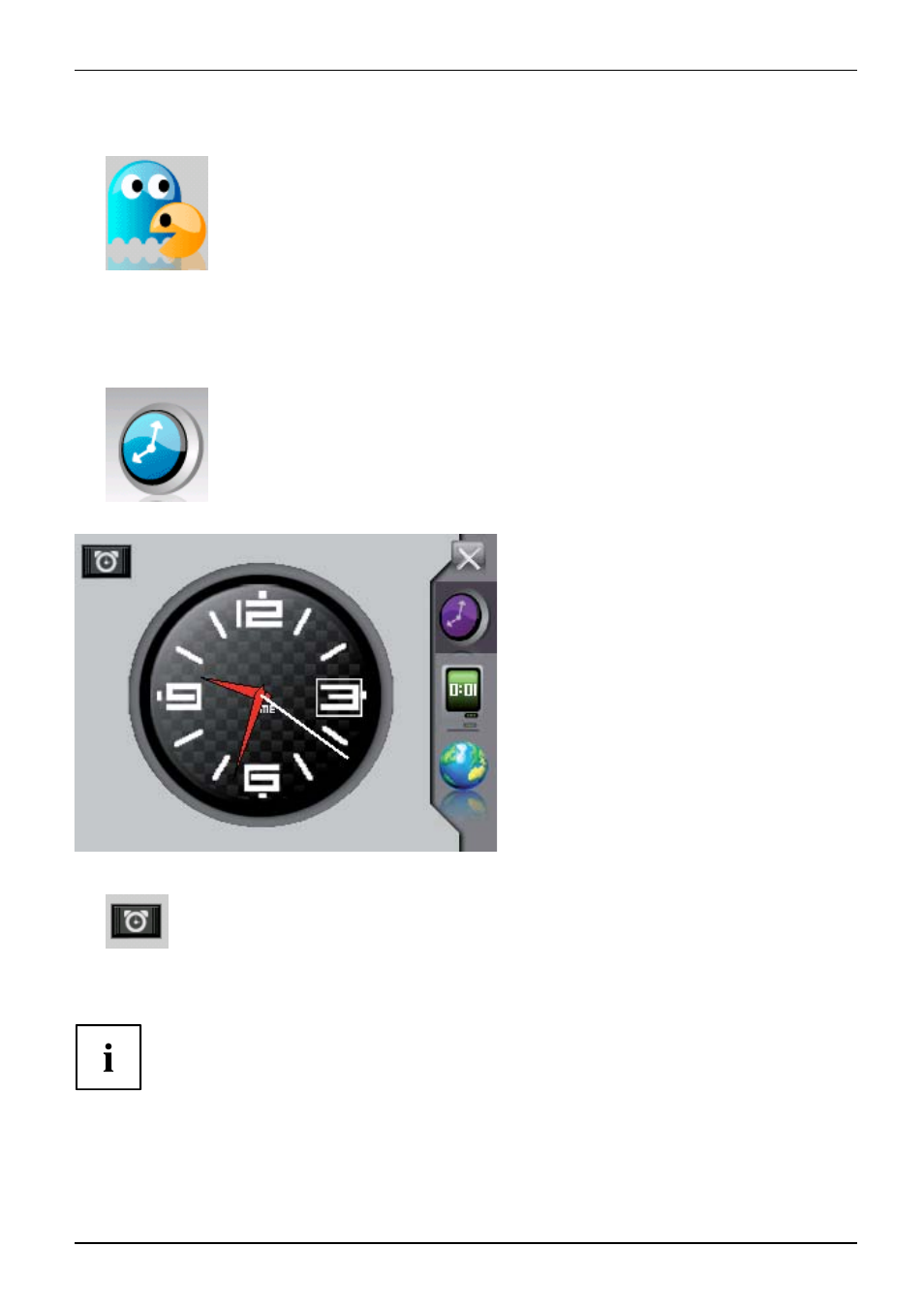
Using your Pocket LOOX
► To start the Smart Pixie game, tap on the corresponding symbol:
Setting date and time
Setting
Date
Setting
Time
► In utilities, tap on the clock symbol:
The world clock is displayed:
► Tap on the clock symbol in the upper left-hand corner:
The window for setting the time and date will be opened.
► Set the time and date.
In addition, you can set the time zone and program in an alarm function.
Time zone
Alarm
A26391-K197-Z126-1-7619, edition 1
25
