Installation overview, Shutting down the norstar voice mail system, Is removed. for more information, refer to – Nortel Networks NORSTAR P0886634 User Manual
Page 12: Shutting down the norstar voice, Mail system
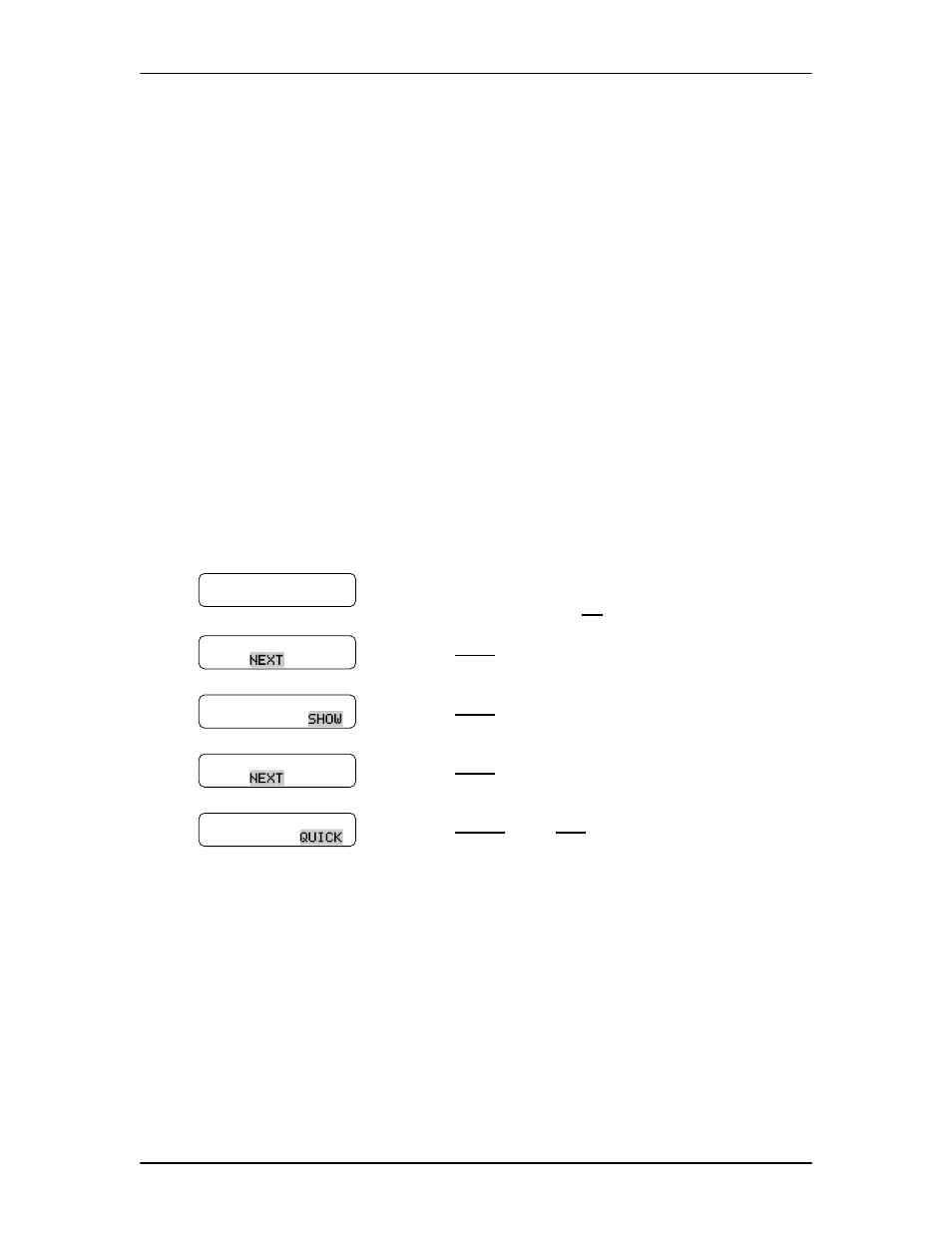
6
Installing the DFC on systems equipped with DVCs
FAX Installation Guide
P0886634 Issue 1.0
Installation overview
To add Norstar Voice Mail FAX to a system equipped with DVCs you must:
•
Set the DFC jumpers
•
Install the DFC
•
Connect the DFC to the DVCs with the PEB cable
•
Enable the FAX software
Shutting down the Norstar Voice Mail system
Before you remove the power from Norstar Voice Mail, you must shutdown the
Norstar Voice Mail system. Performing a shutdown allows Norstar Voice Mail to
perform all necessary shutdown activities before the power is removed. A shutdown
prevents data from being lost.
Note:
A shutdown must be done from a Norstar telephone with a two-line display.
To shutdown the Norstar Voice Mail system:
The Norstar Voice Mail system shuts down in 15 seconds. For more information
about shutdown procedures, refer to the
Norstar Applications Module Installation
and Maintenance Manual
.
1. Press
ƒ
·
⁄
fi
.
2. Enter the default password
¤¤¤‹‡‡¤
(ACCESS2) and press
OK
.
3. Press
NEXT
.
4. Press
SHOW
.
5. Press
NEXT
until the display shows:
6. Press
QUICK
, then
YES
to continue with the
shutdown.
Password
ACCESS Server
BACK
ADMIN
System shutdown
BACK NEXT
Shutdown type
QUIT
GRACE
Shutdown type
QUIT NEXT
