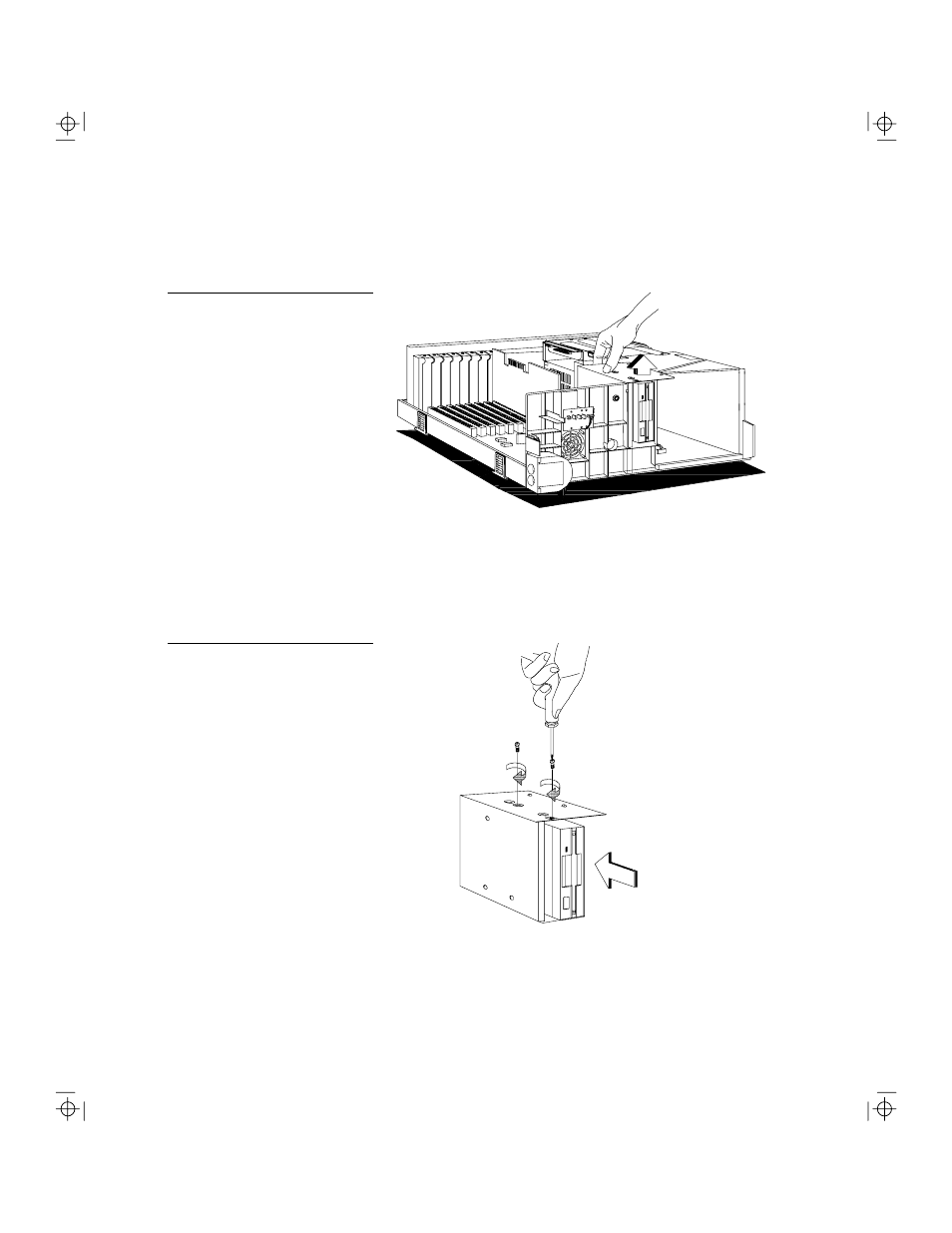
Installing the System
Installing Drives
NCR S10 Desktop Server User Guide
2-19
2.
Lift up the drive frame.
3.
Attach the drive to the drive frame using four
screws.
Figure 2-7
Removing the Drive Frame
Figure 2-8
Installing a 3.5-inch Peripheral
Drive