Configuring an isa option without a cfg file – NCR S10 User Manual
Page 102
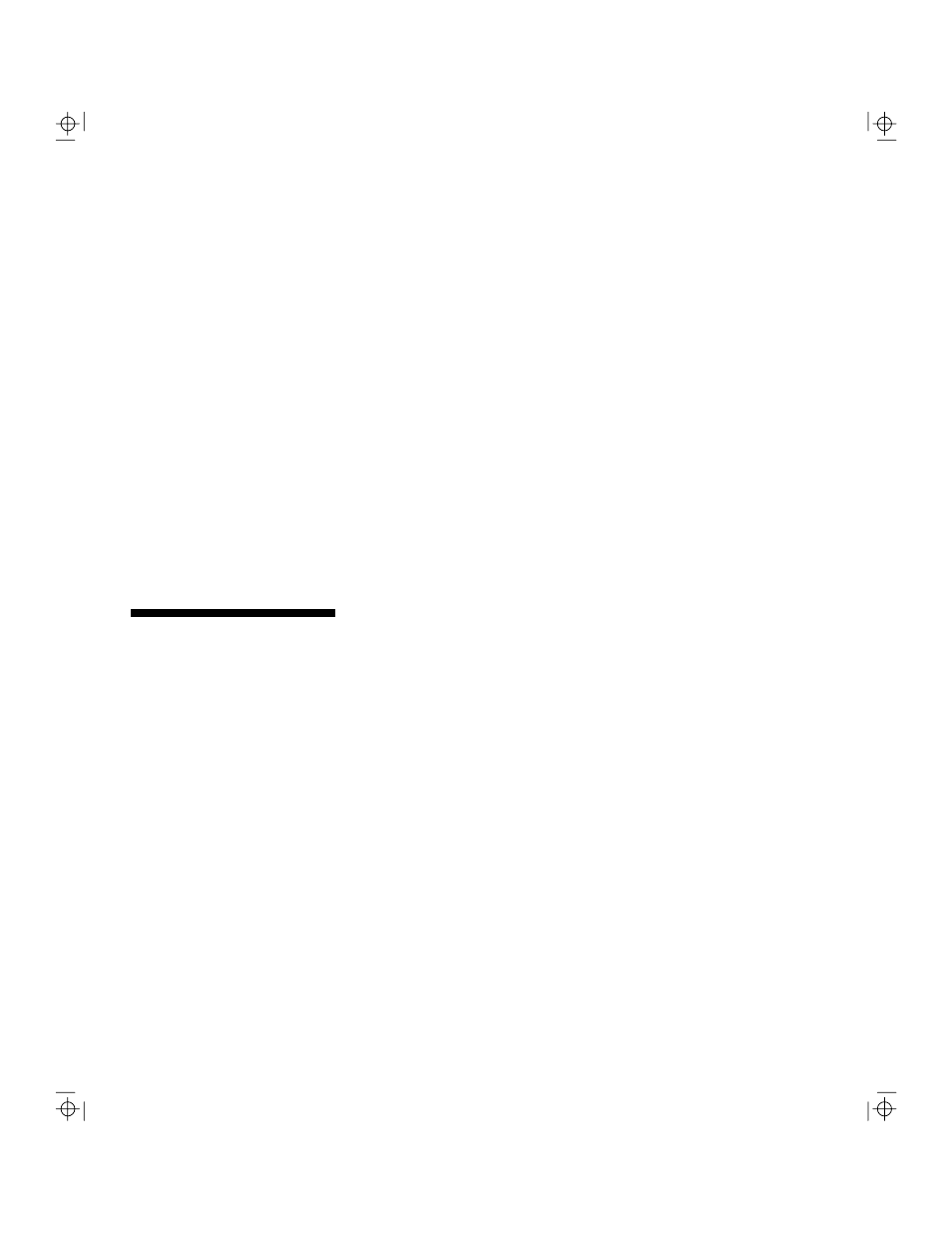
Using the System Utilities
Using the EISA Configuration Utility
5-16
NCR S10 Desktop Server User Guide
If your system has less than 128 MB of system
memory, subtract 64 MB from the amount of total
system memory and enter that value in this field.
For example, if your system has 96 MB of total
system memory, subtract 64 MB from 96 MB to get
32 MB (96 MB - 64 MB = 32 MB), and enter 32M in
the size field.
13.
After entering the appropriate selection in the size
field, press [Enter]. You are returned to the system
baseboard configuration screen.
14.
System memory is now correctly configured. Exit
from the EISA Configuration Utility. Make sure to
save the system configuration.
To configure an ISA option without a CFG file, follow
these steps:
1.
Run the EISA Configuration Utility.
2.
If you have a printer, print the resources used by the
entire system by choosing System, then Print.
If you do not have a printer, select View, then
Resources, and write down the resources used by
the system.
3.
Set the appropriate jumpers or switches on the ISA
board. make sure that the board does not conflict
with the system resources currently in use.
Configuring an ISA
Option Without a CFG
File
