Back components, Volume, Volume control on icn – Navman iCN700 User Manual
Page 15: Component description
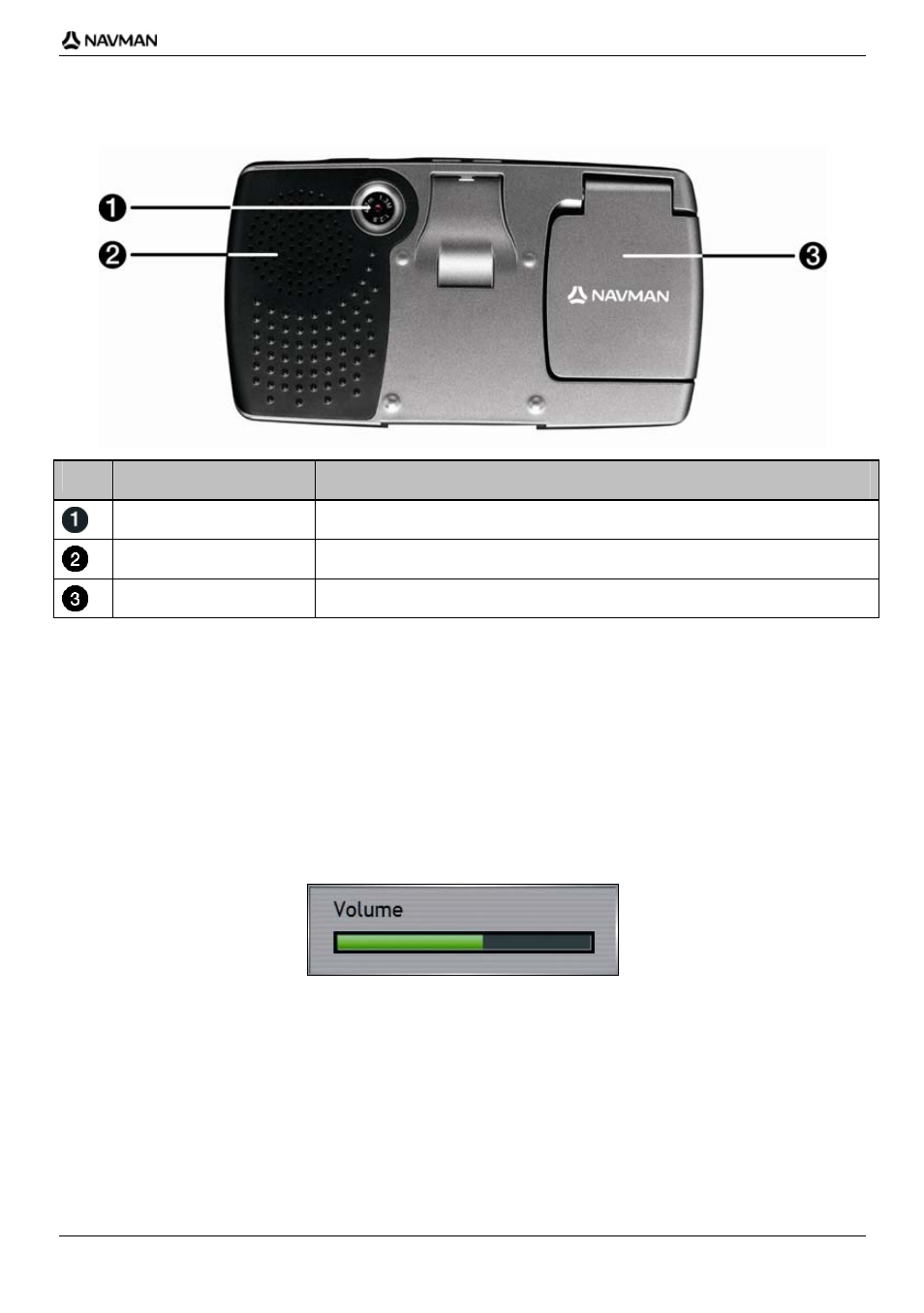
iCN 700 series | Welcome
15
Back components
Component
Description
Camera
The camera lens.
Speaker
Broadcasts voice commands and warnings. Use the Volume control to adjust.
GPS receiver
Receives signals from GPS satellites when lifted out to the horizontal position.
Volume
The volume on your iCN can be adjusted either by the volume control on the iCN or by using the three volume
control buttons on the remote control (may be sold separately). These are described below:
Volume Control on iCN
To hear a sound test and adjust the volume, rotate the Volume control up or down. The volume bar displays as
green
.
To mute the volume, press the Volume control. The volume bar displays as
grey
, and indicates that the volume is
muted. To make the volume active, rotate the Volume control up or down. The volume bar displays as
green
.
- 12 (90 pages)
- B10 (19 pages)
- 5505 (68 pages)
- iCN 620 (106 pages)
- JUPITER LA000267 (26 pages)
- F-Series (24 pages)
- F30 (24 pages)
- SmartS iCN530 (72 pages)
- N60i (2 pages)
- Sport Tool M300 (26 pages)
- GPS 3450 (8 pages)
- iCN 630 (8 pages)
- iCN 510 (92 pages)
- iCN 500 series (100 pages)
- F10 (90 pages)
- TRACKER950 (41 pages)
- iCN Series (8 pages)
- F25 (70 pages)
- PiN 570 (116 pages)
- Smart 2005 (68 pages)
- N-Series (144 pages)
- F20 (10 pages)
- LA000507 (16 pages)
- LA000578A (17 pages)
- SmartST Professional (60 pages)
- Smart V3 (53 pages)
- ICN 330 (16 pages)
- 5380 (64 pages)
- iCN-700 Series (128 pages)
- TRACKER 5100 (42 pages)
- VHF 7200 (60 pages)
- Sport Tool W300 (26 pages)
- M-Nav 650 (84 pages)
- 3100 (16 pages)
- ICN 550 (72 pages)
- 5605 (68 pages)
- iCN 600series (41 pages)
- 2 (6 pages)
- GPS 4400 (8 pages)
- Tracker500/500i (44 pages)
- LA000508 (18 pages)
- tracker plotter TRACKER 5600 (42 pages)
- S-Series (133 pages)
- 630 (8 pages)
