Saved information, If you want to... then – Navman iCN700 User Manual
Page 102
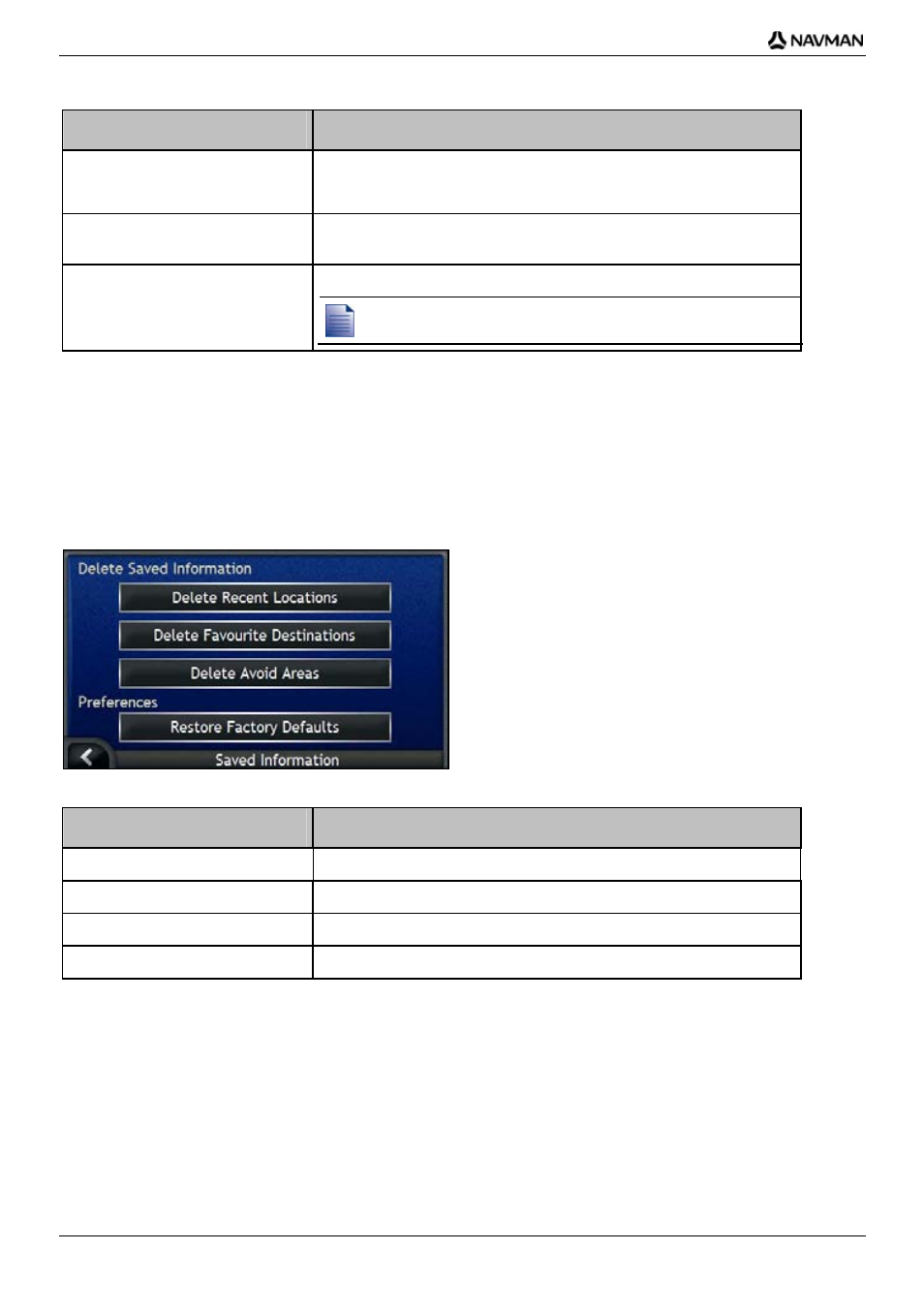
iCN 700 series | Reference
102
Complete the following:
If you want to...
Then...
change the on-screen language
select your preferred language from the Language box and tap OK.
Your language preference is saved and the map screen is displayed.
enable voice guidance instructions
while driving to your destination
select the Enable voice guidance checkbox.
change the voice scheme
select your preferred voice scheme from the Voice Guidance box.
Only voice schemes that are compatible with the chosen language are
displayed.
Your preferences are automatically saved.
Tap to return to the previous screen.
Saved Information
Complete the following:
If you want to...
Then...
delete recent locations
tap Delete Recent Locations.
delete Favourites
tap Delete Favourite Destinations.
delete avoid areas
tap Delete Avoid Areas.
restore factory default settings
tap Restore Factory Defaults.
When the warning dialog box displays, tap Yes.
Tap to return to the previous screen.
