Ab c a, Accumulation time to finish – NetComm HS960 User Manual
Page 52
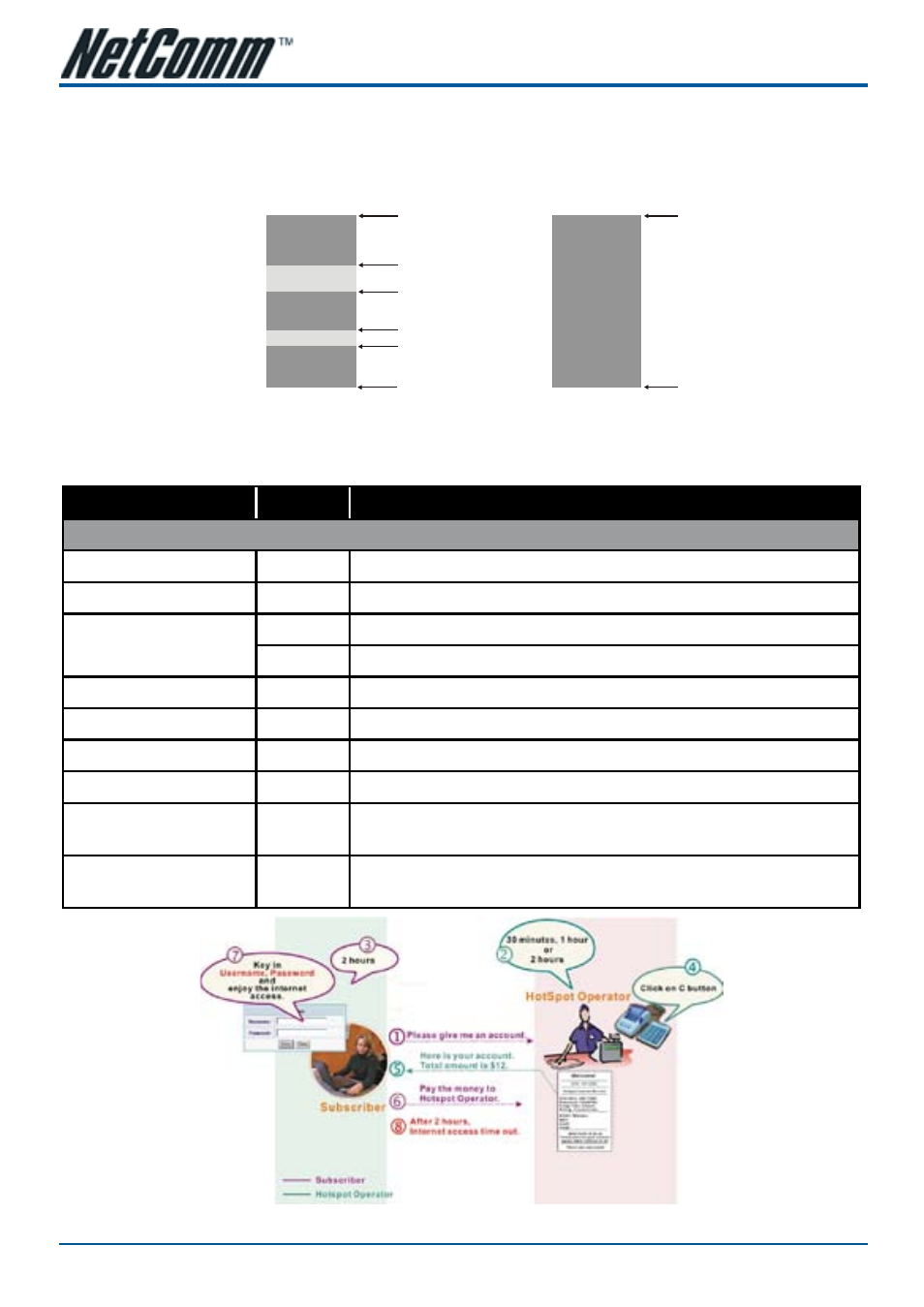
HS960 Wireless Gateway
User Guide
YML857 Rev1
5
www.netcomm.com.au
Accumulation
The subscriber can access the Internet multiple times and on multiple occasions with the one account. The
system will accumulate every individual usage times, until the pre-defined usage time runs out.
A
B
C
A
login
logout
logout
login
login
logout
login
finish
Accumulation
Time to Finish
Usage time= A+B+C
Usage time= A
Time Bar
Time Bar
Figure - Accumulation and Time to Finish
Item
Default
Description
Billing Profile
Currency
$
Enter the appropriate currency unit or currency symbol.
Number of decimal places
2
Enter the number. The field maximum value is 3.
Tax Percentage
Disable
This check box is used to indicate the taxable status of the account.
10%
Enter the tax rate (i.e. a 10% sales tax is entered as 10).
Item
Default
Description
No.
+1~+10
The index number of billing profile. In Advanced setup, we provide 10 billing profiles.
Active
-
Click on check box, active or inactive the billing profile.
Name
-
It is the name of billing profile. The maximum allowed characters length is 12.
Account Usage time
-
The duration of the billing period. When this period expires, user account will
be discontinued.
Charge
-
Enter the unit rate amount (i.e. 35.00) that most of your accounts are charged
for one day of service.
Figure - Pre-paid Procedure Diagram
