5 displaying a waypoint, 6 deleting a waypoint – Navman Tracker500/500i User Manual
Page 26
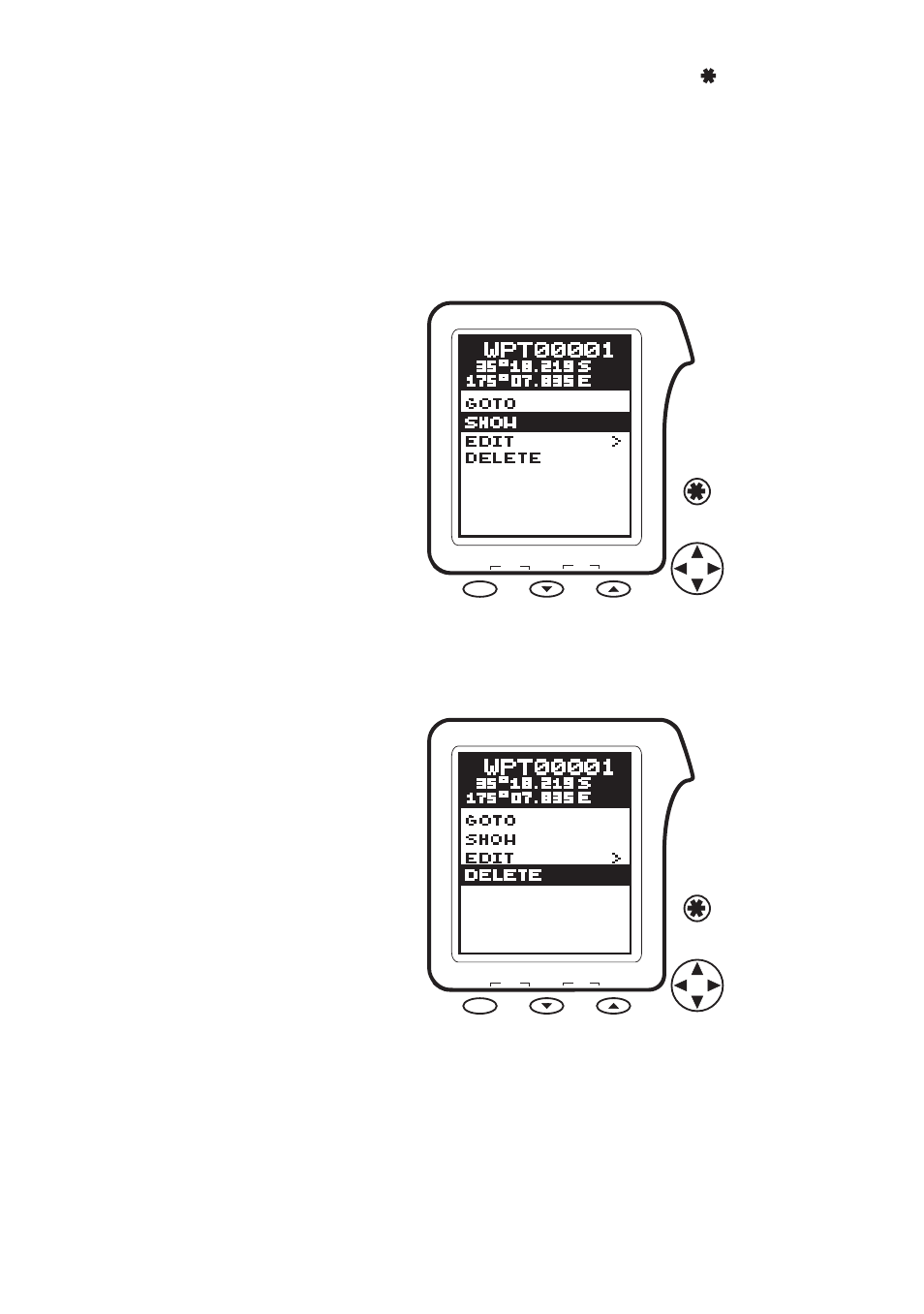
Tracker500/500i User Manual
24
terminate editing of this data field. At the completion of all changes press
again and you
will be prompted with a screen asking for confirmation to save the changes to memory.
Select YES to save the changes to memory.
11.5 Displaying a Waypoint
If you are unsure of the location of an existing waypoint, you can use the Show function to
display the waypoint in the centre of the Trackplot screen. This allows you to see where it is
in relation to other waypoints and the current boat position.
zoom-out
zoom-in
mark
ctr
mob
on
11.6 Deleting a Waypoint
zoom-out
zoom-in
mark
ctr
mob
on
1. Display the Waypoint Details
screen for the waypoint you wish
to find by selecting it from the
list of waypoints.
2. Use the cursor keys to select the
SHOW function. The Trackplot
screen will be displayed with the
waypoint located in the centre.
1 . To permanently delete a waypoint
from memory, display the Waypoint
Details screen for the waypoint you
wish to delete, as described in
section 11.3.
2. Use the cursor keys to select the
DELETE function. The Waypoint
will be permanently removed from
the Tracker500/500i memory.
