The camera body (continued) – Nikon J1 User Manual
Page 23
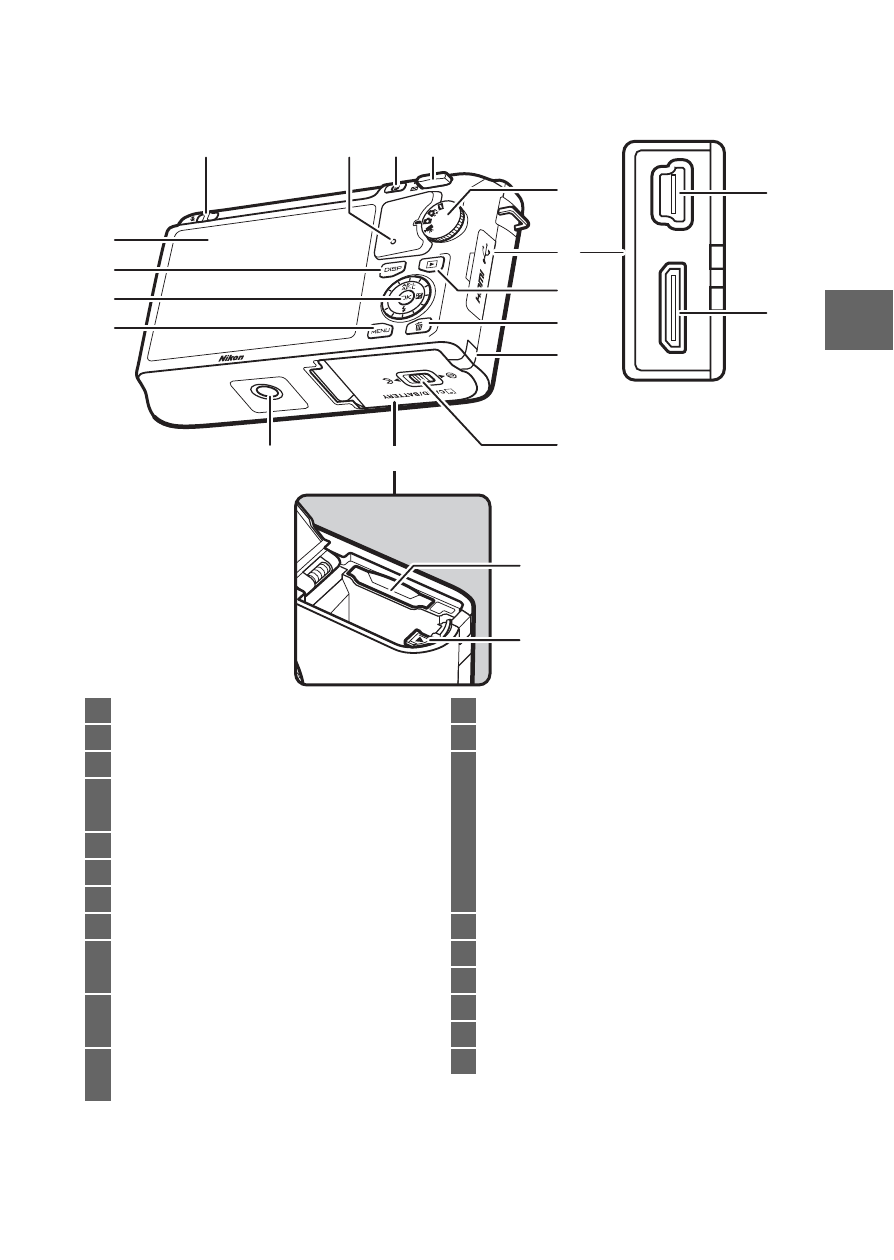
3
s
The Camera Body (Continued)
1
2
3
4
16
13
15
14
12
5
17
18
7
6
8
9
10
19
20
11
1
Flash pop-up control .........................58
2
Memory card access lamp ......... 15, 24
3
& (feature) button ............................... 8
4
W (playback zoom/
thumbnail) control...................28, 141
5
Mode dial................................................ 6
6
Connector cover
7
K (playback) button ............28, 34, 48
8
O (delete) button......................... 35, 69
9
Power connector cover
for optional power connector ......161
10
Battery-chamber/memory card slot
cover latch.................................... 13, 15
11
Battery-chamber/
memory card slot cover ............ 13, 15
12
Tripod socket
13
G (menu) button .......................... 9
14
Multi selector......................................... 7
J (OK) button ...................................... 7
A (AE-L/AF-L)...............118, 143, 152
E (exposure compensation) ........... 56
M (flash mode)..................................... 59
E (self-timer)....................................... 53
15
$ (display) button......................... 5
16
Monitor ............................................... 4, 5
17
USB connector..................................... 79
18
HDMI mini-pin connector................. 84
19
Memory card slot................................ 13
20
