Movie sound options – Nikon J1 User Manual
Page 154
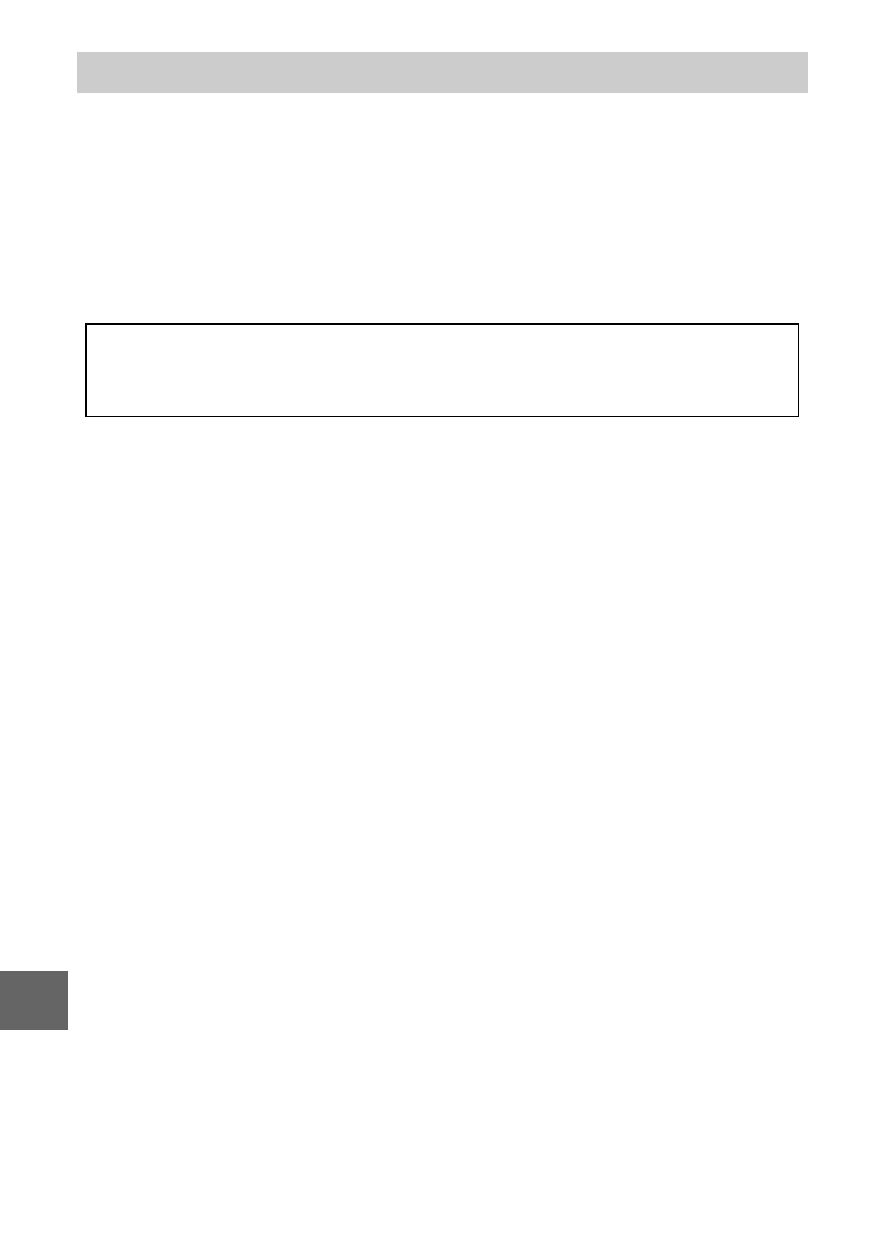
134
i
Adjust movie sound recording settings for the built-in micro-
phone.
❚❚ Microphone
Select Microphone off to disable sound recording. Selecting
any other option enables recording and sets the microphone to
the selected sensitivity.
❚❚ Wind Noise Reduction
Select On to enable the low-cut filter, reducing noise produced
by wind blowing over the microphone (note that other sounds
may also be affected).
Movie Sound Options
A
The
2 Icon
Movies recorded with the microphone off are indicated by a
2 icon in
full-frame and movie playback.
See also other documents in the category Nikon Camcorders:
- F4 (181 pages)
- D70S (219 pages)
- FM10 (2 pages)
- FM2 (78 pages)
- D7000 (94 pages)
- D7000 (348 pages)
- DCR-PC10 (124 pages)
- 800S (2 pages)
- 550A S (2 pages)
- Coolpix L24 (144 pages)
- S1200PJ (228 pages)
- Coolpix S1100pj (216 pages)
- N50 (3 pages)
- Image Converter (46 pages)
- S70 (1 page)
- S70 (192 pages)
- S70 (2 pages)
- Coolpix P300 (200 pages)
- D5100 (92 pages)
- D5100 (260 pages)
- J1 (88 pages)
- ONESHOT360 990 (2 pages)
- SA-30 (4 pages)
- D2HS (271 pages)
- Coolpix S80 (204 pages)
- Coolpix S4100 (208 pages)
- L105 (152 pages)
- EL2 (75 pages)
- N4004s (84 pages)
- 7600 (140 pages)
- Coolpix S9300 (244 pages)
- N6000 (132 pages)
- Coolpix S30 (194 pages)
- Laser 550 (2 pages)
- WT-5A Wireless Transmitter (64 pages)
