Choosing a place for the adsl router, Connecting the adsl router (ethernet) – NetComm NB6 User Manual
Page 20
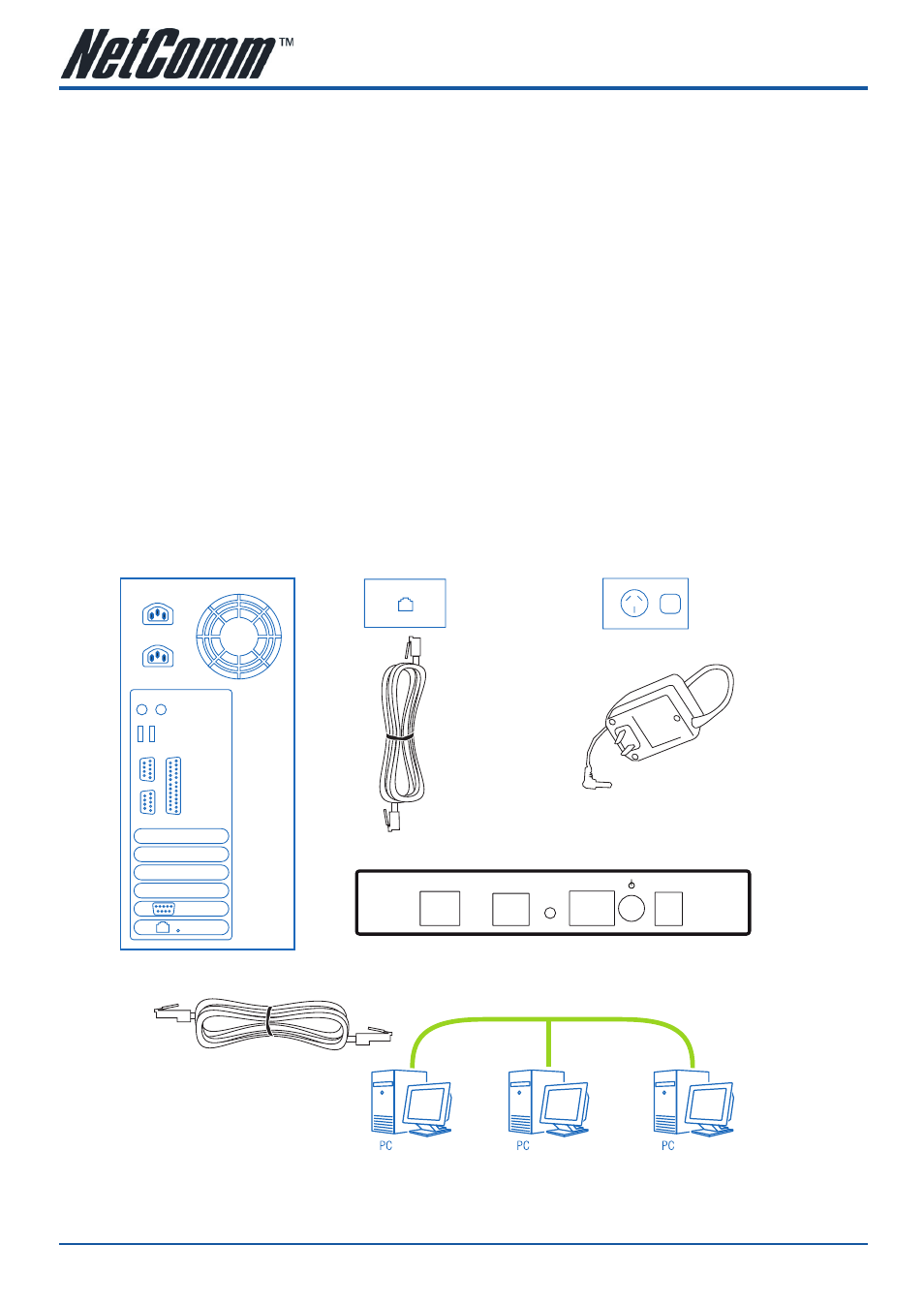
NB6, NB6W, NB6Plus4W
User Guide
YML854Rev1
0
www.netcomm.com.au
Choosing a place for the ADSL Router
•
Place the ADSL Router close to ADSL wall outlet and power outlet for the cable to reach it easily.
•
Avoid placing the device in places where people may walk on the cables. Also keep it away from direct
sunlight or heat sources.
•
Place the device on a flat and stable stand.
Connecting the ADSL Router (ethernet)
Follow the steps below to connect the related devices.
•
Connecting the ADSL line. Connect the DSL port of the device to your ADSL wall outlet with RJ-11 cable.
•
Please attach one end of the Ethernet cable with RJ-45 connector to the LAN port of your ADSL Router.
•
Connect the other end of the cable to the Ethernet port of the client PC.
•
Connect the supplied power adapter to the Power port of your ADSL Router, and plug the other end to a
power outlet.
•
Turn on the power switch.
ADSL Modem*
ADSL Enabled
Line
Computer with
Network Card
Powerpoint
Ethernet Cable into
the Ethernet Port
(1, 2, 3 or 4 if using
NB6Plus4W)
Telephone Line
Cable into Line
Port
Power Adaptor
into Power Port
Use Ethernet Cables to connect more
PCs or Switches (NB6Plus4W only)
Power
Ethernet
Line
Reset
USB
* Model shown is NB6, NB6W and NB6Plus4W vary slightly from image
