Cleaning, Maintenance, E-121 – NEC LT240 User Manual
Page 121: Cleaning the cabinet and the lens, Cn a c el
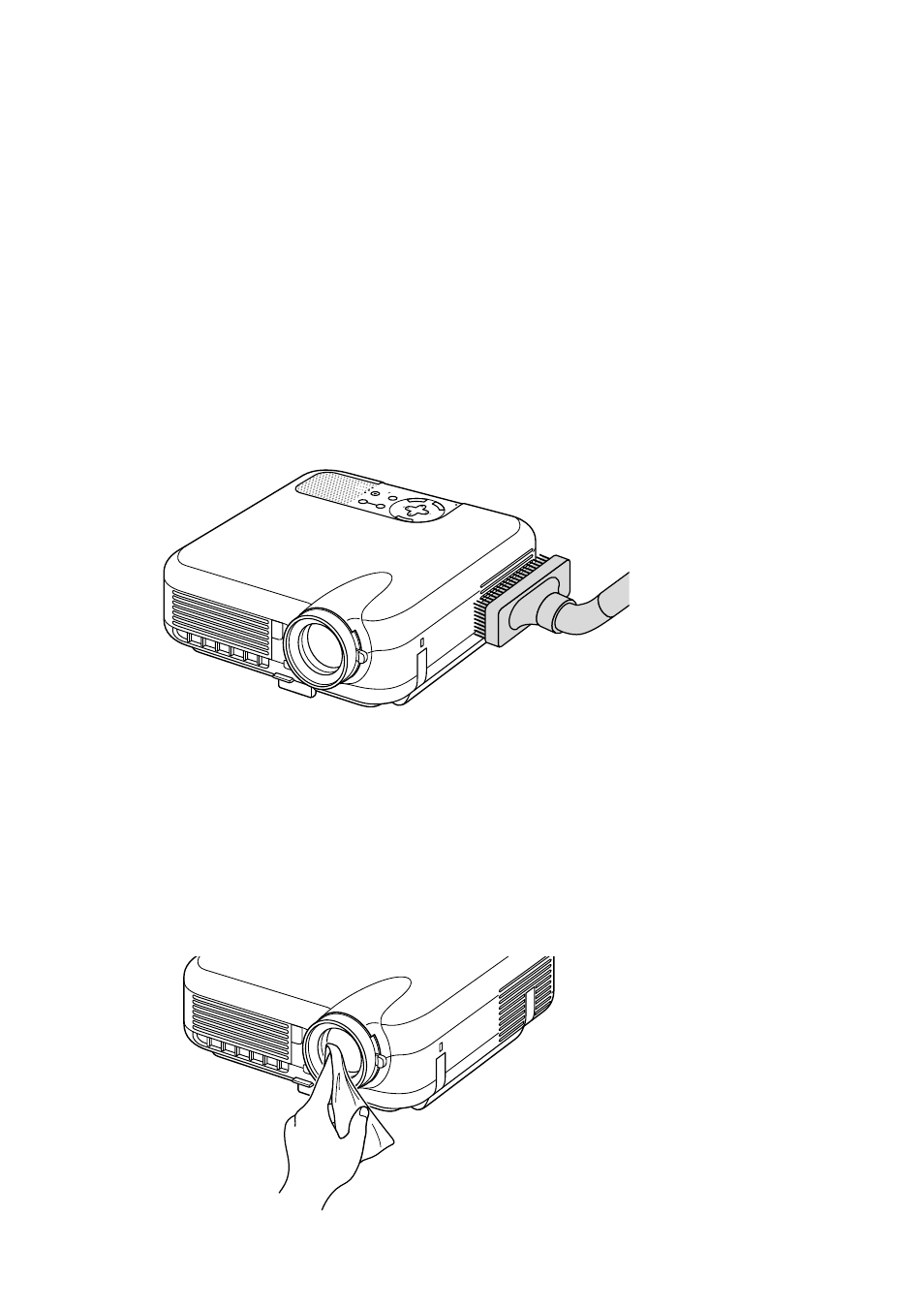
E-121
SE
LE
CT
C
N
A
C
EL
TE
R
N E
E
M
NU
SO
UR
CE
AU
TO
AD
JU
ST
ON
S
TA
ND
B
Y
ST
AT
US
PO
WE
R
LA
MP
AL
IGN
ME
NT
PC
-C
AR
D
8. After you install a new lamp, from the menu select [Projector Options]
→
[Setup]
→
[Page 4]
→
[Clear Lamp Hour Meter] to reset the lamp usage
hours.
If the projector will not be turned on after using 1600 hours (up to 2100
hours : Eco mode) of service, press and hold the [Help] button on the
remote control for ten seconds or longer to reset the lamp time clock to
zero.
Cleaning
Cleaning the Cabinet and the Lens
SE
LE
CT
C
N
A
C
EL
TE
R
N E
E
M
NU
SO
UR
CE
AU
TO
AD
JU
ST
ON
S
TA
ND
B
Y
ST
AT
US
PO
WE
R
LA
MP
AL
IGN
ME
NT
PC
-C
AR
D
1. Turn off the projector before cleaning.
2. Clean the cabinet periodically with a damp cloth. If heavily soiled, use a
mild detergent. Never use strong detergents or solvents such as alcohol or
thinner.
3. Use a blower or lens paper to clean the lens, and be careful not to scratch
or mar the lens.
MAINTENANCE
- LT280 (40 pages)
- XT9000 (54 pages)
- XL-3500 (81 pages)
- LT260K (152 pages)
- LT265 (145 pages)
- M260W (155 pages)
- NP310 (114 pages)
- MT840 (42 pages)
- GT2150 (74 pages)
- MT 820 (44 pages)
- MT1056 (55 pages)
- MT1056 (6 pages)
- MT820 (44 pages)
- Projector VT560 (15 pages)
- MultiSync MT600 (32 pages)
- NP115 (92 pages)
- LT150 (59 pages)
- MM2000B (1 page)
- MT830 (48 pages)
- MT1030+ (55 pages)
- MT850 (56 pages)
- NP300 (6 pages)
- XT4100 (52 pages)
- NP41 (100 pages)
- VT440 (2 pages)
- WT600 (76 pages)
- NP2250 (183 pages)
- MultiSync GT2000 (87 pages)
- MT1055 (7 pages)
- LT170 (45 pages)
- NP2000 (9 pages)
- NP3250 (9 pages)
- MT1060 (70 pages)
- MT1075/MT1065 (69 pages)
- LT75Z (40 pages)
- MT1035 (53 pages)
- NP3151W (172 pages)
- NP4000 (2 pages)
- LT260 (149 pages)
- MT1045 (42 pages)
- MultiSync XG135LC (38 pages)
- WT615 (159 pages)
- LT157 (61 pages)
- NP100/200 (5 pages)
- NPSTWM (8 pages)
