Nikon SB-80DX User Manual
Page 49
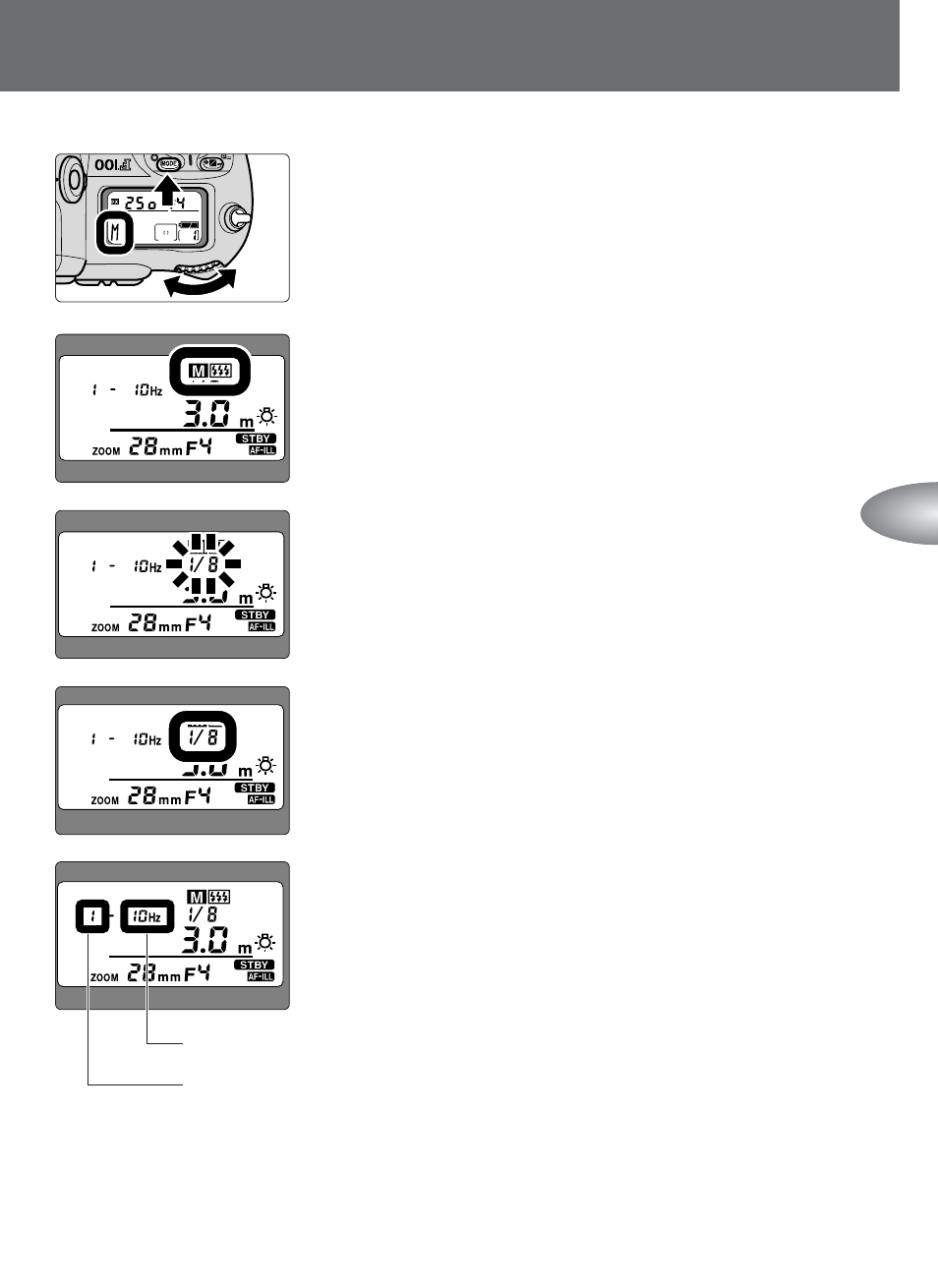
49
Detailed operation
1
Set the camera’s exposure mode to Manual (M).
2
Press the
a
button to set the flash mode to
the
H
Repeating Flash mode.
3
Press the
g
button and the flash output level
starts blinking. Press the
e
or
f
button to
increase or decrease the values.
nThe flash output level blinks during adjustment and
stops after 8 seconds unless an adjustment is made.
The last blinking number is the one automatically set.
4
Press the
g
button and the flash output level
stops blinking.
nAfter that, the frequency starts blinking.
5
Repeat the procedures above to set the
frequency and the number of repeating flashes
per frame.
Frequency (Hz)
Number of repeating flashes per frame
