Philips SIC 3608S/G7 User Manual
Page 29
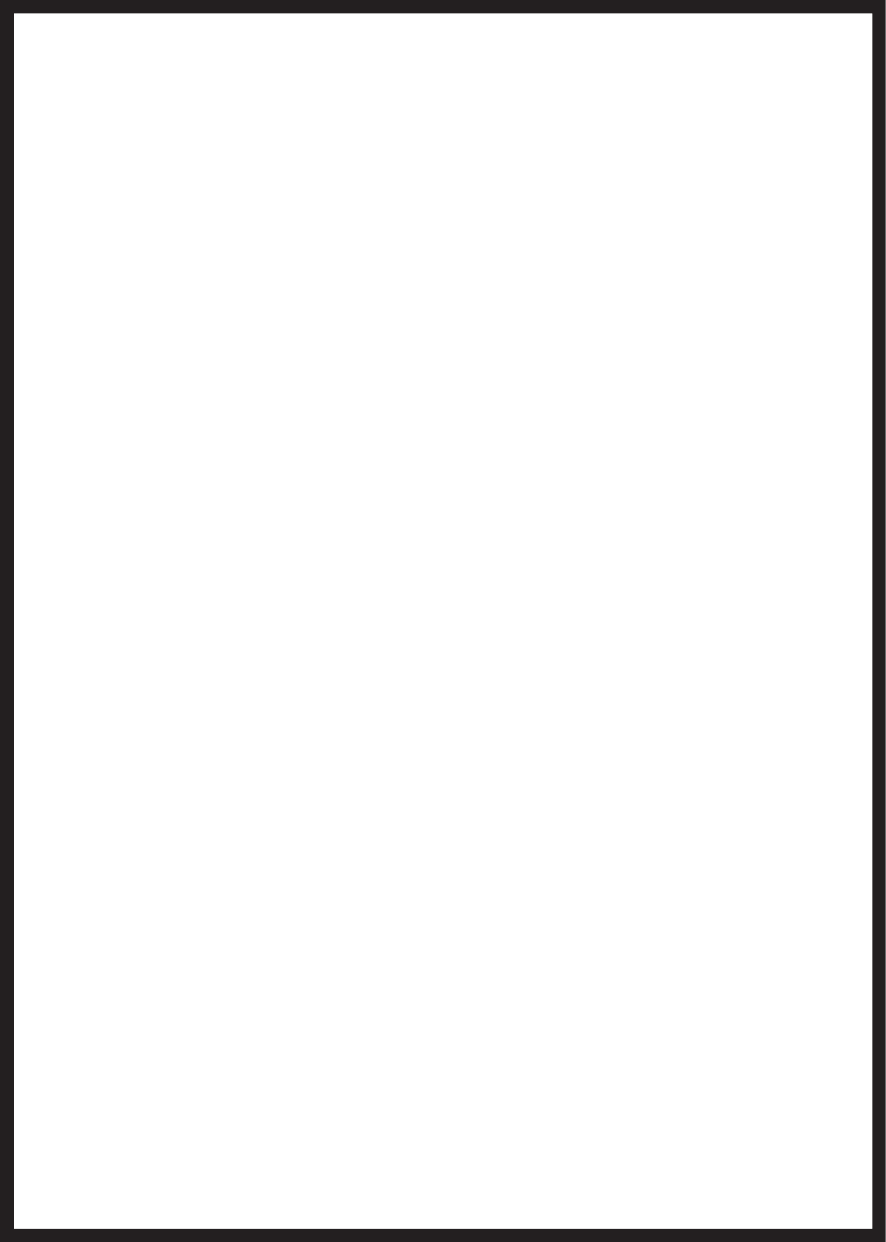
13.2 Downloading Photos, Videos and Audio
Recordings to a PC
With the camera set to USB mode (see above):
1) Press the Power button to turn on the camera.
2): Connect the USB cable to the computer THEN to the
camera.
At this point, a dialog box may appear on your screen. Choose
the option “Import Pictures” to download photos and
videos to your default picture file on your computer.
OR to download all saved photos, videos and audio recordings:
3): Double click the “My Computer” icon on the desktop of
your PC.
3): Double click “ ” icon that corresponds to the camera.
d): Double click “DCIM” file folder.
e): Copy all the files to your PC.
13.3 Downloading Photos and Videos to a Mac
Computer
With the camera set to USB mode (see above):
1) Press the Power button to turn on the camera.
2): Connect the USB cable to the computer THEN to the
camera.
At this point, iPhoto may automatically open. When the photos
appear onscreen, you can import all or selected photos and
videos.
OR to download all saved photos, videos and audio recordings:
28
