Philips SIC 3608S/G7 User Manual
Page 18
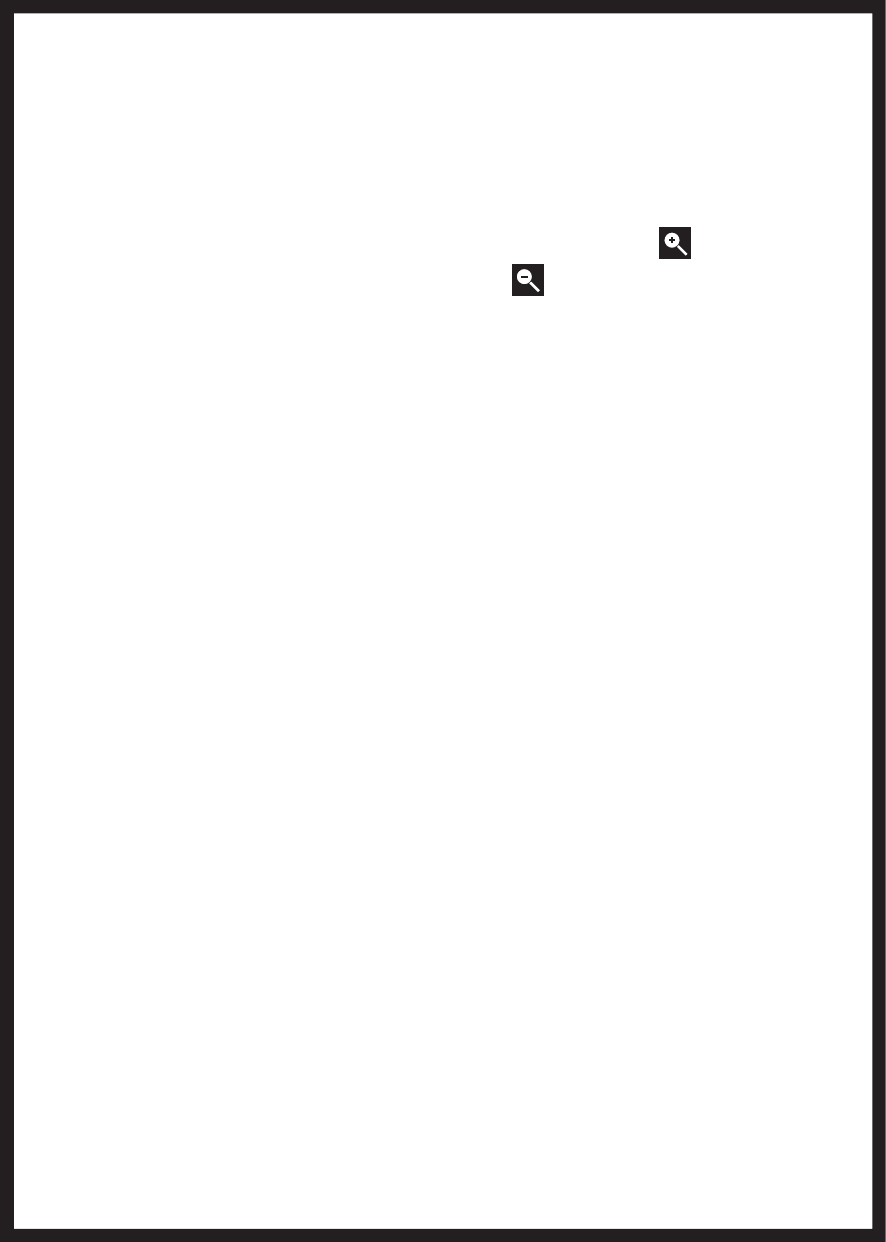
7.2 Digital Zoom
The SIC 3608S/G7 is equipped with a 4x digital zoom to
enlarge distant images and make them appear closer.
To zoom in or zoom out:
While in PHOTO mode, Zoom In by pressing the zoom +
button. To Zoom Out again, press the zoom (-) button
Note:
Using a digital zoom can result in loss of picture quality. Look at
the LCD Viewfinder to determine the quality of the photo to
be taken.
7.3 Self-Timer
The self-timer sets the camera to release the shutter after
either 10 seconds or 20 seconds, allowing the photographer to
join others in a photo. Or it can be used to reduce the possibil-
ity of shaking the camera at the time the photo is taken.
While in PHOTO mode,
1) Press the OK button
2) Highlight the Image menu.
3) Press the navigation stick Up or Down to highlight
Selftimer and press OK to display the submenu.
4) Press the navigation stick Up or Down to highlight the
desired length of time between pressing the shutter release and
when the picture is taken. Choose 10 sec, 20 sec or
Disable to return to normal picture taking.
5) Press OK.
6) Press the navigation stick to the Left TWICE to exit.
17
+
