7 frequently asked questions (faq), 6 technical specifications – Philips CAM100GY/00 User Manual
Page 12
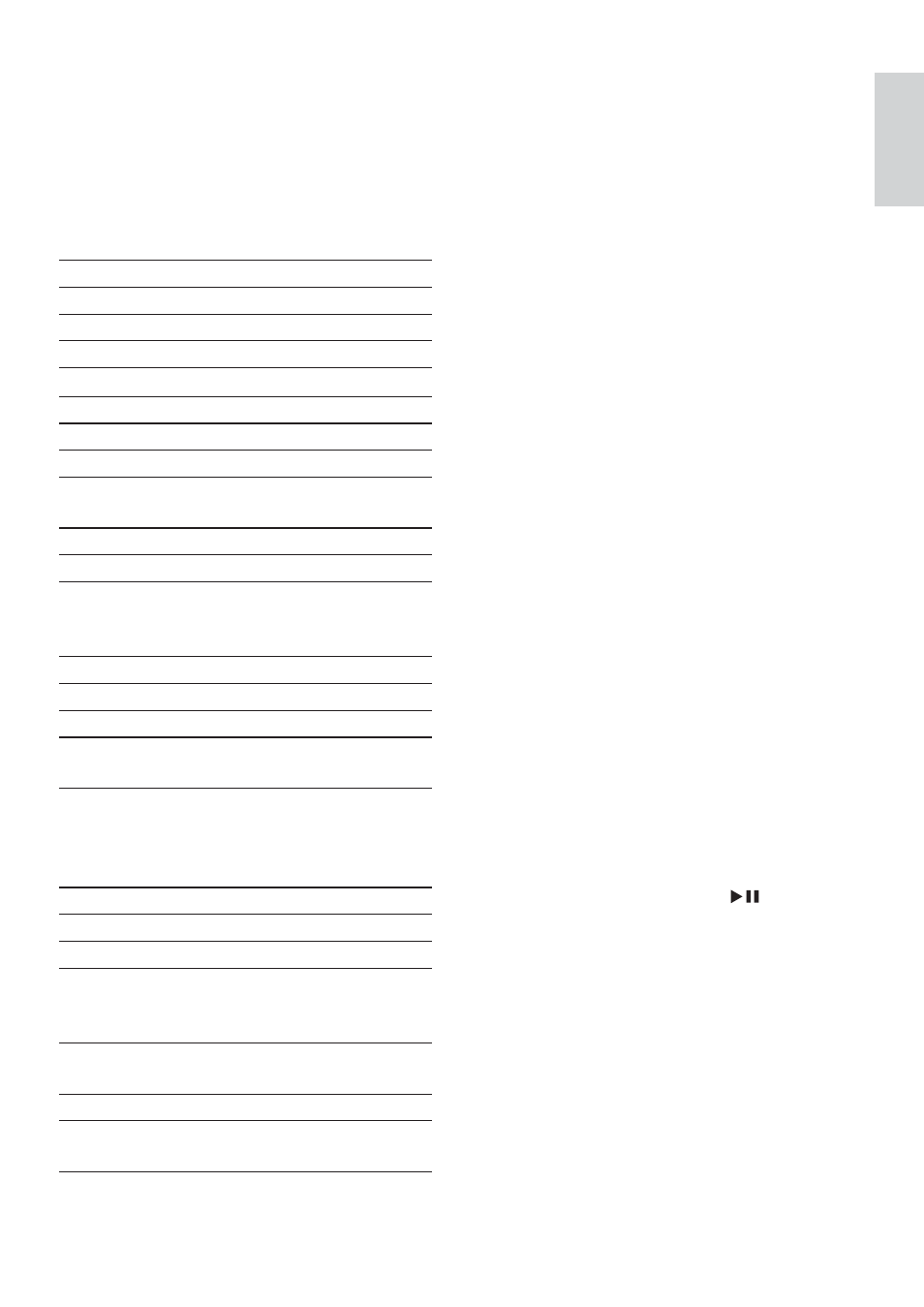
13
7 Frequently
asked questions
(FAQ)
Why is there no response when I use the
camcorder?
The camcorder is in power-off mode.
•
Turn on the camcorder (see ‘Get started’
> ‘Turn on’).
The built-in battery may be drained.
•
Charge the battery (see ‘Get started’ >
‘Charge the built-in battery’).
Why is [Memory full!] displayed when I try to
record?
Ensure that the Micro SD card has been
•
inserted correctly (see ‘Get started’ >
‘Load the Micro SD card’).
The memory is used up. Save your video/
•
pictures to a computer (see ‘Use more
of your camcorder’ > ‘Transfer video/
pictures to a PC/Mac’). Then delete
files from your camcorder or clear the
memory.
Why do I have no access to folders on the
camcorder from my computer?
Ensure that the USB connection is
•
correct.
The camcorder turns off automatically
•
15 minutes after it is connected to a
computer. You can press
to turn it
on again.
Why do my video/pictures look blurry?
Hold the camcorder steady in your hands
•
during shooting.
During video capture, do not move the
•
camcorder too fast.
Use a tripod (not supplied) if necessary.
•
Why do my video/pictures look distorted on a
TV screen?
Select the correct TV system.
•
6 Technical
specifications
Product information is subject to change
without prior notice.
Image sensor
1/4” 1.1M CMOS sensor
Operation modes Movie record, picture record
Lens (focusing)
Fixed
Focus mode
Fixed
Focus range
0.6m to Infinity
Aperture
F2.0
Digital zoom
2X
Exposure control Auto
Exposure
compensation
-2.0~2.0EV
White balance
Auto
Auto power off
3 minutes
Memory
64MB (512Mbit) DDR2
+ 128MB SLC (96MB for
AP) + Micro-SD card Slot
Shutter type
Electronic
Shutter speed
1/2~1/4000 second
Picture file format JPEG
Video compression
format
*.MP4 (H.264 )
Video resolution HD (720p 30) 1280X720
(30fps)
VGA (4:3) 640X480
(30fps)
Audio file format AAC
Battery
700mAh Li-ion (built-in)
PC interface
Mini USB 2.0 port
System support
Windows XP/Vista/
Windows 7, Mac (mass
storage only )
TV out
NTSC/PAL selectable,
Mini HDMI (type C)
Weight
0.06kg
Dimensions
(W x H x D)
32 x 95.7 x 22.5 mm
English
EN
