Camera setting > buzzer setting – Planet Technology ICA-210W User Manual
Page 35
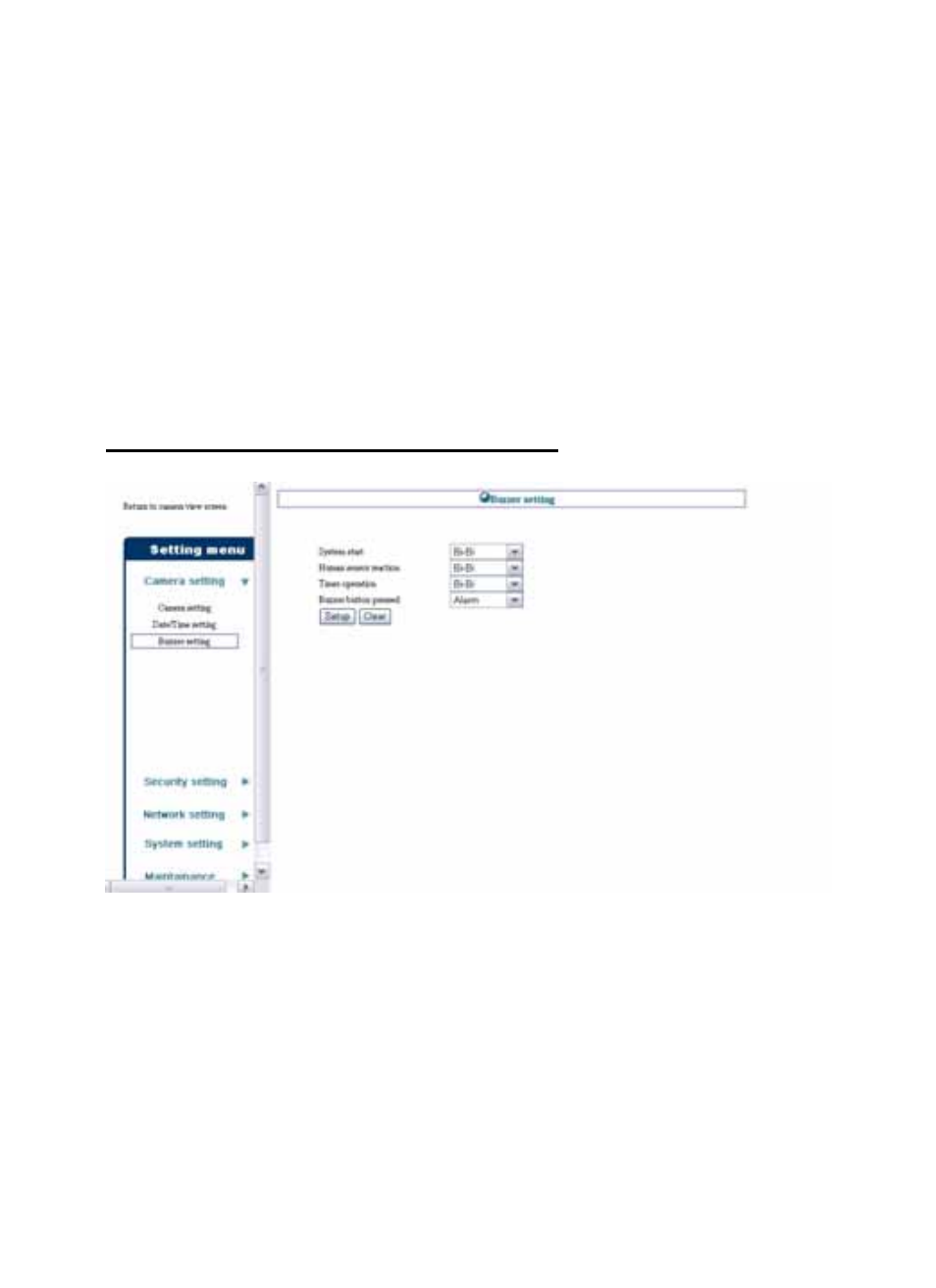
-
Time Zone setting: Select a time zone according to your
location.
-
Synchronize with NTP Server: Select this option and the
date/time will be based on Time Zone setting.
-
Manual setting: Select the option to set up the date and time
manually.
Camera setting > Buzzer setting
If you enable the camera’s buzzer feature, you can set up the
buzzer sound type for the following action of the camera: System
start, Human sensor reaction, Timer operation, and Buzzer
button pressed.
The available buzzer sound include: Bi-Bi, Bi, Alarm, Bi-
Bo-Bi-Bo, and Robot.
34
This manual is related to the following products:
