Planet Technology ICA-210W User Manual
Page 76
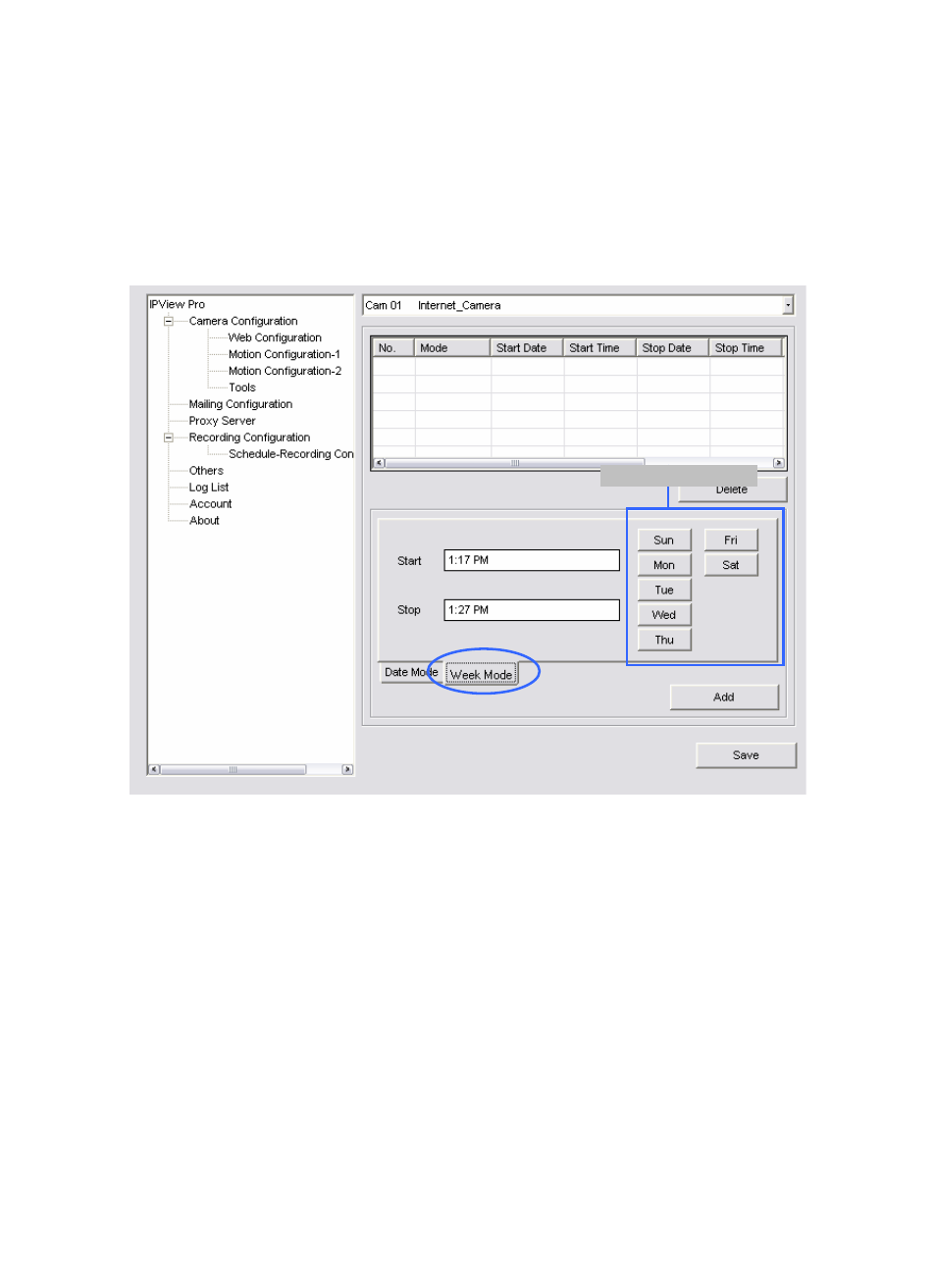
-
Date Mode:
First, select the camera desired from the pull-
down menu. Then, setup the time in the Start/Stop fields.
Click Add to add the recording schedule to the list. Click Save
to save the settings.
Weekday buttons
.
-
Week Mode:
First, select the camera desired from the pull-
down menu. Then, setup the time in the Start/Stop fields, and
select the weekday from the buttons. Click Add to add the
recording schedule to the list. Click Save to save the settings.
75
This manual is related to the following products:
